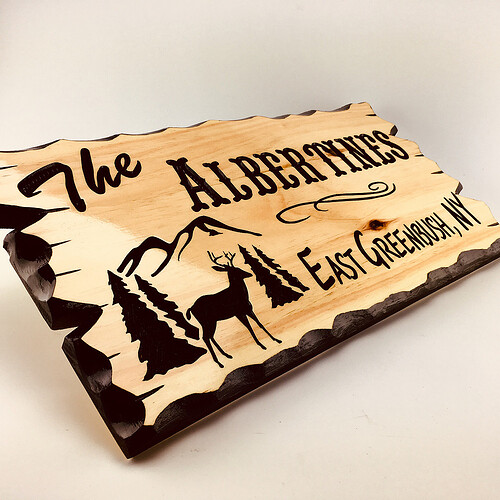I’m trying to design a wall sign that would use a “broken end” look. Can this be done with my LongMill? I’ve Googles it but can’t seem to find any ideas. Does anyone have a design, plan or drawing? Thanks for any help!
Something simular to this?
If so I’m sure you can do it on the longmill but I don’t know how sorry. I’m just learning this myself. I’ve done stuff very simular with my angle grinder. Didn’t really take long. I would just start randomly bumping all around the edges til I got the depth I wanted and then soften up all the edges with a palm sander. Can’t really get out there and power carve anymore due to some stupid arthritis in my knees. That’s kind of why I got the longmill. I would like to learn how to achieve that look too
Yes, that is what I’m looking for, just would like to do it on the LongMill. Thanks!
Started with CC but just purchased Vectric Desktop.
@Neuder I have some ideas, Louis, and I’ll play with them later today. I know nothing about CC, but I have VCarve, so anything that I can (might?) come up with will work with Desktop. Back to you asap. In the meantime, I strongly recommend that you join the Vectric forum. There are guys there that have forgotten more about Vectric software than I will ever know. I suspect that they will come up with something in short order.
Edit: Louis: Take a look here and see if this will do what you want.
There are a couple of Vectric projects where carved edging is part of the project. This is one of the 12 days of Christmas projects from a couple of years ago. Check the video at the 5 minute mark and Todd talks about his scalloped edges: Merry Christmas Sign Scalloped Edges.
There is this project from Michael Tyler as well Rack Rack Moose project at 4:00 to see it in action. Those projects don’t show the design, only the cut and finish, but it is definitely a V bit doing the work.
THANKS! They are exactly what I’m looking for, especially the Moose Rack. Thanks again, as a newbie, it’s great that this group is so helpful.
Thanks, that’s really helpful!
There are some pretty cool tips and projects on the Vectric website. Glad I could help. Since you own a Vectric product, those files are available to download from the Vectric website - check the links in the video.
Hi! If i had to do something like this i would design a 3d rectangle and substract material from the edge in order to give that look and save it in stl format to be able to import it into vectric software and add the text on the newly created component and create a vcarve toolpath for the text and a 3d toolpath using a ballnose bit but this would take more time than carving it with a grinder, hope this help.
@georcote
What do you use for designing? Carveco by any chance? If so can you explain how to use the subtract feature? Every time I try pretty much everything deletes except for a few odd shapes here and there. I know Im doing something wrong. My results are nowhere near the results I see in some vids.