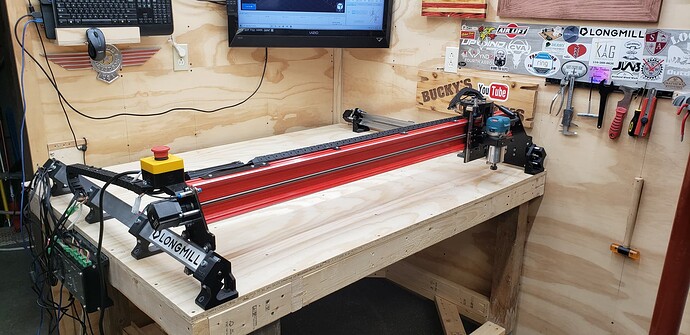I’d like to see images and videos about the Mk2 48x30, where may I find them?
@yechiel Welcome to the group. I’ve moved your post to a new thread as I think it would get lost in a discussion about bit storage.
This video may give you a start on your search:
You’ll also find information in the blog of the extended Mk2 here:
Thank you so much, I’m happy to be here. I’m a beginner with CNC woodworking and I don’t really know if the 48x30 will serve me the same as a 30x30 would, but I’m interested in it because I’m more into furniture and having bigger machine can help in that I believe, Can you share your idea about that with me? Thank You!
@yechiel I imagine that bigger is always better.  I have the 30 x 30. That was the largest available when I bought mine and that was really the largest that I could squeeze in to my-already-crowded basement shop. So far, I’ve not needed any bigger. I have done some tiled projects to get projects larger than 30" in Y done, but I’ve not had any need for larger in X. If you are making furniture from sheet goods, I can see that being able to slide a sheet between the Y rails would be a big thing.
I have the 30 x 30. That was the largest available when I bought mine and that was really the largest that I could squeeze in to my-already-crowded basement shop. So far, I’ve not needed any bigger. I have done some tiled projects to get projects larger than 30" in Y done, but I’ve not had any need for larger in X. If you are making furniture from sheet goods, I can see that being able to slide a sheet between the Y rails would be a big thing.
I’m sure that you will not regret your decision.
@gwilki Thank you very much I really appreciate your will to share with me your opinion, My concern is about rigidity and accuracy, One of the uses I want to do with the machine is inlays and that requires accuracy and reapetability, did you try this on your machine? will it work on the 48 wide machine? Thanks again.
@yechiel I’ve done several shallow inlays on coasters and box lids and two deep ones on cutting boards. I have the original 30 x 30 Mill. It is certainly rigid enough to handle doing these. Sienci says that the Mk2 is more rigid than mine, so I doubt that you will have any issues in that respect.
@gwilki Thank you Grant, there is a video where Sienci people are talkung about the 48x33 machine while talking inti a “hammer mic”, the machine in that video is cutting a sentence and the letters are looking not very clean… So hence my concern.
@yechiel I had not viewed that video before now. I believe that the rough cut in the video has more to do with the quality of the material and the bit they used. The material looks like laminate on particle board, which I would imagine they chose because they had it and it is very inexpensive. It’s certainly not something you would use for inlay work, IMHO.
Judging by the surface of the material, it looks to me like they used an upcut bit. I would choose either a downcut bit, a compression bit, or a combination of upcut and downcut if I were doing that project. (I don’t have compression bits, so I cheat by using a combination of downcut and upcut to get the same results.)
All this to say, I don’t believe the rough results they obtained had anything to do with a lack of rigidity in the machine.
I’ve cut inlays in very hard maple with no flex issues. I’ve cut aluminum with no flex issues. The key is to develop good habits. Practice using various feed rates and speed settings. When you find what works, make a record of it. Don’t rely on posted feed and speed charts. They can be good starting points, but they are just that. Make you own from trial and error (lots of error).
Finally, ask questions here. (You’re off to a good start.) There are very experienced users on here who are very willing to share their experiences and advice. (Much more experienced than me, for sure.) Be sure to pay it forward as you learn. Have fun.
Thank you, I will start to look around, I appreciate your advice about trying and writing down the best resaults. I see I have another topic to learn about and that’s the type of bits needed for best resoults, good!
Thank you!
Hi, When I buy the machine as on the sellm page does it carve also 3D or do I need an add on?
@yechiel The machine will carve 3D out of the box - with added bits, of course. The bigger constraint in what you can carve is the choice of CAD/CAM software. The Mill does not come with any, but Sienci has published a guide on how to choose. Find it here
@gwilki Thanks, yes I did read this article and I think I’m going to use the Vectric VCarve pro which can handle 3D files, I believe I’ll use ready made 3D projects for starter.