I Have purchased Vectric software for my Xcarve. My Machine also has a CNC4newbies Zaxis. The Z axis is not on the board it is about 1" above the surface. I don’t know gcode, I’m new to this. The CNC is still trying to do the program it’s just 1"above the surface.
Are you zeroing off the top or bottom of the workpiece and is it set up the same in Vectric? When I first started out I had a similar issue and if I remember correctly that was my problem.
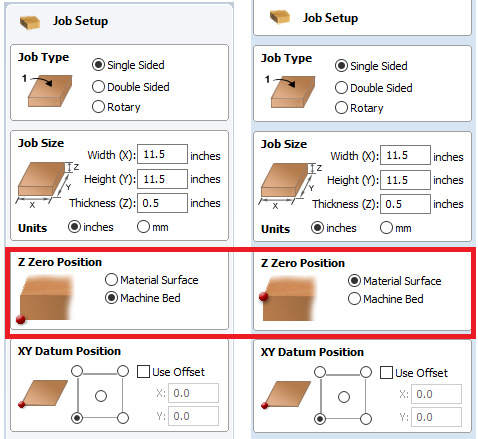
1 Like
If that is it then open your project in vcarve to edit and change the Z-zero position to the material surface and recalculate and save the new toolpath. Then re-zero XYZ on your cnc and it should work.
Make sure you save it and use the new gcode.
it’s set for the top.
Have you tried any other gcodes and do you get the same results?
Try running one of these from sienci’s first projects.
are you using a probe? If so you will need to make sure the right setting is in your firmware for that probe.