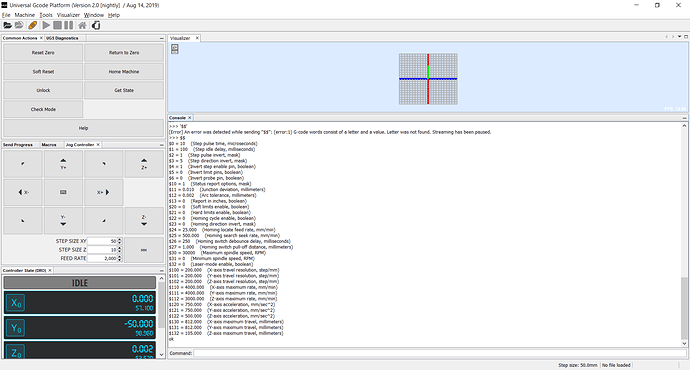Hey Guys! Got my mill last week and got it assembled within a couple days. Then I built my table yesterday and (for the first time) I fired it up using Easel to jog it for the “Table Mounting” Proceedure. Once I got it mounted by following the instructions to a T, I created a small sign (in Easel) and began the carve. I set the start point and Z height by eye (mainly because I didn’t know how to use the zero block in Easel) and started the carve! I was elated that I had accomplished this so quickly! BUT WAIT! It gets good! So… I paused the mill with the pause button on the control box and stopped the router motor in order to adjust the dust boot. Once the boot was adjusted I hit play and broke my bit! Yep forgot to turn the router on! So since all that I have had an issue with the Y2 side Grinding and out of time. No future carves were legible. I adjusted the V wheels and checked wires and no difference. So I switched the Y1 and Y2 wires on the control box and the grinding and timing was now on the opposite side. Which (I think) means the Motors are fine and so is the V wheel tension (I Assume). So I thought it might be an issue with Easel so I went back to the manual and Installed UGS and Java but I have the same Issue. I am at a loss!
@Dana Dana: Try jogging the machine in Y all the way back and all the way forward. Let it hit the stops. It will make a terrible noise, but will not hurt anything. It may be that your incident pulled/pushed things out of square and this procedure will make it right.
Report back one way or the other, please.
I have gone all the way to the back but I haven’t gone all the way to front because the x is so far out of time. I will try and post.
no luck. Front to back is a 9" diffence in y1 and y2. Y2 being slower
tried back and fourth three sets of times.
@Dana You’re saying that when one side of y hits the end, the other is 9" away from its stop?
When the first one hits the stop, if you keep the jogging button pressed, does the other one finally hit its stop? If not, what happens?
I’m thinking that if the slow side is out by 9", the friction may to too much for the motor to overcome. That is a long way out. You may have to turn the lead screw of the “slow” side by hand to bring it to the stop. Or, try turning both of them by hand, one in each direction, so that the difference between them is less, and small enough that the motors can even things out.
You have likely done this, but once you get them equal, make sure that the plug is all the way connected on the “slow” motor.
By the time one y gets to its stop the other is 9 inches from stop. Nothing is binding. I can turn either screw and it moves fine. Y2 on controller is the one that is slow and makes the grinding noise. I have made sure the dip switches are correct as well. I manually flipped each one.
@Dana Dana, maybe I’m slow, but when you do even them up, when you jog them in the other direction, do they immediately get out of sync again?
Yes they do. I tried switching the Y2 and Y1 wires and all it does is slow and grind on the opposite Y. The common as i said is the Y2 on the controller. Not sure if this matters but, I was working on other things in the shop and forgot to turn the power off to the mill and it sat for about an hour or so so i decided to check the wires one more time and I noticed all the motors were hot! So hot I couldn’t hold on them for more than 5 seconds or so. Is that normal? also the control box was quite warm too!
@Dana No, that’s not normal. I’m out of ideas. It seems to me that there is something off with one of the motor drivers. That said, I don’t understand the heat issue, either. I can’t see how a bad driver would cause that. However, I am far from expert.
I suggest that you write to Andy/Chris. I’m sure that they will make things right.
@Dana it sounds possible that the DIP switches on one of the y-axis drivers has been set incorrectly so one is trying to move much more than the other. Have you tried checking them?
The page to refer to is here:
https://sienci.com/dmx-longmill/electronics/
Look under the “properly seated dip switches” heading
Maybe you can try changing both drivers to a different DIP switch setting and then try moving the y-axis again. Just make sure when you’re changing the drivers that you turn off power to the control box
Y2 locking but not tightened causing the screw to slip at the motor? Would cause the slow and the grinding, not so much with the heat.
I tried the dip switches a couple of times and no luck. I will try a different setting on the two Y switches.
Ok I think Problem is solved!! I move all four of the dip switches on the Y2 driver and really made sure they were seated this time in the correct position. (Getting to these switches is kind of a pain. Just sayin!) Opened UGS and started Walt up! Tried jogging and was music to my ears! Moved forward and back with no grinding and stayed in sinc! Still concerned about how much heat is in the motors while the machine is powered on eventhough they are idle.
Thank you all for helping me talk this out! Love these forums! No time to play today unfortunately! Off to work. Have a great day everyone!
@Dana Dana: I’m glad that you got it figured out. In a thread about mounting the mill vertically, Chris mentioned a setting that keeps the motors powered on all the time the Mill is powered on.
I don’t know if this is at all relevant to your heat issue, but I was just thinking that maybe your motors are powered on all the time the Mill is on. That COULD contribute to heat, I would think.
@chrismakesstuff Maybe Chris can chime in here, if only tell me that I am nuts.
That’s very true. @Dana in UGS would you be able to go to the console window and type in ‘$$’ and then grab a picture of the text that it responds with?
Since getting this screen shot for @chrismakesstuff, I am leaving the mill powered up and will check it in a half hour or so. Really appreciate the help from you and @gwilki on this!!!
@Dana @chrismakesstuff Well, Dana, I don’t think that the power to the motor thing is the problem. I just re-read Chris’ previous post and the idea was to set $1=255. This keeps power to the motors whenever the Mill is powered up. Your $1 is set to 100. I don’t pretend to know what the numbers mean, but it would appears that your hot motors are not caused by this setting. Of course, now, I need to go into the basement to see what my $1 is set to. 
@gwilki Grant, Ha ha you and me both on the code for these things! Thats why @chrismakesstuff gets paid the big bucks! lol Anywho, Since i have left it Walt on, there is no heat in any of the motors. I am not sure if the dip switches were the fix but it certainly seems normal now.