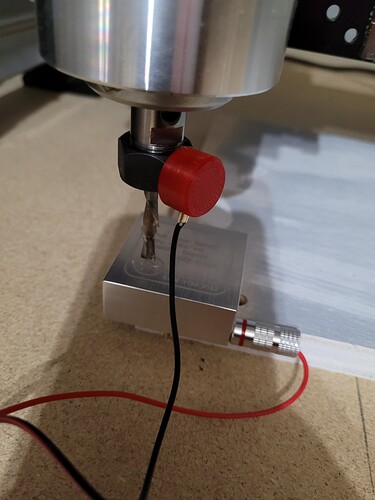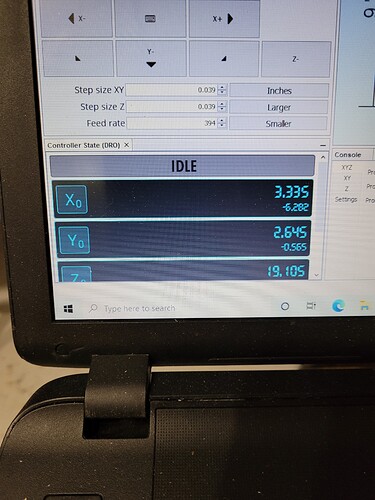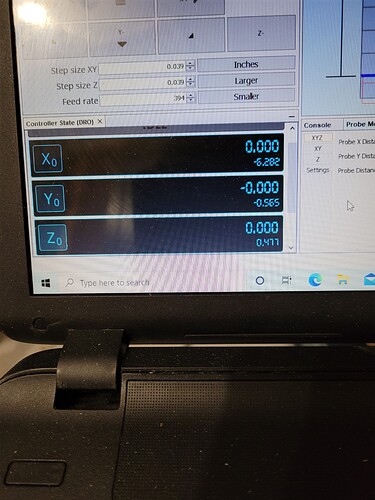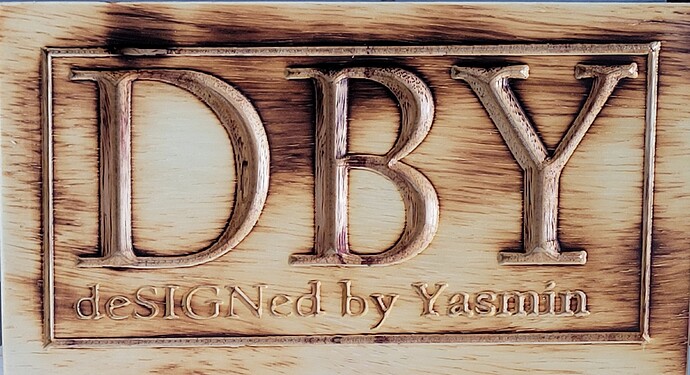I am running carbid creat with UGS and everything works well but when i start the project the z-axis plunges 1.5 in. Will run the entire profile if I let it.!
This is my first cut any suggestions will help. Thank you
I’m sorry totally new to cnc, are you talking about the file I loaded to UGS?
@25066810 Yes, that’s the one
Also, I have never used Carbide Create, but I’m sure that there are similarities with the cam program that I use. Where are you setting Z0 in CC - on the surface of the material, on the surface of your spoil board?
How are you setting Z0 of your bit? Do you use the Sienci touch plate?
@25066810 Just so that I am clear, in the stock setup portion of CC, you have correctly entered the thickness of your material and you have set the Z0 to “top”, yes?
In UGS, using the Sienci touch plate, you have also set Z0 to the top of the material, yes?
With your x0y0z0 set, when you click on “return to zero” what happens?
@25066810 I’m heading to work and will look at this more closely tomorrow. But, when you say that you “click on the button to zero it”, do you mean that you hit the “return to zero” button? If so, your readings are correct. Where is the bit after you did that? It should be at the height of the top of the material.
Hello again, well u was able to vcarve something today, so here is what I did definitely:
- Change bit.
- I Change design
- Zero the cnc manually.
When I was using the square thing it was not zeroing right.
I did notice one thing, when I created the gcode the board measurements were 9.75x9.75 but when I opened it on ugs it was different size and image was not center.
Yes, gwilki is asking for your .nc, *.txt or *.tap information - commonly referred to as gcode. This code can also be displayed in your console window on the UGS window. Not sure if you can save it from there also?
Nevermind, I didn’t read down far enough - doh. Looks like you posted, my bad.
As for the size change - is it possible you are seeing metric v. inches when you look at the UGS measurements?
OK thanks I’ll check.
There is another thread called zero point shift. In the thread I had some of the same issues although maybe a little different from your issue. While running my bit would randomly drop a random amount. The settings and zero were all correct. I went back and redid all the anti backlash nuts and unplugged and replugged the motor leads at both ends and restarted and cleaned everything off. I managed to finally get through making a simple sign with no issues but it was very frustrating as a beginner.