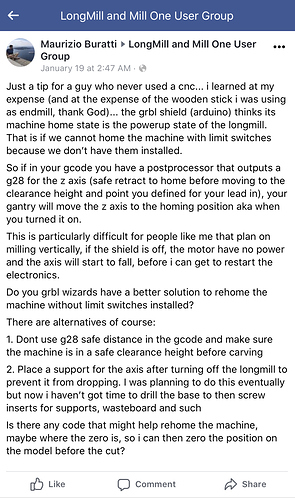Jeremy, this has been an ongoing issue with UGS and has been discussed in previous posts. If it happens it’s almost always the first time you run UGS after starting up, and then it’s fine. I’ve had it happen so often that I routinely run the probing, jog the axes, reset zero wherever the router is, and then re-probe.
I think I can’t seem to replicate the probe, zero, jog, probe; because I don’t have the probe.
I haven’t been able to predict when it is or isn’t going to do it. I just need to learn how to be a step ahead of it. Im tired of crashing.
I’m going to hook a better computer too it soon. The windows 8 computer I have now didn’t like most of the ugs builds. The ugs version that does run doesn’t have probing. But it sounds like the new computer isn’t going to 100% solve my problem either…wish me luck.
@Stairguy Jeremy et al. I’ve had no issues at all with UGS since going with the August 2020 build. I believe that there are newer builds now, but this one is stable, so I’m sticking with it.
I still get occasional Z failures although I mostly avoid them because I remove my corner finding block and do a “return to zero” and make sure it goes where I expect it to. Sometimes it moves to X,Y and stays in the same Z state it was in at the end of the probe cycle. Annoying.
Other times it never completes the XYZ probe. Occasionally I have had it die at the end of the Y slow probe function, even though it throws no error.
Trying out cncjs is on my list.
-Jeff
@jwoody18 I used to get some of that, too, Jeff. With the August 2020 version of UGS, I have never experienced it. I was thinking of trying cncjs when I was having all the glitches with UGS. Now that UGS is stable, I think that I’ll stick with it. I have my macros running well and my keypad works well, too. If all stays good, I really have no reason to switch.
Where do you find the August 2020 version? I only see August 2019 on the ugs download page.
It’s the Nightly download. Whichever you use. Platform or Classic. Platform is better. When you start it it will show August 2020 in the upper left corner.
Does upgrading UGS keep all current settings the same or do I have to re input all the settings like it’s a brand new install?
@Dhk It’s been a while, but I believe all your settings will stay in place. USG does not “install” so it does not overwrite the data files containing your settings. That’s my recollection, open to be proven wrong.
@Dhk - Bryan, Grant is correct. You will not lose any settings
Appreciate the help, thanks.
Just to update this thread, I’ve been doing some Z only probing in the past week and have seen the effect multiple times (probes but doesn’t actually apply) with Z only probe functions. I usually use XYZ and think that has been mostly stable with the August build.
-Jeff
@jwoody18 Almost all of my probing is Z only, as I set X0Y0 to the centre of the piece pretty much all the time. I used to get Z0 issues when hitting “reset zero” in UGS. X and Y would zero,but Z would reset to .1 or .2. A second press would zero it. I’ve never had an issue using the probe, and the “reset zero” issue went away when I starting using the 2020 version of UGS.
Regardless of the cause I think there is little to nothing that Sienci can do with the issue. It’s either a bug/timing issue int he GRBL code and/or an issue in the comms with UGS on the signaling. Since they aren’t responsible for either part I’m not sure how easily it could be fixed.
@Heyward43 have you ever had any probing issues where it “didn’t take” when using CNCjs?
@jwoody18 @gwilki - I have not had CNCjs fail to “take” any probe settings. I have noticed that every once in a while it will end up with a -0.0001 in the Z axis when probing only the Z. But that is probably my fault not zeroing it before probing it. Other times when I zero the axes individually before probing they will show 0.0001 and it won’t go to zero. I then have to do a soft reset and then they will reset to 0.0000. It works fine most of the time but I do keep an eye on it. I make sure they are all at zero before I push the start button. Like you I don’t really think it’s something wrong with the cnc or the controller because you are not actually moving anything when you reset zero.
Omg, I found my problem, and everyone was right all along. I was using fusion and somehow (human error) g28 had turned itself back on and I didn’t notice. All is well once set to clearance height. I switched computers and didn’t realize that was a per station setting. Just wanted to thank everyone for listening thru my newbie whining and helping steer me to the solution.
Jeremy, Fusion often resets this setting, along with where you want to save your nc file, after an update, so check it the first post you do after an update.
Hi:
I’m having this issue in 2024, Z is set to zero but when you start a job it seems to be about 3mm too high .I use Fusion and have safe retract set to clearance height.
Any ideas? it is extremely frustrating. thanks