What’s the smallest table size I can get away with for the 30x30? This will be going in my garage and space is a commodity. I was going to build the table prior to my machine arriving but wanted to minimize the footprint without hurting function. Can the control box be mounted underneath? Thank you for any input.
@CrankyCowboy Welcome to the group. My 30 x 30 is mounted on a 48 x 48 table and I would not want it any smaller. Sienci says that optimal is 60 x 48, but I have never missed the extraf 12" and like you, my space is limited. My control box is suspended on bungees underneath the table. I had to lengthen a couple of the cables to make that work.
@gwilki , THANK YOU! I have a 48x48 laid out in CAD. I’m designing a table that will lift up flush to the wall via stepper motors, ball screws and slides, but had hoped I could narrow it a tad. I think I’m going to be safe and take your advice. Thank you for the input sir!!
@CrankyCowboy if you’re really motivated, the full machine 3D model is available at OnShape (here: Onshape).
I had previously approximated my table layout in Fusion 360 - but I have now imported the full model and now I can get a much better handle on table space / wasteboard layout / etc.
I too am on 48 x 48 (technically I think one dimension may be 49) and I have the controller mounted vertically below the table on the left side of the machine.
Welcome and have fun!
Thanks @elbarsal . I previously found that model. I can’t find anywhere on the page to download it? Any suggestions would be appreciated…and this will certainly make things easier for me!
I think you have to create an account to be able to download it, but once you do create an account and log in, you can right click on the tab at the bottom and select Export… and it will give you the option to export and download it in a few different formats.
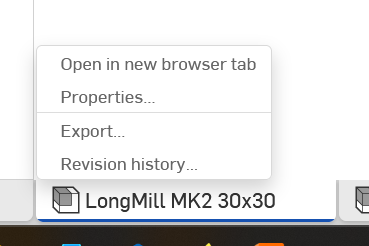
I had no issue exporting it as a STEP file and importing it into Fusion 360 - not sure about other formats or other packages. What package are you using? I know Fusion is powerful, but it’s not the most commonly used here (and has a steep learning curve).
Hope that helps!
Thanks! I assumed that may have been the case. Did you just sign up for a trial? It looks like my options are either trial or Student/educator?
I use Solidworks (if you thought the learning curve was steep on Fusion 360 lol). I’ve used it professionally for 20 years though. It should be able to handle the import. I appreciate the feedback. I’ve got everything else laid out already so importing the actual model for the machine will be great. Thank you sir!!
I had to check how I signed up - looks like they have a “Public Maker Plan” available on their signup page. On this page https://www.onshape.com/signup it appears on the right as a third signup option.
I have never used Solidworks - I’m sure it’s great at what it does, but like so many of these tools, they can do pretty well everything, as long as you can find the right option.
Looking forward to seeing what you create - for me, I find between the LongMill, an old 3D printer I resurrected, and the ability to do 3D modelling, it feels like the sky is the limit!
Thanks, I got it sorted out, and downloaded. I appreciate the help.
Regarding Solidworks, I read back how I phrased things, and realized my response could have been interpreted like I was saying Solidworks was better. I’ve only briefly used Fusion360, but have used a TON of other AutoDesk Products prior to their delve into solid modeling. I do a lot of 3d printing as well and Fusion360 seems to be a great goto product. In any case, thank you very much for your input on the table size.
No worries, never took it as any comparison between Solidworks and Fusion - my only real point was that generally they all have very complex user interfaces (and thus the learning curves).
Advanced modelling for CNC and 3D printing is really liberating… no need to find a design online when you can create it or modify an existing design yourself. Glad you got things sorted!
I designed a simple 48x48 table and mounted the electronics on the side. I wouldn’t go any smaller than this, either.
I put a sheet of plywood and then a sheet of MDF on top. On the MDF, I laid out where the rails would go and the approximate cutting area based on the dimensions from the website. Then I allowed a 1 inch buffer around the cutting area and actually cut that part of the MDF out, put it back in and screwed it down. That will allow replacing the spoilboard easily.
I probably still have a rough plan of the table laying around if it would help