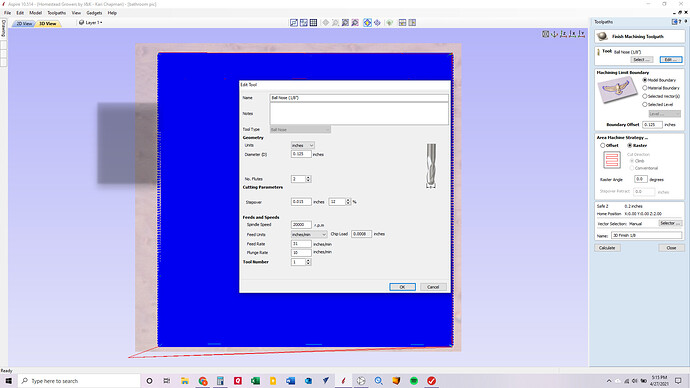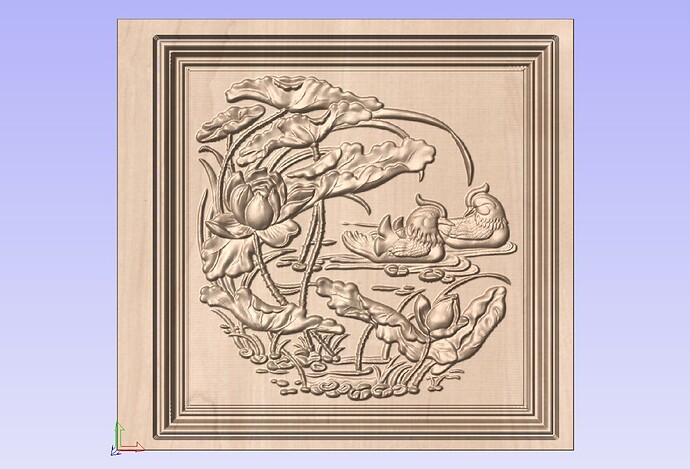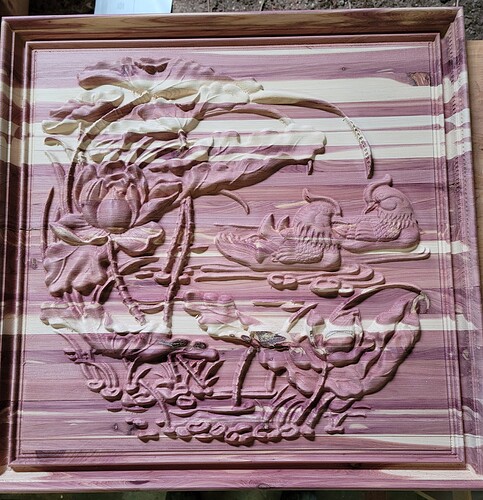Hey guys… I have the long mill 30x30 and I use the aspire current software. I am working on a project that when I setup the 3d finishing tool pathway, it is giving me a 71 hour job. I thought this might be a little extreme. The cedar board itself is 26x24x1.375", and it’s a large picture… but 71 hours? My step over is at 12% so I’m sure this is the source of my time… but I really want fine detail. I was wondering, if someone could look at my tool setup, and let me know if i’m setting it up wrong. Any advice is welcome!
@chapklc I run my 1/8" ball nose at 120 inches per minute, with a plunge rate of 100. That said, you don’t say how deep you are cutting, so my settings may be extreme for you. Are you doing a roughing pass first? If so, how much are you leaving for the finishing pass? That’s a very small bit for such a large piece, though, so you may not get it down to anything resembling a reasonable time. One other thing is that, for me, Vectric is often way off on the time it will take to actually run the file.
@chapklc - Kari, can you provide a picture of the object you are try to carve please? Might help us help you. First though are you doing a roughing pass? If not that will allow you to run the feed speed well up the ladder on the finishing pass. How deep are you engraving? Would help know that too.
did you want the projected workup or the original file?
Looks like Heyward and I were typing at the same time. I would like to see the picture, too. As I said, I can’t read the aspire file.
and yes, I actually just finished the roughing pass.
You could tile it in aspire.
and total depth is 0.9"
With your 1/8" ball nose, what kind of stepover % do you use?
No more than 9%. Many times as low as 5 or 6%. I don’t know why I didn’t think of it sooner, but if I were you, I would tile it. That way, you can run it in pieces over as many days as you want.
I had actually considered tiling it… but I will admit, that I have never done that, and have been hesitant to try. My learning curve has been steep. Ok so I do have it set to 9% but originally I had it set to 65%… :o, don’t know what I was thinking… But since the changes, yeah, 71 projected hours.
Yes, 65% would have produced very bad results.Have you looked at the results using a 1/4" ball nose at 8 or 9%?
I think everyone has has gone through a steep learning curve. That’s part of the fun, yes?
I don’t see a lot of options. Tiling will address your length issue.
to be honest, this is the first time i felt like I should change the step over… probably should have been doing it from the get go… so I am feeling a little lost again. Oh and don’t get me wrong, I love the long mill… love learning the software, love learning the toolpaths… but i hate to get it wrong, too… i have watched a lot of videos, gone through about 85% of the Vectric tutorials, but sometimes I feel it’s still greek! ;)) And then of course if it isn’t me, messing up the files in some way… it’s actually a machine issue. Several times, the lead screw on the gantry has slid off and destroyed a project… and I feel like only having this machine since January, we have to tighten the eccentric nuts a lot for the wheels…
Oh, maybe you guys can help me out with this information… If we lose power, and everything shuts down, is there a way on gsender to restart where you left off? Sometimes we have storms here that take out our power, and down it goes. I’ve had to restart several jobs, wasting a lot of time… Just wondering.
And thanks for all the previous input, I appreciate it!
@chapklc - Kari, @gwilki (Grant) and I mind channel somehow or other. We seem to pretty much always be on the same thought process. I’m not sure about cedar as I have never carved anything in it. I’m thinking it’s a soft wood very similar to pine. I like Grants speed numbers but I have actually run my finishing pass a little faster (150ipm) with the 1/4" ball nose. Same for Z speed. The roughing pass should have removed a large quantity of material so what’s left is not too hard on the bit. If you really watch the bit as it’s moving you can see that it actually pauses or slows slightly when it has to move in Z so actual speed is probably slower than 150 unless you hit a flat section. Just listen to the sounds it makes. No growling or chatter other than normal. And I pretty much always use an 8% stepover and run my router on 3 (around 17000rpm I think it is).
@Heyward43 Great minds think alike, H. 

@chapklc Kari: I don’t believe that gsender can do that, but if Chris is listening, he may be able to prove me wrong. UGS added a feature a few releases ago that is supposed to allow you to start where you left off. I have not tried it. Of course, you need to know where you left off. I suspect the problem with power failures would be that you lose the line number that was last cut. Without that, I think you are sunk.
I will definitely be changing some stepover % and rates… and I am really going to see about the 1/4" BN with the small step over… I had it in my head that you “had” to “finish” with 1/8" or less… Learning everyday!
@chapklc There is no question, Kari, that the 1/8" bit will give you better detail, but on larger pieces, you may find that the level of detail from a 1/4" ball nose is acceptable - or not. You can always practice by copying part of your design to a smaller piece of material. Just keep the part the same size as it is in the full project. Carve it out and see what you think.
Failing that you are back to tiling. I know, nag, nag, nag. 
@chapklc Looks very good, Kari. What bit did you end up using. By all means, post pics when it is finished.