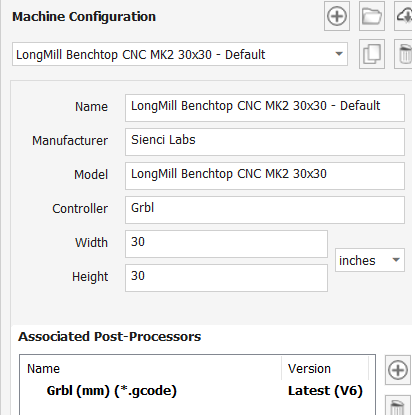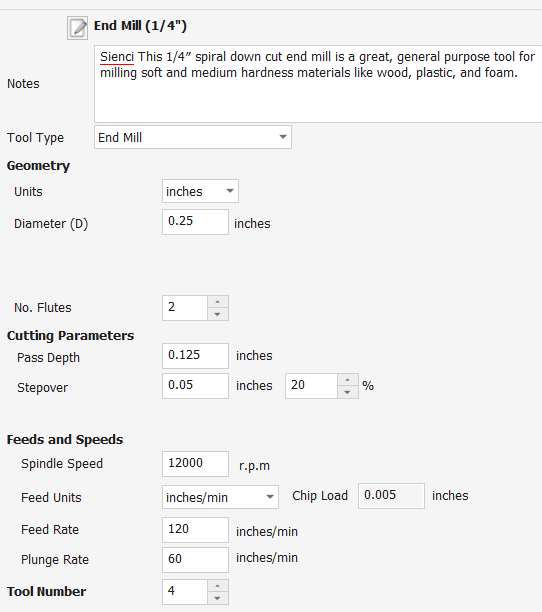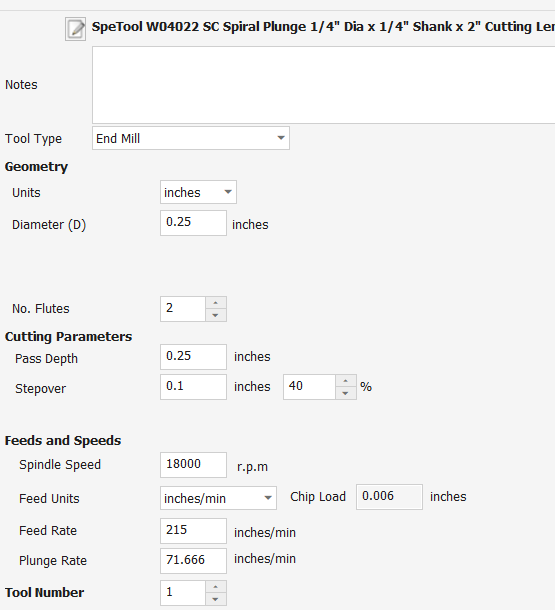Hi, searched forum and Facebook and can’t find an answer on issues with long bit plunging into project. Very long description just trying to answer some of the other questions people ask when posting questions like this. I am working on some serving trays that I hog out the material, engrave with design (that will be filled with epoxy) and then cut out the round tray. The wood I’m working with is 1.5" thick. I have a .25 EM from Sienci that is right at the limit for cutting this out with a profile cut so I bought a longer bit for this an other projects. I got the SpeTools W04022 which has a 2" cutting depth. I set up the path in VCarve Pro. Starting depth is 0 and cut depth is 1.5". I set the passes at 10 to be conservative. I put the bit it and 0 on top of project (just like all the other bits used so far on the project). When I start the job (second project this has happened on) the bit plunges about a 1/2" into the wood. I stop and check everything and run again same result. Frustrated I put the Sienci .25 EM in, 0 to top of material again and job ran flawlessly. Just barely able to cut out before the router started riding on top of project and burning surface. Can GSender only handle up to 2" long bits? Do I need to change some other setting in VCarve? I download the SpeTools database to get the bit settings into VCarve. If you made it this far thanks! Looking for suggestions as I want to make 2" cutting boards and will need this. Not a business just a hobby for me.
@BraceyMike Welcome to the group, Mike.
I don’t have a definitive solution to your issue, but I can say that there is no bit length limitation in gSender.
To start the conversation, I will ask if this first deep plunge shows in the Vcarve toolpath preview?
Also, since it runs fine with the shorter bit, I will assume that you are using the correct post processor, but I’ll ask anyway. What post are you using in VCarve?
Thanks gwilki! The deep plunge does not show in the preview. Since this happened on another board I run it above the board (set z higher) to test it first and it doesn’t plunge. Feeling like it will work I then run it and once it hits the wood it plunges deep and starts around the circle. The post processor I am using in VCarve is for the LongMill Benchtop CNC MK2 30x30 - Default.
I did notice when I looked at this that it shows (mm). That is what loaded when I selected my machine. I’ve been using it about two years with minimal issues. I clicked on the + today and see there is an inch version as well. Perhaps I should use that. Weird though that I haven’t issues with 30 earlier projects; just when switching to longer bit. Sorry rambling again.
Hi Michael,
Welcome to the dungeon. Weird problem you have there. I’ve seen bits plunge at my shop, but that was pure my fault. I can still hear the curses in my head after I broke off my brand new extra-long, and expencive 1/8 endmill because I didn’t rezero my Z.
You, however, seem to do nothing wrong. I have no direct solution but to ask: Do the specs of the short and long bits differ much in feeds and speeds? Since they are both 1/4"? If they do not, you could try installing the long bit and run the toolpaths for the shorter bit. Being that that toolpath has no issues, it shouldn’t have issues when you run it with a longer bit either (if the feeds 'n speeds don’t deviate too much).
Using some scrap wood and a hand on the stop button is advisable.
@BraceyMike Two quick thoughts. Continue using grbl mm. It does not matter is you design in inches. The software takes care of the conversion.
Second thought. Witht the long bit in, check to make sure that you are not running out of Z travel. Maybe when the job starts, the safe Z distance means that the Z gantry hits the top stop. If it does, it loses its Z0.
Thank you! I wondered similar (if perhaps the SpeTools info was off) so I used the Sienci .25 EM from tool database with the long bit; same result. So then I just used the Sienci bit and had no issues. When I’m done with these projects I’ll probably go back as you say and test on scraps. Hand is always on the red button at the start of a carve, LOL.
When I did the test runs at higher Z above the wood (cutting air) it didn’t top out that I noticed. Next time I run tests with that bit I will definitely look for that because I have seen that in the past. Thank you!
Them specs dont deviate much for this test you did. IT was only to see if the problem persisted.
Weirdly it is. This eliminates at least it being the bit specs somehow. I don’t dare to eliminate vcarve just yet.
I lean towards Grant’s hunch. Something with the sensors. The quick test is to turn them off and have another test drive around the block, just to see if you can eliminate them as the partypoopers?