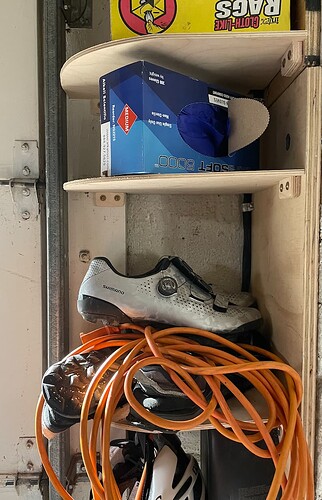I’ve owned a Mark II 30x30 LongMill for about a year now. I have little kids, a full time job, no woodworking experience, and no desire to make money with the CNC. Which I think makes me a strange user. I think most people in my situation would by a 3D printer, but I hate how cheap and plastic the results are. So instead I bought a really expensive and super huge CNC machine.
What I have learned:
-
Work holding is SUPER challenging. I have destroyed so much wood from stuff moving. I usually clamp stuff down and use tabs…but sometimes the tabs aren’t big enough. Or I don’t clamp well enough. Still trying to figure this out. Plywood is extra challenging because using tabs is effective…but then cutting them out by hand tends to rip and shred the “show” layer…
-
Fusion 360 is free and crazy complicated, but doesn’t limit you. I spent a lot of time watching Youtube videos. After a several months I’m sort of competent at designing stuff that can be machined. I live in fear that Autodesk will take away the free hobby accounts.
-
I have had so many issues with gSender failing partway through complicated jobs. Where complicated is anything with curves. This isn’t just gSender, this seems to be a common issue with Fusion 360/grbl and the various grbl sender. Some stuff that helps:
- Turn off the tool number (this at least usually fails right away)
- var xyzFormat = createFormat({decimals:(unit == MM ? 5 : 5), forceDecimal:true});
- editing the GRBL cps like the line above helps a lot
- screwing with the tolerance setting in Fusion 360 may help…
-
I naively thought I could do big jobs and just walk away and let the CNC do stuff. Not true. The CNC is just an unthinking computer and if it smashes into a clamp, pulls the dust hood into the router, and lights the wood on fire it will keep humming along until the job is done. You have to monitor the job. Otherwise you can literally burn your house down. I’m debating setting up an old iPad so I can monitor the CNC from not-my-garage but even then that is risky because out of sight is out of mind…
-
REALLY important to have a some kind of checklist to avoid stupid stuff:
- always run outline to make certain you haven’t swapped x/y axis or a clamp will rip off the dust attachment
- holding holding holding are you holding well enough???
- triple check your XYZ zero-ing
- can you reach the red kill button???
-
For long running or multi-step jobs it is crucial to design in some reference holes (at least two) so you can reset the workspace if you have to smash the red kill button or stop the job and turn off the computer
-
This page is amazing and I love it: Feeds & Speeds ⏩ - LongMill MK2 CNC
-
Dust collection. You need it otherwise EVERYTHING in the room will get coated. Also you might destroy your lungs.
-
Eye protection, breathing protection, and hearing protection is crucial.
What I have made:
-
Trash can holder.
-
Double sided knife holder
-
Wall hooks
-
Stirrups
-
Desk hooks
-
Boot tray
-
Garage corner shelves
-
Coffee maker base