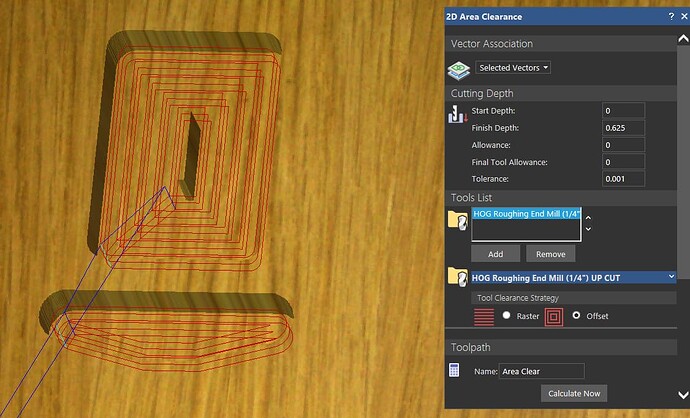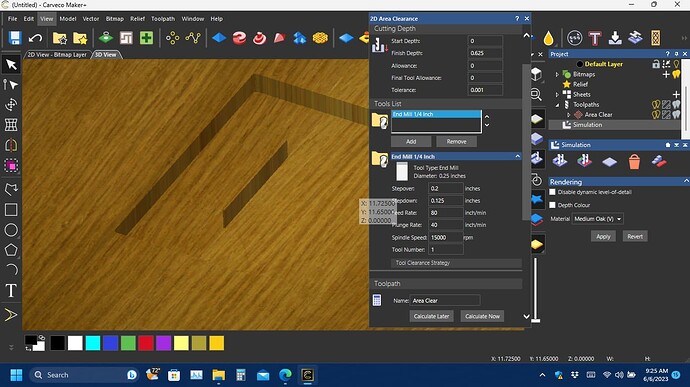What am i missing here, offset leaves out a chunk in the middle, raster leaves ridges around the perimeter. Is it my stepover?
@Chaosweaver What software is that?
@Chaosweaver Tks. I’ve moved your question to the Software/Carveco board. I believe that it will get more traction there.
I’m not sure… Do you by any chance have another vector in the center, maybe on another layer? Can you turn on your visibility for your vectors and then take a screenshot? Make sure all vector layers are visible. Seeing all the vectors and corresponding toolpaths may help.
Nope its just a clean rectangle. Have had this issue before with other shapes and that style of clearing. Ill test my stepover to be closer
Yeah, it seems like this has happened to me before but I can’t for the life of me remember it. It just seems very familiar. If you do figure it out, let us know.
What bit are you using and what is your stepover ?
I have had a similar issue on a smaller scale which resolved by using a smaller stepover.
That has got to be it. I enlarge the stepover for a 0.25" bit to a 0.2" stepover and was able to recreate what the original poster was getting as a result.
Yep that worked, less stepover solves it. I suppose for a small pocket, no biggie but if this was a big job, id make another small area clearance toolpath
@Chaosweaver Given that @GregM and @Swinly seem to have resolved your issue, I’m closing this thread.
My thanks to all of you for your participation in this and to you, @Chaosweaver for letting us know that the issue was resolved.