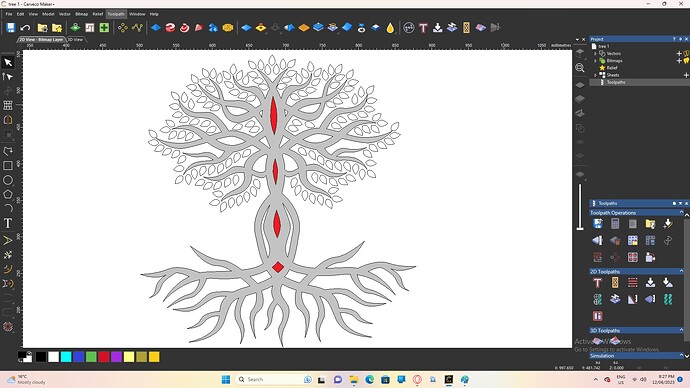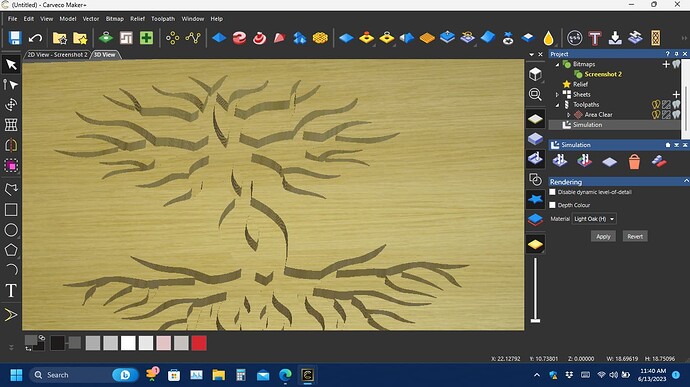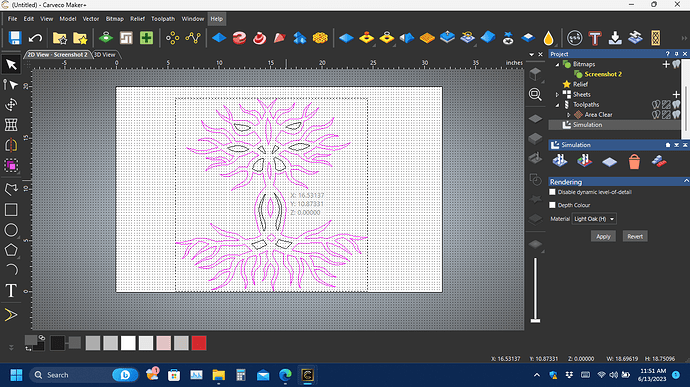Hi all
new to CNC, I am using Craveco Maker software, I am trying to clear an area but leave some of it not cleared, if the makes sense I will attached a pic, I want to clear the gray area but leave the red areas any help would be great .
Just a thought as I don’t use Carveco Maker but can you put a circle or square around the whole tree then select that square or circle and all the orange areas and do a pocket. That’s how I would approach this problem in VCarve anyway if I’m understanding what you want to accomplish.
So you don’t want any material removed in the red areas? Have you tried anything yet and if so what was the result?
Edit: Is this what you are trying to get?
1 Like