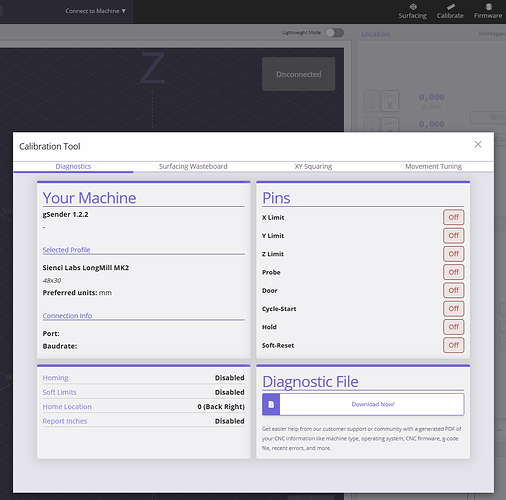Hey guys. Received my SLB a while back and set it up with no issues (running an older table top machine. Probably Genmitsu 4030). Only had to change direction of one motor. Today I decided to run a small job to make sure all was good and found the axis motors are traveling right about half of the program settings. I ran through the firmware settings and found 100, 101, 102,and 103settings for travel resolution. The setting is 800 which is probably default. Is this where I adjust the travel and would I just double the steps/mm?
Hey Richard,
I have never had the need to adjust those settings but if my machine was off, there would only be one way to find out. I would note the setting it is in and just adjust one of the settings to see if that helped.
There seems to be a calibration tool in gsender. I never used that one either but maybe that is even a better place to start.
It might help with movement tuning covered in the page below. just scroll down a bit for the info on that.
Good luck figuring it all out.
Thanks for the ideas Eddie. I already had your first idea in mind and had already looked at the calibration section but thought it was for a different problem. After reviewing it I think it may be the answer. Both ways would be changing the same settings but l think using the calibration mode should be more accurate…?
I think you will get there either way, but the calibration seems a bit more automated and straight to the point. Doing it manualy might need some going back and forward to get it right. I have never used calibration or your method in g-sender, so cannot speak from experiance, though.
I do my lightburn camera calibration your way and it works fine. Have to do that every time I need a stock measurement and it’s not like it takes hours to home into the right values.
Do something often enough and it becomes second nature.
Hope your calibration will be a breeze like that.
Thanks Eddie. The info on the calibration mode in the firmware worked good. It did cause a problem with speed though, but after getting acquainted with the settings and viewing other posts about speed issues I was able to get it all sorted out… so far. Thanks again!