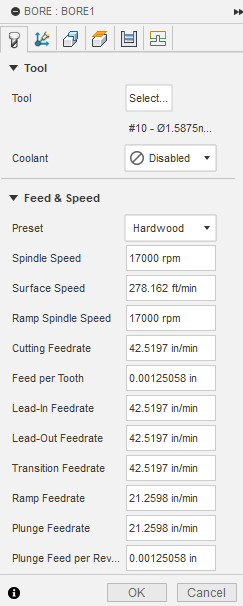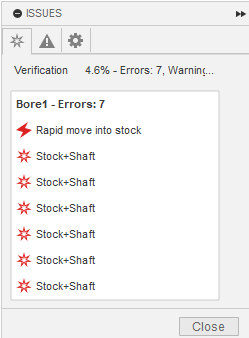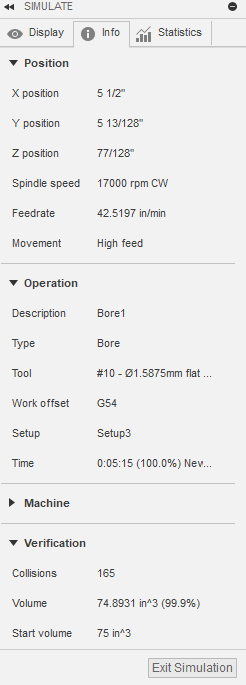I want to start by saying that I am new to CNC. I have used Fusion 360 for a couple of years but never for CAM. My issue is I am trying to bore holes into maple hardwood, and when I simulate it in Fusion, I keep getting errors. It says Rapid move into stock. I cannot find where to change this in Fusion. I was hoping that I could get some help from here. I really appreciate any help you can provide.
Take a screenshot of your settings pages for the operation, a screen shot of the settings for the tool you’re using, and a screen shot of the completed operation simulation and post it up here.
There’s a lot more setting that could be effecting it. Take a screenshot of the plunge settings specifically as I imagine that’s likely your problem. Also take a screenshot of the completed simulation using the comparison view setting. You’ll see the material turn red where the rapid collision is occurring.
Where would I find that in Fusion?
If you right click on the toolpath in question there will be an option that says ‘simulate’. Then on the left there will open the simulation tab where you should be able to select ‘comparison’ or something along those lines as the visual style. It might even be the default option.
The actual part you’re trying to machine. What is happening in the simulation?
It turns red when it is going in.
I’ll be 100% honest with you, you’re just not providing enough information to provide you any useful feedback. Based on what you have provided, using my best guessing ability, I’d say you’re using a very small diameter tool to bore a hole deeper than the cutting ability of the tool and the shank of the tool is contacting the material before the cutter gets to the bottom of the hole.
Okay, Thank you. As I stated, I am very new at CAM and am only trying my best to get the information needed. I reduced the depth of the hole I was boring, and that worked. I was trying to bore deeper than the bit allowed. Thank you for pointing me in the right direction.
Yeah it’s definitely a decently complicated program to learn, but that also means there’s lots of customizability to make it do exactly what you want it to do. It might be worth you finding some tutorials and watching those to get a decent grasp of the more complicated side of the toolpath settings. That will go a long way in getting you familiar with why you get certain errors.
The other thing is just keep doing exactly what you’re doing. The more you use it, the more mistakes and errors you’ll run into, and the better you’ll get at diagnosing and fixing them.