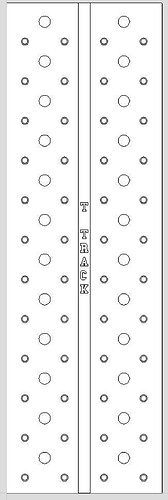Greetings All,
After some troubling issues with two older laptops that I have resolved and a big thanks to those that waded into that chat/topic and helped. I was able to connect to my controller for the MK2 48x30 via gSender.
I moved my MK2 48x30 today with gSender and was joyfully impressed. Then I tuned as the OEM suggested. Then Mounted the CNC to my custom made Kreg Work bench and I am now going to build the Spoil Board System. I have purchased the Sienci T-Track and Clamps set to begin out with. After laying all tracks together I am left with 48 9/16 inch by 48 inch of total space to fill between the Y Axis right side and left side . With about 36 inch for the length of T-Track and 48 inch of table top front to back.
My plan is to make 5 each at 8 inch by 48 inch mdf boards, and 1 each 8 9/16 inch by 48 inch mdf board for the center. With the Sienci T-Tracks between each board starting with the out side inner ward towards center 8 9/16 inch board on both right to left inside of the Y Axis. So laid out track board track board track board track board track board track.
I have a pre purchased spoil board plan, but it is set up for Oneinfinity and I will alter it to work with Sienci MK2 48x30. Since I have Festool low profile dogs and I liked the plan so I could use my dogs and T-Track and Clamps and 1/4-20 bolts with other items for hold downs. A link to the set of plans I purchased https://www.etsy.com/listing/938874210/onefinity-cnc-multi-option-spoilboard?ga_order=most_relevant&ga_search_type=all&ga_view_type=gallery&ga_search_query=onefinity+spoilboard&ref=sr_gallery-1-2&organic_search_click=1
So today I watched a video created by the Great, Garrett Formme from IDC Wood Crafts, Spoil Board surfacing and then His break in video. Garrett covers how to surface and how to do the gcode for the spoil board and how to do a break in after assembly. First time I ever wrote gcode for my CNC. for the break in. Brought back memories of PLC programming years ago. Then I opened up gSender and messed around with it because it is new to me and saw the Calibration link and then opened that up. and gSender wrote me another gcode to surface the spoil board. I will post my simple gcode and the Sienci Labs gSender gcode and ask is this right and can I surface with the T-Tracks installed and how deep do I need to set the screws holding down the MDF?
The Sienci gcode looked very complicated and I am very wet behind the ears when it comes to reading the code.
gcodes
breakin gcode.txt (1.8 KB)
gSender generated Gcode for surfacing.txt (2.1 KB)
Sorry for the long post So in summary will I be able to do the Spoil Board in the lay out described?
Will I be able to surface with the T-Tracks From Sienci installed and the MDF screwed down to the Table Top of 3/4 inch Maple Plywood as a permanent base?
Will the gcode I wrote work for the break in ?
Will the gcode written by gSender do the surfacing ? Using a 1 inch surfacing bit from IDC Wood Craft?