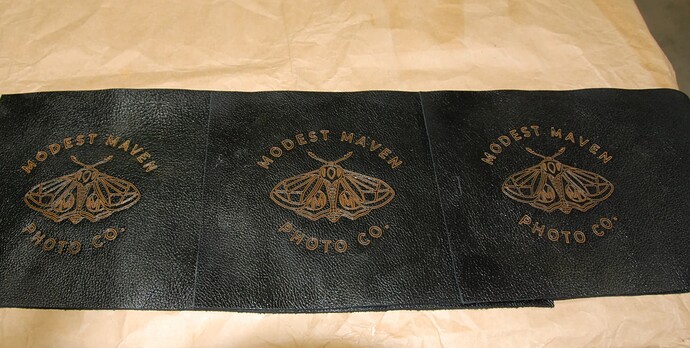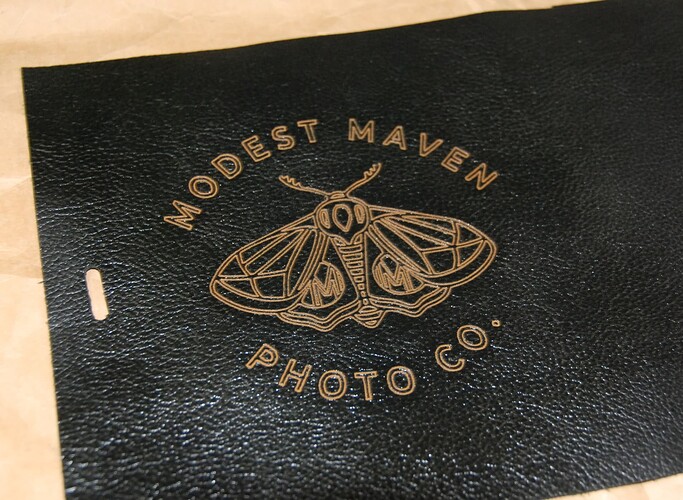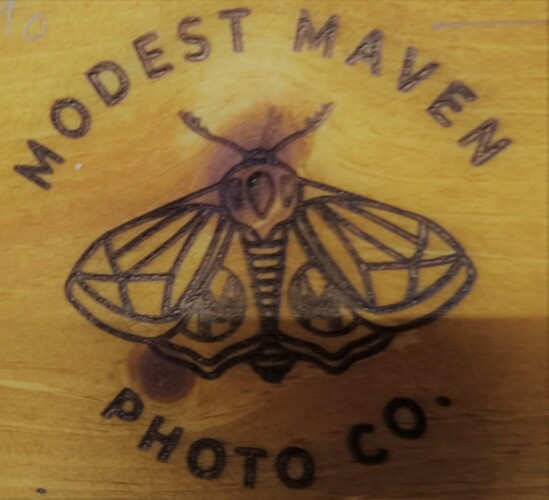A couple of weeks ago while participating in a local craft show (which was not very well attended) I got talking to the photographer at the next table and she saw I had some pine wine boxes. She asked if I could carve her logo in the top and or course I said “Sure”. This bit of business cleared out my stock of eight wine boxes that had been hanging around since pre
-pandemic.
After I sang the praises of my Longmill MK1 carving and laser capabilities, she asked if I could do some leather burning. Of course, again I said “Sure”. This is not something I had yet attempted but having a paying customer offer me the chance to do some on-the-job training was too much to pass up.
So she brought me some leather pieces to be used to wrap photos for her clients. To make life easier she provided a scrap piece of this material for me to test with. She also had a harness with which she carries two cameras while on the job and wanted some fancy printing on this item.
The first thing that became clear is that while the LaserBeam can burn the leather with beautiful detail, you end up with black etching on black leather. So I pulled out a can of Old Masters Golden Oak wiping stain, brushed it in and wiped it off. The result was, in my humble opinion, spectacular. To seal the deal I used some spray lacquer.
I need to that I have had my MK1 almost 3 years and have had zero problems with it. Andy, Chris and the gang have been exceptionally helpful and have always treated me as a valued customer.
I have recommended Sienci Labs to anyone who will listen and will continue to do so.
Have fun everyone. ![]()
Software Lighburn and GSender.
Leather Burn speed 25mm/sec, Laser power 75%, 2 passes
Pine Burn speed 50mm/sec, laser power 75%, 1 pass