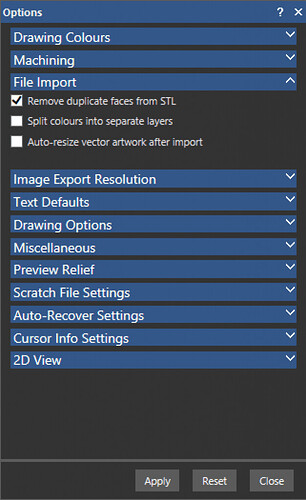If I create a rectangle say 150mm x 100mm in my CAD software, how do I import it at that EXACT SIZE in Carveco Maker. My CAD program will save in a myriad of formats but nothing seems to work
A setting within the Carveco Options panel allows you to automatically resize any vector artwork on import. If you would like to preserve the original artwork size when you import vectors – ensure this option is unchecked.
Auto-resize vector artwork