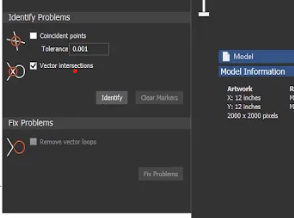I used Vector Doctor to take care of closed vectors and got no more issues. I am now trying to setup a V carve toolpath and it says “Vector Intersections were found in the selection. Please identify and correct using the Vector Doctor.” But once again Vector Doctor finds nothing. Any ideas?
Are you clicking “identify” and not getting any circles as a result? If so you may have duplicates or multiple vectors that are slightly different stacked on top of each other. They can be a pain to locate. If it is a big design or having issues finding the problem, you can try dividing the vectors up into smaller sections and see if you can create the tool path for it until you locate the area with problematic vectors.
Seem like it took me forever to figure out the vector doctor. Below is a video from carveco.
Thanks for the advice on breaking it up into smaller parts, I was trying to vectorize a sheriffs office badge with lots of parts. I took it apart into smaller sections and found the bad vector that had to be fixed. I’m still curious as to why Vector Doctor did not catch it but I fixed it. Thanks again.
Steve