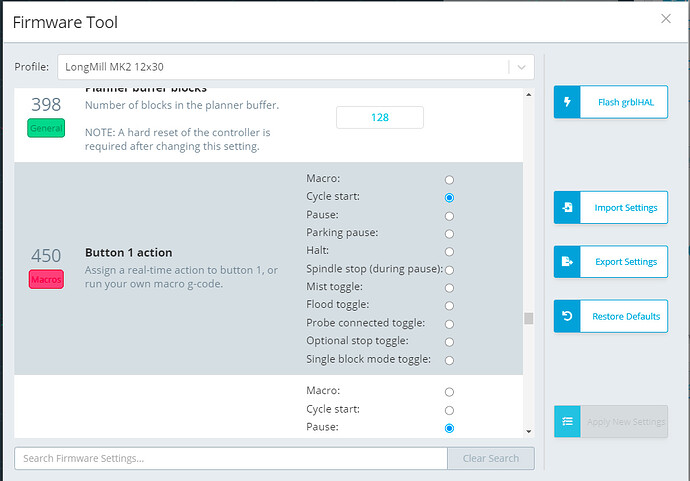Estop button 1 fails to start job. $450 is set to ‘Cycle Start’. Am I missing something basic?
I think that there may be a terminology glitch. According to the tech manual for the SLB
"By default, the Action buttons have been set up so that 1 is Resume, 2 is Pause, and 3 is Stop. There is the full list of pre-made actions like this that you can choose from such as:
- Resume running g-code (uses cycle start ‘~’)"
To me, this means that button 1 will resume a code that you have paused. It does not start one. You can easily check this to see if that is correct. Simply start a file to run in air, pause it, then hit button 1 on the e-stop.
I certainly agree that the terminology in the manual is not very well expressed, but $450 is clearly set to ‘Cycle Start’, and in the cnc world, ‘Cycle Start’ is the generally accepted term to start execution of a cnc program.
@ColonelClarence I agree, but the results that you are experiencing seems to show otherwise. As I said, you can easilty test the “resume” idea by starting a job, running in air, pausing it, then hitting the 1 button on the e-stop. If it resumes the job, you can go from there. If it does not, then I am wrong. ![]()
Edit: I just tested it and my assumption seems to be correct. I pressed button 1 to start the job and nothing happened. I started the job with the GUI and paused it with the GUI. Button 1 worked to resume the job.
You’re 100% correct, and thanks for pointing this out. Is anyone from Sienci monitoring this thread? I think gSender and/or the documentation has issues with regard to the Estop buttons.
@ColonelClarence The gSender group at Sienci does monitor this category.
This is the expected behaviour - but we may look to update it in the future to also start cycles too. The reason cycle start is even mentioned is because that’s the term for the symbol being used, not that the expected utility is to start jobs ![]()