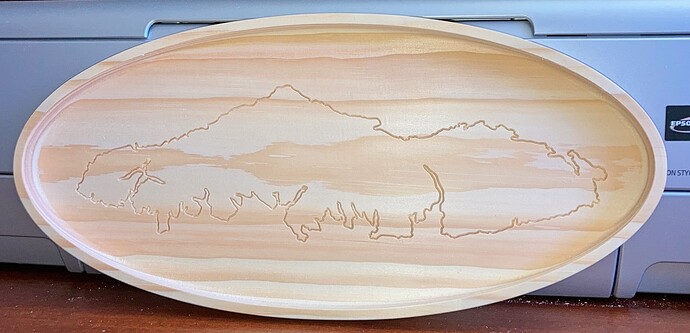Finally managed to get through many adjustments and errors to arrive at consistently performing software (struggled with Fusion 360 NC files). Missed the deadline for the tray contest, but here is one that turned out well. I’ll perhaps try it in something a little nicer than pine.
Looks good. (I’m assuming this is bird’s eye of a particular island?) Keep up the good work!
As regards CAD software, I’m using Vectric VCarve Pro and can understand why so many CNCers use it - it’s terrific and the support is second-to-none.
Thank you. That is Vancouver Island, where we live.
In terms of software, our household is a completely Apple environment. I could run VCarve in a VM, but the only one guaranteed to run the latest version of Windows has gone to a subscription mode of delivery, which I try to avoid. I may try the combination of an open source VM with Windows 10 at some point, but I’m just a bit too busy for that right now. I believe I’ve ironed out the problem with Fusion 360 gcode and everything appears to be good.
@bbharvey
I must say that I fully understand your situation with regards to being in a completely Apple environment. This is my exact situation, I did run VCarve Pro on Parallel Desktop for a while. VCarve is not a resource heavy application, it may take you a few seconds more to calculate your toolpaths but not a deal breaker). It was a bit annoying to boot up a virtual machine to open VCarve and it was affecting battery life a lot. My Macbook Pro is old, a 2014 i5 and yet, VCarve even with 3D visualization worked well.
I eventually gave up, bit the bullet and purchased a cheap refurbished Gaming Laptop to run VCarve and despite being a few years old, it runs flawlessly.
It is a shame that Vectric does not produce an MacOS version of their software. I would assume that the market share is simply too small to support.
It is true a shame that Vectric doesn’t have a Mac OS version of VCarve, especially since the graphics world (though maybe not the CNC world) runs on Apple equipment. I’m using Fusion 360 right now, on an M2 Mac mini. Everything seems to work well, especially since I started removing the G28 from the beginning of all the NC files. The learning curve is quite steep, but it will do for now. Eventually, I may do as you have done and buy a cheap Windows machine for Carve since it seems to be a bit simpler.
I used Parallels for a VM for many years; it’s a shame that it has gone to a subscription model. Hopefully, one of the open source emulators will be able to run later versions of Windows soon.
Hello, I recently got VCarve running on Linux with WINE. I don’t have any experience with Mac OS though so I don’t know what they have available for emulation etc.
This is what got me to post because according to this the requirements are very low with it still running on Windows7 either 32 or 64 bit. It might be worth using the free trial of VCarve to test it on whatever Mac OS uses to emulate.
EDIT: I’m guessing that if your Mac is using Apple Silicon it will be harder to get working.
Visiting the WINE website, I noted that Vectric VCarve, VCarve Pro, and Aspire have all been tested and appear to be functional at a high level. I may try to download the Mac OS version and try it out.
Interesting, I knew that Mac OS was Unix-like but didn’t know that WINE ran on it. That’s good to know and I learned something today!
Mac OS is largely a user interface. The underlying operating system is BSD Unix.