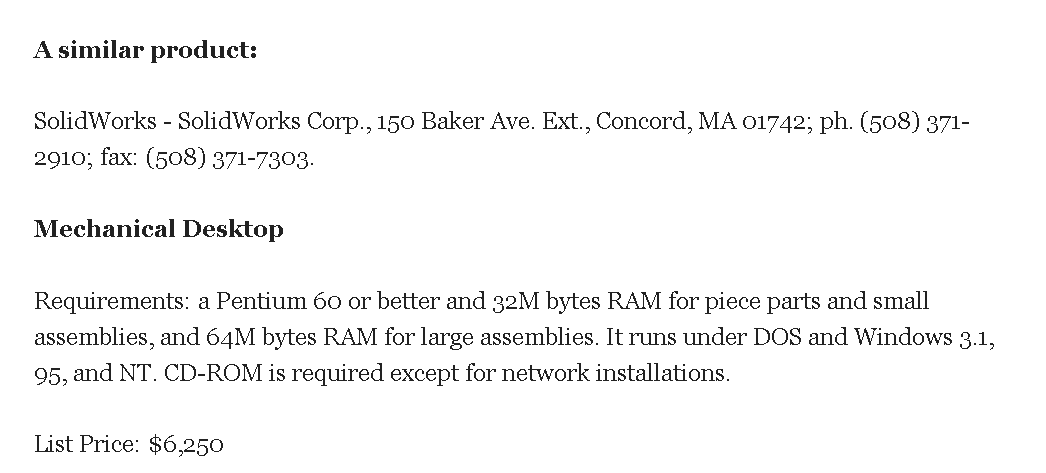tl;dr - Autodesk slaps hobbyists across the face then comes back with a backhand to finish us off. Consider joining the EAA and getting Solidworks for $40/year?
For Fusion, it’s not completely clear if tool path simulation is going away but the removal of any simulation suggestions it may well be (I’m still hopeful this means the simulation module but not the simulation within CAM). If it includes CAM simulation, then that is a complete disaster. If I can’t see the tool path run before hand I’ll be making a lot more mistakes and it breaks my entire workflow.
Even if the toolpath simulation is staying, I’m struggling to see how I can make regular use of Fusion 360 with all the changes and I’m very frustrated. I’ve invested a LOT of time on the steep learning curve (and recommended others make the investment) and this is a real kick in the teeth. I’ve found and reported bugs and even had an open request FROM Autodesk for more details about a recent report I made where simple moves of components (placing them flat for machining) triggered a full crash after their recent update they foisted on us without warning. I am disinclined to respond now. They are going to lose a LOT of testers. I felt a moral obligation to carefully report bugs and be helpful since I wasn’t paying for the license - it felt like a reasonable trade.
Also, giving just 2 weeks (export gets crippled on Oct 1/2020) notice to people to get their files out of the cloud before they stop any of the useful export formats is vicious. I am only a casual home user and I probably have 50 little projects in there. I could probably live without exporting them all but the time I invested in making them is substantial and I hate re-inventing the wheel in the future. Cloud service providers have incredible leverage to hold our data/projects ransom - something we all need to think about.
Now I have to plan my next week or two around making sure I protect all my data - and I’ve only been using it casually for about 16 months. I saw someone who has four years of projects in the system and has to drop everything to try and get them out in a useful format before they vanish.
Even so the export to anything other than Fusion files is of limited use. I invested quite a bit of time in developing a parametric drawer maker (and bought a layout plugin to automate converting the 3D model to flat layout for CAM) and I don’t believe STEP or any of the other formats will capture the underlying parametric nature of the model. I hope I’m wrong about that.
Fusion 360 is brilliant - when it works - but it is surprisingly buggy and infuriating for such an expensive piece of software. It’s also a resource hog and relatively slow even on powerful machines.
If I didn’t regularly find feature and bug requests on their forums from 2013 and on wards that are still valid for items I have run in to in 2020 - I might be tempted to pony up for a license. But given how steep the learning curve is, how they routinely change and move things in the UI (bad practice for professional software - and makes the huge library of YouTube training videos slowly less valuable), how buggy and slow it can still be, and how many obvious and requested items are missing (they claim it was too hard to explode a 3D design in to components and lay it out flat - yet a $40 plug in can do it in seconds?) I’m going to have to say goodbye to Fusion and look for something else.
I have read that if you joining the Experimental Aircraft Association (EAA) for $40/year you can get a special educational license of SolidWorks for free for a year. I hate to start over with a new platform but I’m seriously considering this as an option.
FreeCAD is also out there but I’ve read mixed reviews and as someone very succinctly said, OpenSource isn’t free you just pay for it in a different way. I love some opensource projects but they can be infuriating as well and I am spoiled by the advanced toolpath options in Fusion.
I just made a big investment in aluminum offcuts at Metals Supermarket and was looking forward to using the adaptive toolpaths and things in Fusion but making further time investments in the platform that they keep changing without warning is looking like a bad idea.
If OnShape had CAM integrated in it that could be interesting as my work is non-commercial so their license isn’t a problem for me, but in 2020 I’d like generative parametric design and manufacturing in one. Having to break the workflow and export to another package with each change is unappealing.
-Jeff