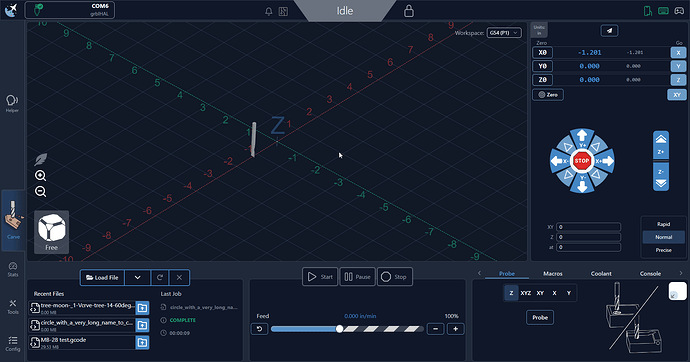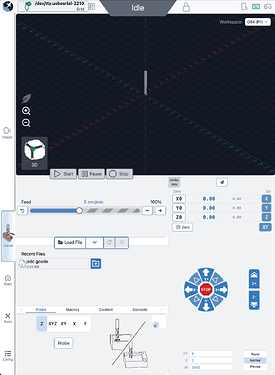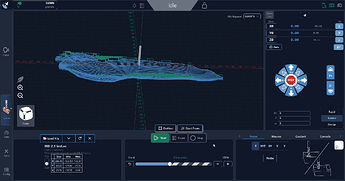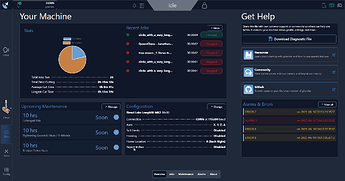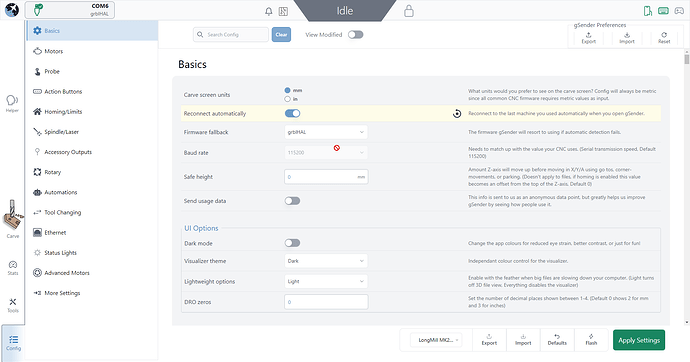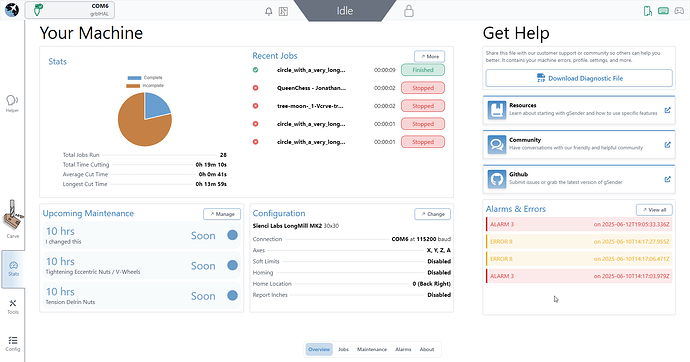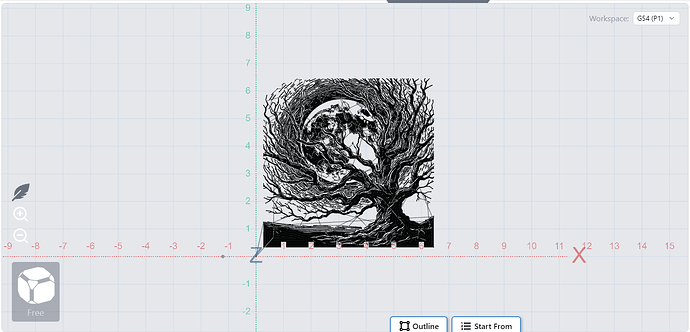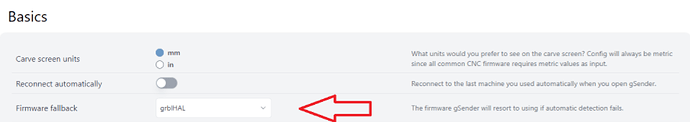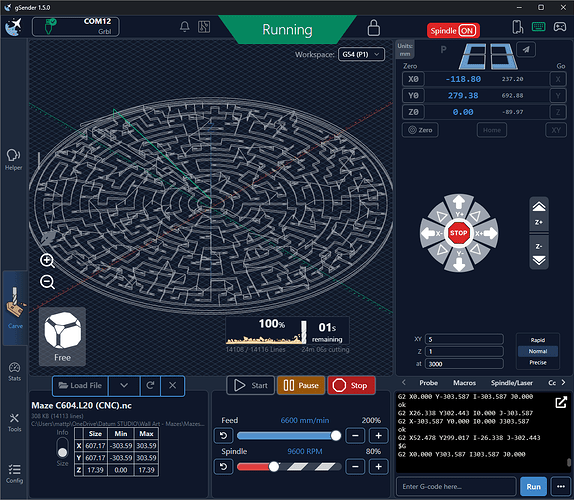gSender 1.5.0 New U - Goals and Philosophy
After nearly a year in development, we’re excited to announce that gSender 1.5.0 (New U) is now available to the general public. This version includes an entirely new UI, techstack, and functionality.
As a reminder of our initial goals, we approached this Edge iteration with the following items in mind:
- Maintaining gSender primary principles of simplistic unopinionated controls, substitute technical jargon for simple language, and only showing functionality that you need for your specific machine.
- Better support for various screen sizes (from desktop down to phone) and more intuitive, usable touchscreen support.
- More thought into use of space for existing features to not feel like an afterthought and create space for new features to slot in.
- Lower technical debt on the front-end side of the application.
Through iteration across our 8 Edge releases and multiple internal builds and testing, we’re very excited with how this version reached these goals.
With a new look and feel, better touch support, landscape and portrait mode, and streamlined tools we’re thrilled to continue to push the hobby CNC space forward in terms of usability and user friendliness. gSender 1.5.0 should be familiar to existing users, but we hope the improvements are noticeable.
This was a gargantuan undertaking, with over 1700 commits made by our team over the course of development. Internally, we’re very happy with this final result, and think it’s a great platform for future development. As always, thank you to everyone who used and gave feedback on our Edge versions, along with everyone who submitted issues or contributed changes on Github.
Upgrading
Before installing gSender 1.5.0, we recommend going through the “Transitioning to 1.5.0” document to familiarize yourself with the changes and where old functionality is now located:
This article should generally cover any old functionality that’s moved or been redesigned so you don’t get lost.
As always, when upgrading versions we recommend you backup your gSender settings and EEPROM before upgrading. You can find the instructions on how to do so within the following article:
Documentation on gSender has been updated to account for the new version, and can be viewed in total on our resources section:
New features
Apart from the new look and feel, gSender 1.5.0 comes with a host of new tools and functionalities.
Firmware detection
gSender is now able to detect which firmware you’re running on connection, and use the correct controller. This means the firmware selector is gone, and you are just able to select the port you wish to connect to - one less point of failure and a time saver when connecting across multiple machines.
Default behaviour in cases where gSender is unable to determine which firmware your board is running is to use the Firmware Fallback option, which is selectable in Config but uses grblHAL as a default value.
Portrait and Dark Mode
A whole new perspective, gSender 1.5.0 now supports both landscape and portrait mode. Simply alter your display orientation in your operating system settings or rotate your device if it contains a gyroscope. We are very excited for this option for gControl users, as mounting your gControl vertically gives users all new options to interact with it.
As well, gSender 1.5.0 ships with Dark Mode, allowing users to use a higher-contrast version without burning their retinas. This option is selectable in Config, and alters the entire interface. Internally, this has become extremely popular as an option, and we know it’s been highly requested, so we’re happy to make this option available to the user base as a whole.
Config
Preferences and the Firmware tool have been streamlined and combined in order to make a one-stop shop for configuration. On top of categorizing related EEPROM and application settings (for example, all rotary settings being grouped together), the new Config tool has a number of new features.
-
Restore defaults: all settings, both EEPROM and application, can be restored to their default value with a single click.
-
Search has been improved to filter both EEPROM and application settings and allow easier lookup of relevant settings.
-
“View Modified” toggle added, so you can see just non-default settings.
Stats
A number of existing features have been collated into a hub of information about your machine and job history. Stats page allows you to look at your job history, errors and alarm history, maintenance tasks, and generate support diagnostic files.
All stats are filtered to your currently connected com port, providing a quick overview of your machine health and work you’ve done.
Visualizer Updates
The Visualizer has received some new updates for better touch support. New touch gestures, such as Pinch to Zoom have been added for a better touchscreen experience. Zoom is also available in new icons on the left hand side.
Lightweight mode has received a number of behaviour updates, but now behaves with set configurations that are alterable in the Config tool. Use the feather icon on the visualizer to enable or disable lightweight mode.
The loading progress bar has also received some look and feel updates.
Other Highlights
On top of these major features, a number of other small features and behaviour changes have been made to gSender 1.5.0.
- A new Helper has been added, which will contain more information on errors and alarms, toolchanging, and in the future much much more.
- Machine information at a glance has been added to the top area, allowing users to quickly see pin status and current firmware modals.
- A new notifications hub has been added, which allows users to quickly go through past notifications they may have missed in the current sessions.
- A number of tools such as surfacing have had their look and feel updated, or new configuration options added (such as a coolant toggle)
- 4th axis is now a first class citizen in the UI, with jog controls and DRO readouts appearing on the main UI when rotary functionality is enabled instead of being hidden in a drawer.
- A number of new keyboard and gamepad shortcuts have been added.
- Remote mode UI has been updated to reflect the new UI, and expanded to include more functionality.
- Updated and new Altmill profiles are available for new and upcoming models.
- Version updating has been improved, with gSender now previewing release notes for the new version so you know what you’re getting. As well, download progress when updating is now displayed.
- Probe diameters are now addable directly in the probe tool.
- A setup wizard has been added for the AutoSpin, making sure your EEPROM is good to go for supporting it.
- Default maintenance tasks have been updated and modernized for both the LongMill and AltMill.
- Console can now be cleared.
Bug fixes and other
gSender 1.5.0 is up to date with gSender 1.4.12 with respect to fixes and behaviour changes.
- Start from line feed rate is correct for files using Imperial units.
Thanks
As always, thanks for everyone who used Edge, submitted issues on Github, contributed code, or participated in the initial feedback threads on the forum. We’re thrilled with how the community has adopted gSender over the years, and always grateful to see involvement continue to grow.
Download
As always, we recommend backing up your settings before updating.
gSender 1.5.0 can be found on Github.