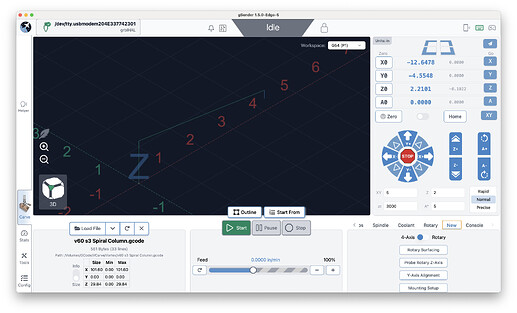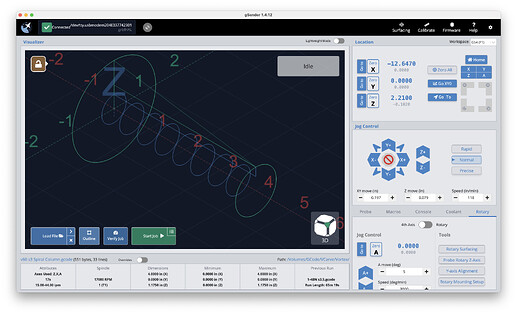I like the new design! I spent some time clicking around but haven’t run any jobs yet, will post if I find any issues doing so.
Longmill MkII 48x30 with USB SLB connection and Closed Loop Stepper Vortex plugged in
Issues seen in 1.5.0-Edge-5:
- Config > Spindle/Laser, Advanced Motors, More Settings heading highlights
- Right side menus change but heading highlights do not go to selection
- Highlighting animation stops prior to actual selection, depending on direction
- On Probe > click Spindle, highlighting stops on Homing Limits
- On Automation > click Spindle, highlighting stops on Jogging
- gSender does not reconnect automatically on startup if SLB is already powered up
- Vortex is attached, have not tried disconnected yet:
- “Rotary” tab was already enabled, disable does not hide tab
- “New” tab is a duplicate of “Rotary”
- “Spindle” tab was correctly hidden by default, but subsequent disabling does not hide
- Rotary GCode visualization looks different/minimal vs. gSender standard release
Not sure if this is the right place to put a wish list, but…
- A disable option for Coolant tab
- A way to customize the order of tabs
- Ability to swap the Zero and Go columns on the DRO
- This would better align the Go buttons with the Jog UI (at least for me)
- A confirmation prompt for the Vortex Y Alignment/Z Probe
- Yes, you can’t 100% verify a person puts the magnet on the bit/collet, but at least they touched the probe leads and probably plugged in the banana clip and touched the magnet to the chuck. I admit to spacing out and clicking one of the buttons expecting a prompt and needed to hit the E-Stop

- Yes, you can’t 100% verify a person puts the magnet on the bit/collet, but at least they touched the probe leads and probably plugged in the banana clip and touched the magnet to the chuck. I admit to spacing out and clicking one of the buttons expecting a prompt and needed to hit the E-Stop
I might have missed an option covering one of the above items so please let me know if that’s the case and I’ll update.
I appreciate the hard work and look forward to what’s next.