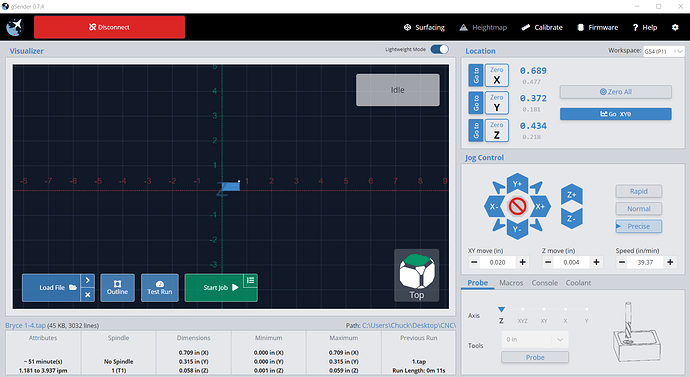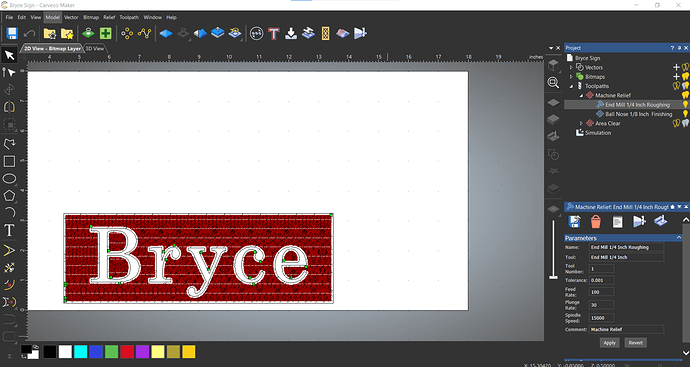Having an issue that I believe is related to Gsender, but may be Carveco. Files I create in Carveco and send to Gsender are scaled down big time. For example, I created a project that is 8" x 18". But when I save the Gcode and load it, the project is extremely small. This is happening with every project I import. Any idea what I am doing wrong?
@BC201 Chuck: It seems to be a conversion issue. In gSender, it shows the dimensions in X and Y as .709" x .315". Converted to metric, that is 18 x 8 mm - the dimensions that you have in Carveco - but in mm, not inches.
Also, on the screen cap of Carveco, using the rulers on the top and left side, the piece seems to measure from the 4.5" mark to the 13.5" mark - so 9" in total width. In height, it runs from .25" to 3.25" - to 3" in height; not the 18 x 8 that you mentioned.
So, there are two things to look at, I would say.
You can upload your gcode here and we can take a look at it, if you like.
I actually figured out the issue. Somehow the G-code I was saving was not Grbl Inch. It go switched to Gcode (inch).tap
Not sure how it happened, but I switched it back to save file as Grbl (inch).gcode.
Thank you for the help. I wish Carveco would support Gsender. It would make life simpler, especially for people just getting started in CNC.
@BC201 Glad to help, Chuck. When you say that you wish that Carveco would support gSender, what is it that you would like to do that you cannot. No matter the CAM software that you use, you will need to create toolpaths, save the gcode and load that into gSender. That’s the process that I follow in VCarvePro. It’s not a case of Vectric supporting or not supporting gSender. Once the gcode is saved, Vectric has no idea what code sender will be used. I would think that it is the same with Carveco, no?
Hi, I have the same problem but using inkscape to gsender and my coding skills are somewhat lacking … I have opened the gcode fine in wordpad but cannot find the right command nor line. Help! and thank you
I am not sure if this is the right place to put this but i am experiencing the same thing with fussion 360 when i post with the split by tool path option selected.
THANK YOU!!! I was begging to think I would never figure this out