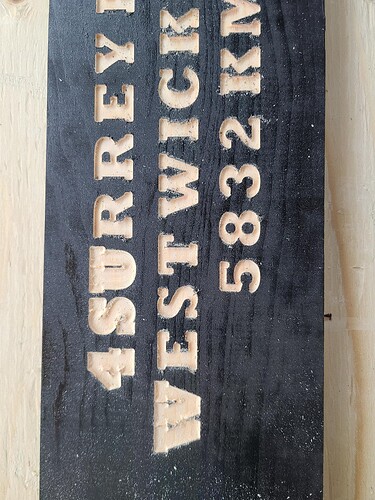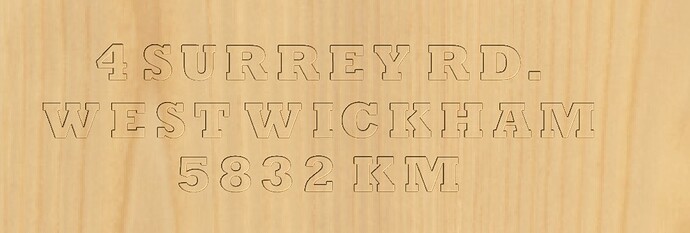@Abradel Okay, the pics help. I am set up to work in inches, so everything that I see in your tool database is in inches, too. If you work in metric, between us, we will need to “translate” as we go along.
Your biggest problem is that you entered the bit on the left as having a .25" diameter. (That may show as 6mm on your pc.) As you have said in this post, that bit is really 12mm in diameter or to me 1/2". When you enter bits into your VCP database, the shaft diameter is irrelevant. The diameter that it is looking for is the diameter of the cutting portion of the bit. I think that you mentioned in another thread that you got the bit on the left at Lee Valley. According to LV, that bit is, in fact, 13mm at its widest. That is the dimension that you need to put in the tool database, under Geometry, Diameter (D). The bit is available as a 1/4" shaft or an 8mm shaft. I don’t know which you have, but the cutting diameter seems to be the same - 13mm.
The bit on the right could well be a 1/4" v bit since the cutting diameter seems to be the same as the shank diameter.
Now, for my settings. I tried both a 90° bit and a 60° bit to clean things up and they worked equally well. That LV bit you show is a 60° and will work fine. For cleanout, I tried to leave your 2mm bit, but it was too big for the smallest cuts in the letters S. I tried a 1/16" down cut mill and it could not get into the corners perfectly. Finally, I went with the 1/4" tapered ball nose sold by Sienci. It looks good. If you don’t want to buy that bit, you could go a small amount larger on your font and likely get good results from your 2mm.
Finally, and this is just a matter of taste. ( And, according to my wife, mine is frequently questionable.) You are using a 1/4" end mill to cut the groove around your lettering. Once again, is that the actual cutting diameter of the bit or is it the shaft diameter? If it is the cutting diameter, you may want to consider going to a 1/8" bit. Again, just a matter of taste.
Finally, again, how are you holding this down when you cut it out? I see that you are cutting to .75 and your material is .75, so you may be leaving an onion skin. If not, you may want to cut a bit deeper and use tabs or use blue tape and CA to hold the final plaque down.
I have not included my crv file because for some very strange reason it is almost twice the size of yours and is too big to upload. I can zip it, if you like.