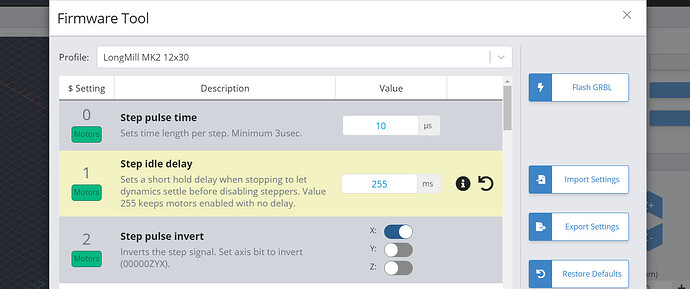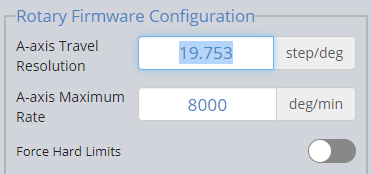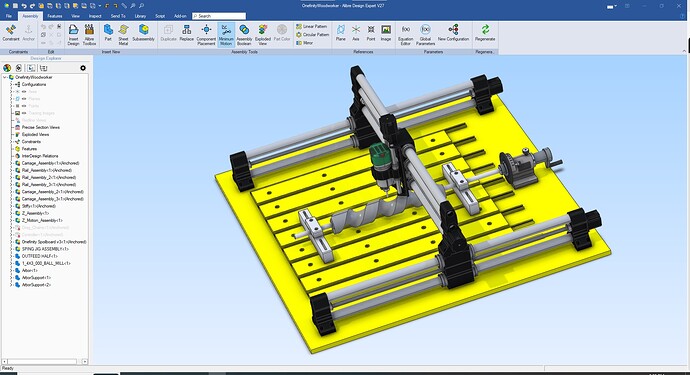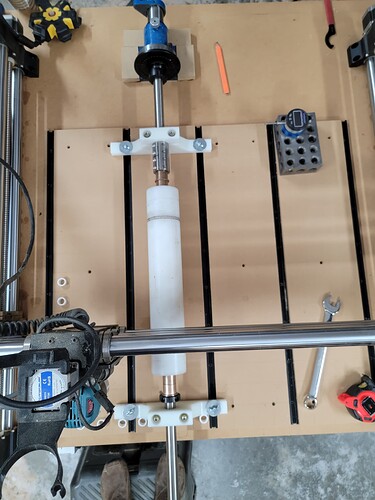Hello all, new gSender user here. Formerly a Mach3 guy. I have a Onfinity X-35 Woodworker which the OEM controller died. I opted to go with an Openbuilds Blackbox x-32. Moved from the OB Control to gSender, mainly because of the built in rotary axis support. The Vortex unit comes with a box with a toggle switch. Can someone explain this to me? I have the components to build a rotary on hand, so no need to buy one. My real question is if I unplug an axis to use as the rotary, how would I apply current to that axis to keep it from moving? Is there documentation on this?
Hey @memphismachinist,
Great question! Simply navigate to your Firmware tab and ensure that you have $1 set for 255. This will keep the A-axis stiff and prevent you from bumping it out of alignment.
To read more info on what the Vortex toggle switch does, you can check out the Rotary Mode section here!
Cheers,
Stephen
To add to that, we don’t have the ability to hold current on more than 3 axis on the Longboard, but the new and upcoming SuperLongboard will have the ability to hold 4 axis individually!
You will also need to calculate your A-axis Travel resolution somehow.
Is the x axis available to use as the rotary, or just the Y? I could always swap plugs, as the two axis are the same length, so that should not be an issue. I guess, to prevent movement of the axis, i can make any number of add-ons to do that. I manually indexed this as a test. It was tedious, but worked fantastic.