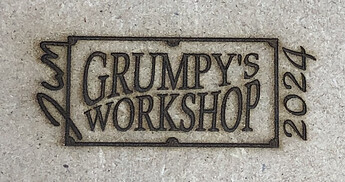This may seam a little wordy, but I like to document my progress.
After getting my SLB to work with my Ultimate Bee from Bulk Man 3D, I decided it needed a freaking laser. I purchased a XT-50 6W from Opt Lasers. I selected the Killer Bee mounting plate and the Wiring Harness for a LongMill - both should be close enough for my setup. I also got the LaserDock PRO - which is how a magnetic mount should be made, it connects the electrical and air with pogo pins and a rubber gland. The lockup achieved using 6 neodymium pairs and well machined parts. It also have a cover to protect the pogo pin pads and air port when the laser is not in place. The mechanical part went easy enough. The electrical and air connections were easy as well.
Then came the software. Via gSender, I set the appropriate things in my SLB: $511 to SLB_LASER (I had disabled it before) I have left offsets ($741 and $742) at Zero for now, I’ll come back to this later and I am just trying to get everything running. $730-$736 and $743 were as needed per the SLB Tech Manual. I lower the laser to the 60mm off the surface I wanted to burn. I switched to Laser mode in the Spindle/Laser Tab, put on the extra sexy orange sunglasses and fired the laser at 100% (why not) and bam a little black dot appeared on my spoil board. I have a working freaking laser!! I flipped the Spindle/Laser back to Spindle and made sure I still had control of my spindle.
Decided to try LightBurn. I have read that LB is better than the Laser Addon for Vectric (which I also purchased - why not it is only $40) Connecting to the SBL via Ethernet just like a do with gSender seemed to work fine. Tried to move around the head and left was right and forward was backwards - X and Y axis needed to be inverted. Made the appropriate changes to the settings to get the head to move correctly - invert X & Y for Homing and Movement. When I went to turn on the laser, the spindle spun up. OK that is weird.
Went back to gSender and movement was all wanky. Had a beer about it and decided to restore my firmware settings from backup (always have a backup). Movement and spindle worked as expected. And after resetting the laser settings above - backup was before adding the laser (old backup is better than no backup - now I have a current backup). I flipped the Spindle/Laser switch to laser and that was working like before.
After having another beer about it, I decided to Read the firmware settings from the SLB in the Machine Setting in LB. This did the trick (I thought), movement was in the correct directions and firing the laser did not spin up the spindle. The firmware settings in LB were generic grbl settings - not tuned to my machine. I was able to (after playing with power level and number of passes) use the laser for the intended purpose of burning logos on my carvings.
The key thing is that that last transition from gSender to LB did not include switch the Spindle/Laser switch back to spindle in gSender. Through experimentation, I found that I have to flip the switch in gSender before LB will turn on the laser instead of spinning the spindle. Basically, if I want to carve with the spindle I use gSender, connect to the SLB, flip the switch, and carve my project. If I want to etch with the laser in LB I have to launch gSender first, connect the SLB, flip the switch to Laser, disconnect from the SLB (there can be only one application sending command to the SLB), launch LB (which connects automatically) and burn my project.
Is that normal?
Thanks,
James.
p.s. Work to do: set the offsets, so I can use gcode from VCarve to burn from gSender as needed.