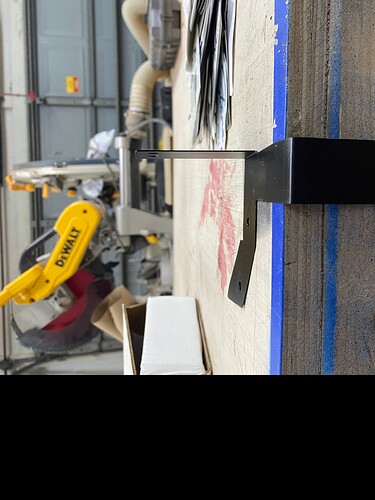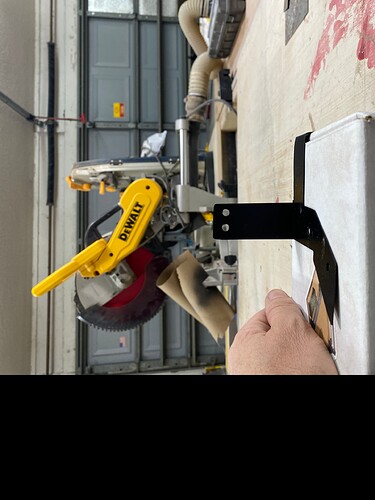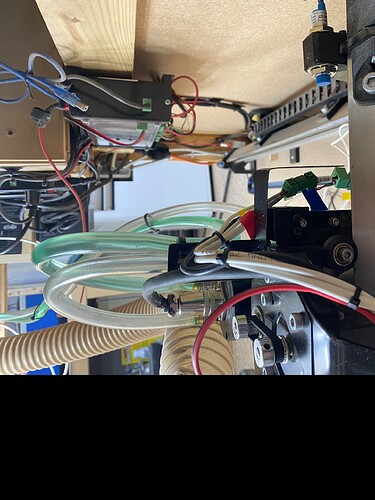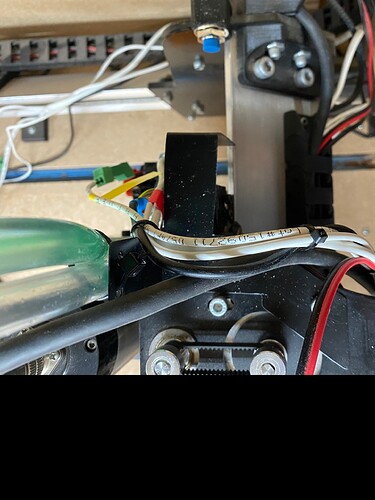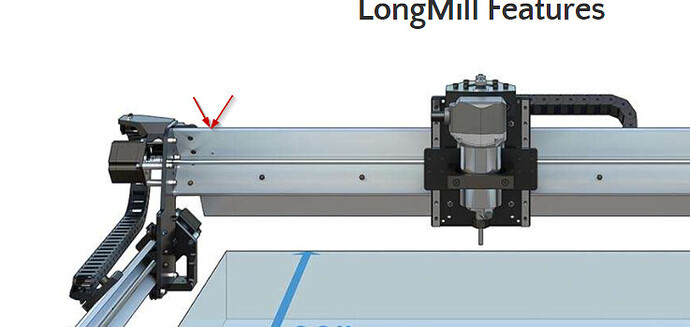I just got done installing the new Sienci Labs LaserBeam and I wanted to share a few tips for installations. If you’re going to use the Sienci Labs Dust boot you will have to mount the laser on the left side. If you mount the laser on the left side you will not be able to home X because the laser will hit the gantry before the sensor is able to pick up the spindle mount. To solve this problem I made a bracket that extends about 2 inches off the spindle mount for the X sensor. Another thing that I did was CA glue a key hole on the back of the control board so that I could mount it. I do wish that the leads were as long as the ones for the X axis motor. In my application I was able to run the leads out of the side of the drag chain, but I did not have any length to spare. I would have preferred to run the leads out of the end and run them will all my other cables. One other modification I did was run a lead out of the interlock terminal and added a switch to my emergency shut off to be able to shut the laser off if needed.
I was just thinking about what do to if the laser was mounted on the left side… I was just in the garage and notice that there is the possibility of making a change to the X 3d printed mount and having it mounted right on the X rail.
I am just going to make some T handles and take it off when I am not using it. It only takes a few seconds. Plus I noticed I cant use the dust boot anyways while it’s on unless I cut a big chunk off of it.