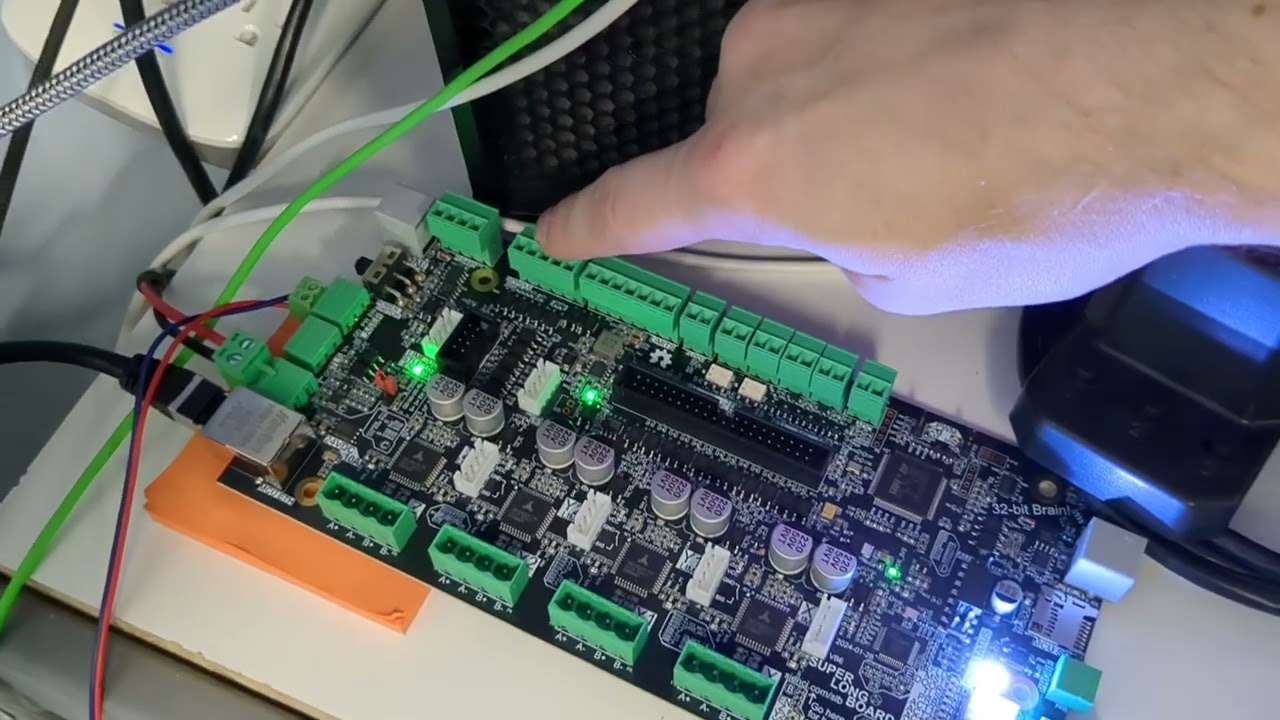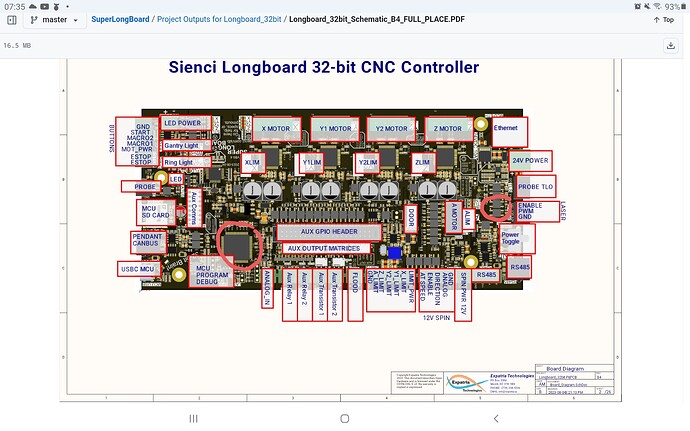I recently purchased the SLB and have not been able to get my LaserBeam to work. I have followed all the setup instructions . $395 is set to SLB spindle, $511 set to (spindle 1) SLB Laser. When I select laser and laser in the drop-down box I checked to make sure $30 = 255, $31=0, and 32= SLB laser had changed from 30=24000, $31=7500 and 32= SLB Spindle like it suppose to do. The wiring is good, plugged into the bottom two pins on the laser connector. To make sure my laser was good I switched back to my old long board and it work ok. I have not tried to re-flash yet but or not sure that would make any difference. Any suggestions?
Hello there. I was just typing up an exact duplicate of your message, as I have the same problem. When I select Laser Test, 2 small green lights in the SLB turn on briefly, but no output from the LaserBeam. It worked fine with the LB. I hope we can find or learn of a solution.
I can’t get $31 to stay at 0. It always reverts to 1. I have the MK1 30x30.
I have MK2 30 x 30, I read in the setup instructions that the MK 1 was different. If I find it I will put a link here. I have 3 green lights that stay on. No lights come on when I engage the laser.
@Wills The $31 things has come up before. It won’t cause any issue if it is at 1. I wish that the solution could be that simple. ![]()
Interesting that the lights work differently.
I do have 2 green lights on #11 & 14 and red light #15 when laser is activated. Still getting 0 voltage at laser connection.
@Wills @DAMPPALMER I was just reading the SLB tech doc. Be sure that your laser is plugged into the bottom two of the 3 pin port on the SLB. The LB only had two pins on the board, so you couldn’t get it wrong. The SLB has a 3-pin port so, to repeat, make sure you are plugged into the bottom two.
I guess I’ll try going back to the LB and test the LaserBeam from there. I have checked that several times to make sure the connection is correct.
Yes it is connected correctly, I am getting 0 volts with a voltmeter
@DAMPPALMER Keep in mind that you will get 0 volts unless the machine is moving.
I checked it both ways moving and not moving, I still have 0 Volts
Hey! I’m not sure if this is a miscommunication in our docs so I took some time today recording a video showing how I start with a stock SLB and get it working with a laser. I’m also going to link this video in other open threads that seem to be having the same issue. Check it out and let me know if it solved your setup or understanding, or it you have any other questions let me know:
@chrismakesstuff Tks for posting this Chris. One question. I understood that the rational for setting max speed/power to 255 with the LB was because of the limitation of the 8-bit uno. If that understanding was correct, what is the rational for keeping it at 255 now that we are running a 32 bit processor in the SLB?
As you know and as I have posted here, I never used the 255 value with my LB. I dont’ use it on the SLB, either, preferring to go with 1000 to keep the math simple when setting power levels. In choosing that value, I understood that with the LB, I wasn’t really getting the ability to have 1000 power increments owing to the limitation of the 8-bit Uno in the LB. I assumed, though, that with the SLB, I was really getting 1000 increments. Where have I gone wrong?
You haven’t gone wrong anywhere Grant, it’s moreso that we’re aiming to help keep things consistent especially for those that are transitioning over from LB to SLB. At some point in the future I’m sure we’ll make the call to transition the value over since as you mentioned more values could be more effective, but for now it’s just what we’d done prior so we felt it’d make sense to be consistent for now to reduce confusion ![]()
@chrismakesstuff Understood. And understandable. Tks. ![]()
Nice video, I have done everything in the video and I’m still not getting any voltage reading. All the troubleshooting lights come as show but no voltage. This is a brand new board.
I guess my next question is should I try to reflash? That’s the only thing that I have not tried.
It might be worth a shot then, yeah. There’s a Flashing page in the SLB resources that’s walks through the process. Sorry the initial checks didn’t work out for you
I reflashed and still getting O volts. I think I received a defective board.
Het Dana,
I’ve worked in electronics repair for a good two decades and know that the kind of optocouplers used on the slb are known to not always reflow as good as they should. They are known to have lifted feet that can slip through the automated check.
You might wanna check the pins on U8 and U10 located right behind the laser connector. If they are not or badly soldered, it’ll jump right at ya. Can’t miss it.
These optocouplers are directly connected to u17. It’s an micro processor with looots of pins close together. These are known to have unintended bridges between pins.
Correcting the opto’s is as simple as pushing an unconnected pin onto its pad with a solder iron (plugged in). Removing bridges on a qfp is tricky and shouldn’t be attempted if you never done that kind of repairs.
I am not saying you should repair on the board, just to help find a possible fault so you can stop looking any further. Knowing what is wrong helps to determ next steps.