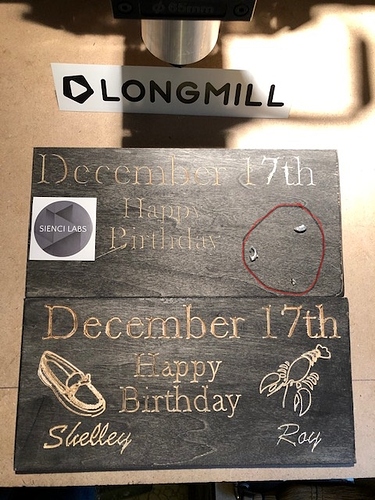Just finished my first "production piece and have a few learnings to share…
- Always remember to hit Reset Zero
- When the job finishes, raise you Z height before hitting Return to Zero
- Trust the Probe and the zero it establishes
- When attaching the magnet to the router collet, make sure the router is off
That’s all for now. Stay tuned for V1.01
2 Likes
Yikes I hope this was just a safety reminder and not a “learned it the hard way” comment?!
1 Like
No, it was the hard way! Now it is a safety message. Fortunately no digits were harmed in this episode of eagerness to complete a project. The only damage was the magnet insert.
1 Like
Glad you are ok. I once did something related but someone opposite. I was sure the spindle was on (but it was a different background noise in a shared space) and in my enthusiasm to get the project moving, I launched the gcode and drove the spindle -without- the bit spinning in to the piece. Thankfully I realized it during the approach and stopped major damage, but wasn’t fast enough to stop from breaking the brand new bit. 
-Jeff
3 Likes
For item 2 as I always add comments to my gcode file (wood & bit sizes etc) for future reference before using I also “ctrl-end” to the end of the file & increase the safe height setting before the bit is sent back to zero which is done within the gcode file. Helpful if bit is running close to clamps…
2 Likes
Update showing:
Trust the Probe - top picture I thought I needed to reset the location and the project was shifted by exactly what I “corrected” by.
Raise your Z height _ you can see the drag under the “B” where I stopped the run and hit Return to zero.
Shut off the router - the 3 silver objects in the bottom right are what remains of the magnet in the touch plate router attachment.
All in all, not a bad first attempt at various strategies…
Those are great ideas. The move to the safe height at the end is something that you could add to the post-processor itself to automate that step. I think that’s a great practice. I can’t imagine there are two many people, especially those new to CNC or who don’t do it often, that haven’t dragged a bit across a work piece because they forgot it was down and jogged the machine.
-Jeff
2 Likes
Wow! One time I changed a bit in my router, stupid me didn’t tighten it down enough so when I plunged the router into the wood the bit went crazy. Thankfully it flew out the back and not into my face. I was lucky then. That only happened one time, but that is all it takes for and injury.
Oh wow you are very fortunate nothing hit you - That would have hurt.
Dumbest thing I have done in the shop was turn off my 12" disc sander then point at it to tell my wife something. Pointed a little too close and it ripped the tip of my finger up pretty bad.
Why I try to unplug my router when changing a bit, and why I unplug everything related to the CNC machine when leaving the garage.
2 Likes
I have a large sander with a 36 inch belt and 6 inch round. One time my hand slipped and took off the tip of my finger on the 80 grit belt. It happens fast. I scrape a knuckle here and there. Guess it’s part of it. Loose clothing is the worst, I always make sure nothing is hanging from me, I roll up my sleeves too. Also watch out for that scroll saw blade, it will bite you if you don’t pay attention while cutting tiny pieces. I am very careful, and in all the years I have been working with wood only had 2 minor injuries that a bandaid would cover.
2 Likes
These moments really drive home how critical ANSI rated eye protection is for anyone in the work area when the machine is energized… and also how a flying router bit isn’t really that different from a low caliber bullet in a worst case scenario. 
-Jeff
1 Like
I think this is generally good practice. I was alarmed to discuss CNC work with someone at Lee Valley who has a small commercial machine in his garage and he happily leaves it running over night doing long hole boring operations and is completely satisfied it will be safe. I don’t think it’s especially good practice, stuff happens.
-Jeff
1 Like
Agree. I was in the garage while cutting out something on the long mill, the plywood was a touch bent so the clamps had a little tension holding it down. the tabs on the one piece were not strong enough and the piece came loose - I heard it and was able to walk over and pause the machine long enough to remove the piece before something bad happened.
That being said I have set up a v carve and wandered off to let it carve - I was pretty confident it would work alright and checked on it every 15-30 minutes to make sure it was good. was working on a big piece of well secured MDF, and generally trust the machine to do a carve with no drama.
I also do a quick pre-flight check of the acme rods and retaining screws, etc to make sure nothing is loose.
1 Like