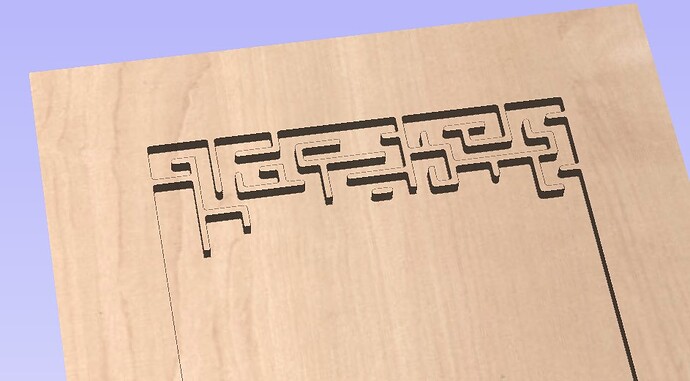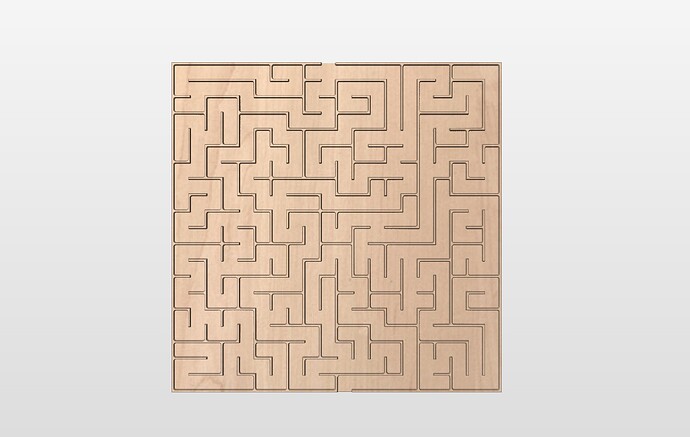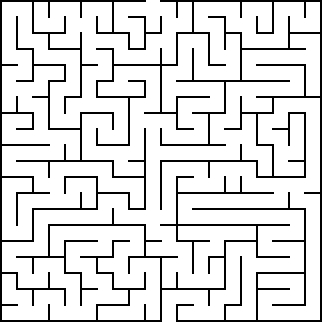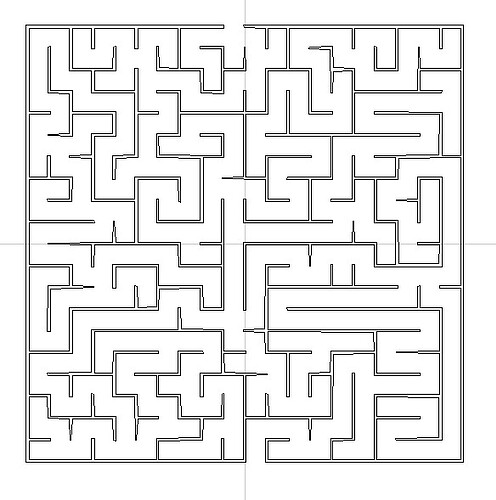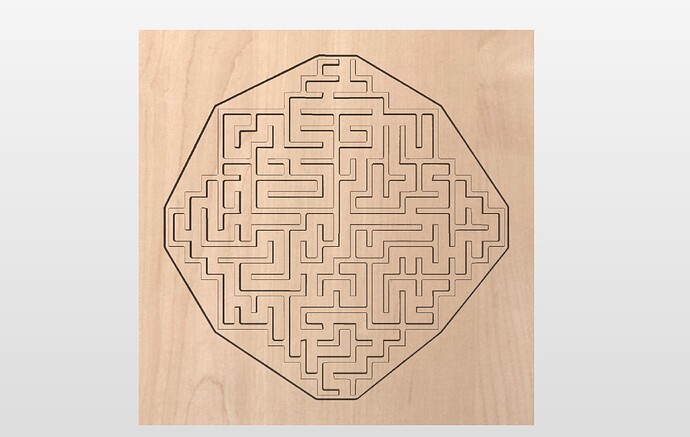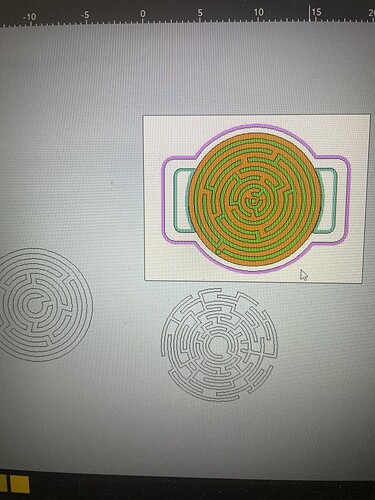Planning to make 6 different marble mazes for nieces and nephews for xmas gifts. Going to purchases svgs from etsy. Wondering if anyone had reputable seller designs they recommend. Hoping to have quality svgs that are easy to plugin and setup tooling. And is a hardwood plywood the best material? Thx
Hey greg,
The times I used plywood, I found it a crime to work with. The stuff I used was and is pretty much guarenteed to tear out, leaving rough edges, that need a lot of work to cover up.
There are some good youtubes on this phenomena and how to cope with it, but I have not gone that route just yet. I rather work with a bit more solid wood that is a bit more forgiving towards my rough ways. Anuhow, something to take into account when using ply.
That said, I believe vectric has released a fun marbel thing the other day, including their cad files of it. Maybe something to look into?
And this one turned up too:
Downside is, you need a vectric account to download the files.
I made a maze using a round 18" tabletop board of 1" thick pine, bought at Home Depot. I created the maze using a maze creator program, adjusting the numbers of concentric circles. Used a 5/16" ball bearing. The wood was thick enough to cut a different maze on each side. It took a week to create the program. The maze creator wants money if i sell the project or the model.
Well, what was the program? That is, if you are inclined to recommend it. ![]()
It is called Maze Generator. It worked great. The maze can show the solution as it generates a maze. I used about the 20th one it generated, so most of the maze was used. There is a YouTube video of a guy running one, and i used that to know about the maze generator. I did not obtain a commercial license, as the maze is nice to have in my portfolio, i wouldn’t make one for selling.
Thanks, Eddie!
Here’s a few maze generators with minimum commercial license requirements.
Mazes For Fun
Printable Creative
AI Maze Generator
Maze Puzzle Maker
In my vast experience ![]() , the issue with all these is not generating the maze. It is the fact that we don’t want to carve out where the lines are. We want to carve out between the lines, leaving a barrier where the lines are.
, the issue with all these is not generating the maze. It is the fact that we don’t want to carve out where the lines are. We want to carve out between the lines, leaving a barrier where the lines are.
Joking aside, I’ve done a couple and they take hours to create the vectors.
Here is a pic of the first one that I started, which may better explain what I am trying to say.
The last maze that I created, I used Inkscape to find the center between the lines. I haven’t use Inkscape in so long that I don’t remember how I did it, but someone had suggested that to me.
I was going to just Vcarve the maze, but found that Inkscape conversion instead. I was going to create a “special” Vbit in Vectric, but actually use a ¼" diameter round nose bit to do the actual cut (and never tried it.)
@CrookedWoodTex I tried the Inkscape trace idea. It was not bad, but still a lot of cleanup. In VCarve, you can’t use the vcarve toolpath between open vectors, so that was a non-starter. I tried offsetting the maze lines, with the idea that it would be similar to a centre trace. That didn’t work either. In the end, it was just grunt work for hours.
Glad I posted. Might rethink this. This stuff is never plug n play. Thanks all.
Did some interesting reading and accidentally ran across this post from 2016. Some of it could be worth trying to simplify the design work in Vectric. Note: requires some thought.
@CrookedWoodTex Yeah, I don’t know why I didn’t think of that, or at least something similar. This one took me all of about 2 minutes.
That’s one of my mottos! ![]() I remember that’s about what I did on the maze that I did previously, so there must be a better description somewhere that I’ve read.
I remember that’s about what I did on the maze that I did previously, so there must be a better description somewhere that I’ve read.
Please summarize what you did on your 2 minute revision.
The real problem with these mazes is to get enough complexity/challenge onto wood that is easily handheld. Six inches of wood can contain about a 20 x 20 maze and that’s about it.
@CrookedWoodTex Yeah, but if I tell you, Tex, everyone will know. ![]()
I can only speak about VCarve from Vectric. The trick to pocketing with it is that you can reverse which parts it will pocket by putting another vector around the project. So, in the case of the maze, the online generator produces a line drawing of a maze - like this for example
Using the bitmap trace feature in VCarve, you end up with this
Clearly, this needs some cleaning up, but the idea is that each line is now two lines, which form the part that we want to keep.
Now, if you just try to pocket that, vcarve will want to pocket out the parts we want to keep. So, you draw a vector around the whole thing, offset from the puzzle by the size of the bit. For this example, I am using a 1/8" bit. So, I created a square around the maze, offset outwards by 1/8". When you select the maze vectors and the offset vector and create a pocket toolpath, VCarve will leave the parts we want and pocket out where the ball will run.
It actually took longer to post this than it did to create the maze vectors.
I’m getting hooked. Here is one that was very easy to do in VCarvePro.
This site lets you choose the wall thickness, so it makes the entire process much easier.
Getting back to this project. I think I made it work pretty easily. Just added an additional circle around the maze purchased on etsy for a $1. Gonna do this on a pine project panel. 4 different mazes (9 total). 1/8” acrylic on top. 1/8” ball bearing. All in ~$110.
1/4” downcut will do the entire job. Will use a smaller bit for personalization. Will run the projects tomorrow. According to Carveco, about 45mins of cutting time each maze. Will push the feeds though… Fingers crossed. Will share results.
Done. Would do a few things differently including a deeper pocket to use a bigger marble. But I shot from the hip and had to get these out in the mail for xmas quickly.
4 versions for 9 nieces, nephews and my kids. (4 kids local in my area, 4 kids in Ohio and another kids couple hours away). Idea of the different versions is for them to trade amongst each other to make it fun.
Also gave each design a name for fun. Added multiple marbles for the extra challenge.
They’re pretty big, 16” total, acrylic is 12”. If I did it again I would either reduce the size or get a bigger complex maze.
…and if it looks like a 6 year old stained these, thats because it was. ![]() I try to get my kids to lend a hand on each project.
I try to get my kids to lend a hand on each project.