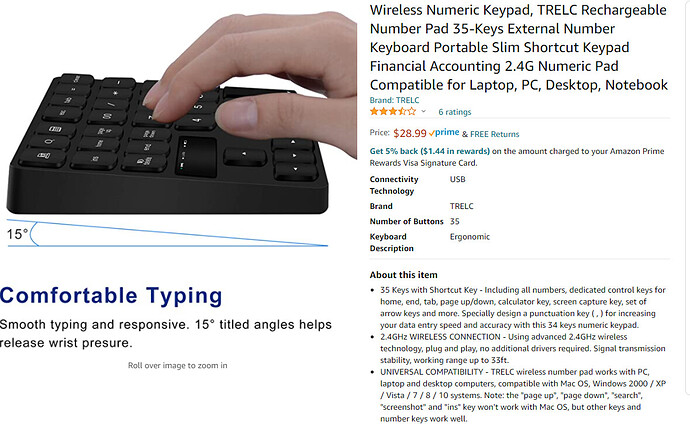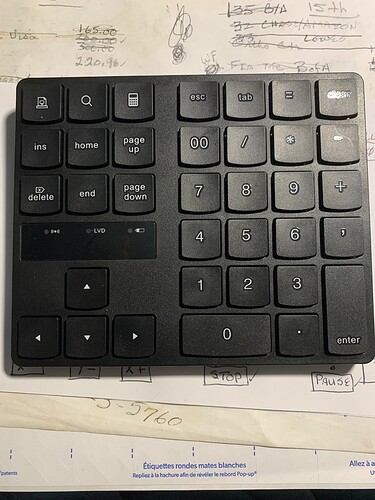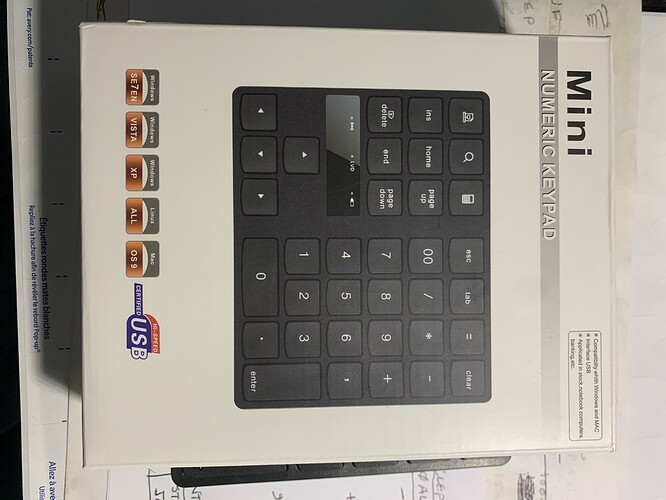Hi gang! In case anyone is interested in using the keybinding setup of gSender I ran across this neat numeric keypad on Amazon. I tried the Jelly Comb wireless USB but it didn’t have enough keys to cover all of the functions I wanted to use. This keypad has 35 keys but 3 of them are for special computer funcitons like search, calculator and screen print so they can’t be used. There is also a 00 key that performs like the 0 key so consider it a duplicate. That leaves 31 keys which is more than enough to cover the current keybinding setup. Here are a couple of pictures ot the keypad and Amazon info. I have it set up but haven’t put the key labels on yet.
@Heyward43, wanted to jump in and give much kudos on this tip! Most numpads I’ve found out there don’t really have enough keys for all the functionality you’d want in a separate control, having 31 keys seems quite ideal 
@chrismakesstuff - Thanks Chris. It took a while to find this type. Most of the larger key number pads were bluetooth versions but my computer that I use on the cnc is so old it has no bluetooth capability. Was glad to find this one and share. It’s great to be able to watch the LongMill while jogging and probing without having to look back and forth to the computer monitor. I also have an xbox controller but it’s hard to apply stickers so my old brain can remember what does what. And I have one of those micro keyboards with mouse pad but again the keys are so small stickers are too small too. This is perfect to me.
I created these pictures for some of the keys I use
@CraigZ - I like those sticker layouts. By the way I noticed the XY diagonal keys stickers. I don’t see those in the keyboard shortcuts edits. Have you figured out a way to generate them?
They are the Jog: X- Y- ,Jog X- Y+, Jog: X+ Y+ and Jog : X+ Y-. I would like a x100 command. I was using one of the key macro programs (https://www.macrocreator.com/ or https://www.autohotkey.com/ ) These are open source free applications that have compilation, settable keys and set focus features. They allow selecting the Measure outside corner command from the Probe Module. I will also be playing with creating commands for different bits.
@CraigZ Craig: WRT to a x100 command, you could look at the “rapid” button to achieve that. I have the rapid button mapped to a key on my number pad. I can tap it, then use the X and Y jogging keys to move things very quickly. You can set rapid in gsender to be pretty much any speed you want. Just a thought.
hi i got this keypad also, but how did you get gsender to find the device . i am using gsender 7.2 go to joystick shortcuts, add new gamepad/joystick profile, then trying to press any key and nothing happens. No new profile is created. Any help would be appreciated
D Banser
never mind, just went to keyboard short cuts, instead and that worked