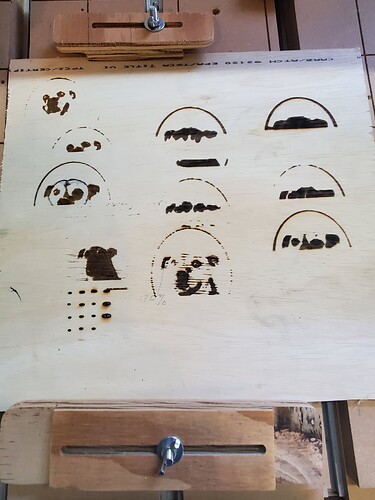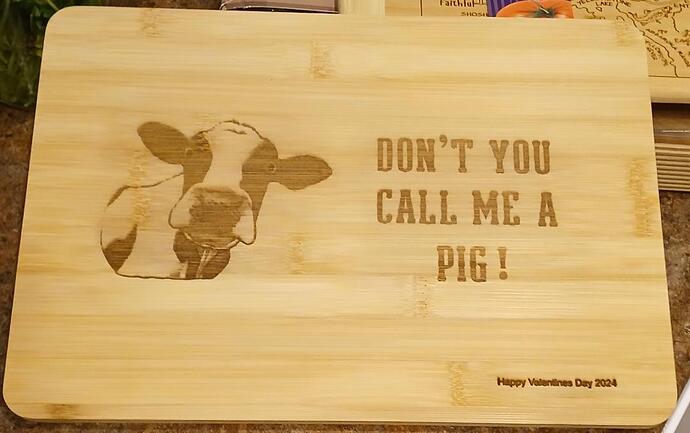Been trying to use my laser. Had trouble getting the image light as I wanted without getting parts of it too light. The first image I did turned out ok using the G2 lens .but then I tried it again a few days later using the 3 element lens and the dark parts were black and the light parts just showed the wood. Then today I decided to try using different lenses. All of a sudden the laser wont burn anything on any setting. I can focus the lenses but no burn. The dip switch is set on 5, 100% power, the laser will shine a light on the material but suddenly it’s not burning. Any sugestions will be appreciated.
The image below is my latest attempt before the laser quit burning.
Hey Kgerald,
That sounds like my worst nightmare, right there. I am a beginner at using the laser too, and get fine results with it. A laser not burning at high outputs is remarkable. I use a piece of slate to zero and focus the laser because it will burn the project during the process. Even at 1% it does this. I had the lens cap drop out during a project, and even then I got some burning done.
I can only think of two problems. One is something is (partly) blocking the laser diode or your electronic box is not working properly. The last problem is worth opening a ticket for. I’m sure sienci can help you out when the electronics don’t work as they should.
I hope you can sort hit out and am curious about what is causing your nightmare.
Update on my laser problems. I received an email from Ikenna Ofoha with instructions to set my eeprom settings to (s value max to $30 = 255 and set the dip switch to #4) . I have done that and checked all settings.
I couldn’t download a file he asked me to download but I downloaded an image of the Material test card I found. I didn’t have any 3mm material, but I used 3/4-inch plywood to test if it would burn at all. Up to this point all I’ve been getting was a blue light and no burn. If I’d gotten any burn, I’d have bought some 3mm material and run the test he recommended. At first, I got the blue light but no burn. Then it quit shinning any light at all. That was about 2 weeks ago. I emailed him with pictures but haven’t received a reply yet.
Today I went through all the setting to be sure I’d checked everything and when I tried the laser in Gsender, switched to Laser, it blinked a couple of times and once came on for a short time, then stopped working again. When it shined a light it looked white this time. Still no burn. I tried to check all the wires connected to the laser. Still nothing. I had a project I was wanting to do and several Ideas for projects using the laser. Now I’m stuck. I realize that Mr. Ofoha is very busy but it seems the turn around time for these emails are pretty long. Maybe he’s having trouble figuring out what’s wrong with my laser. I imagine these things are complicated. Maybe he’ll figure it out soon.
I have exactly the same issue, used it last week with no issues, went to use it today (nothing was changed) and now I get the blue laser light but no burn. If you do get a response I’d be grateful if you posted here.
2024-11-27 12:04:00
Sorry for the long delay with my reply. Mr. Ofoha reached out to me and after some checking and some discussion, I was sent a new laser module. since that time i have done several projects. (I’ll post Some below). But after doing all these projects my laser has quit again. I haven’t contacted Mr. Ofoha yet but I ordered a new laser module. It still doesn’t work. Perhaps I jumped the gun. after checking the website and checking the output voltage of my power module it may be the power module that is bad. it puts out the same voltage no matter what the dip switch is set to. It will burn on test mode in Gsender or LightBurn but wont burn an image.
Here are some projects I’ve done.
I went online and typed in “how to setup a laser on a Longmill” and after scrolling down a bit, a youtube video that was from Sienci labs titled “LaserBeam CNC Laser Diode - Part 3: setup and use” that helped a lot. After following the instructions on this video, I finished a cutting board for a young lady from our church. The laser performed better than ever before. That is after I bought a new laser module and a power supply. Another thing I did was a few weeks ago I ordered a laser diode and replaced the original laser module’s diode. (The diode was an NDB7875 445nm 9mm Blue Laser Diode for $26.95 on Amazon. It fit perfectly. You have to solder the wires on and attach the connectors.) With these new settings from the video, it burns pretty much as good as the new module, which after I finished the afore mentioned cutting board quit burning. The original power supply, it turns out, works fine. (Goes to show you, you should always contact Sienci for help before you spend your money on a new part. They can help you diagnose the problem almost all of the time. Maybe 100% of the time.)
Since I’ve only had the new laser for a week or two, I’ll be contacting Sienci to see if it can be replaced. It’s not impossible I did something wrong and killed it but if I did I’m not aware of it unless running it on full power could cause it. In the guy doing the video said to set the dipswitch to 100%. That might cause the diode to go bad sooner than it would if run on 80% power, but you would think it should still last longer than a couple of weeks. Sienci states in the Diode Laser Assembly Specs that it should last approximately 10,000 hrs. Thats an equivalent of 3.4 years of use 8 hrs. a day 7 days a week.
I’ll finish this huge missive by stating that I haven’t had a single problem with the Longmill2. I absolutely love using it. Since all I use it for is hobby projects, it is all I need.
Hope this helps someone.
@Kgerald I’m not sure how you checked the output voltage but I remembered reading that you should not use a multimeter on the laser driver. It’s in the first paragraph of the User & Safety Manual.
Just though I’d share that if it’s relevant.