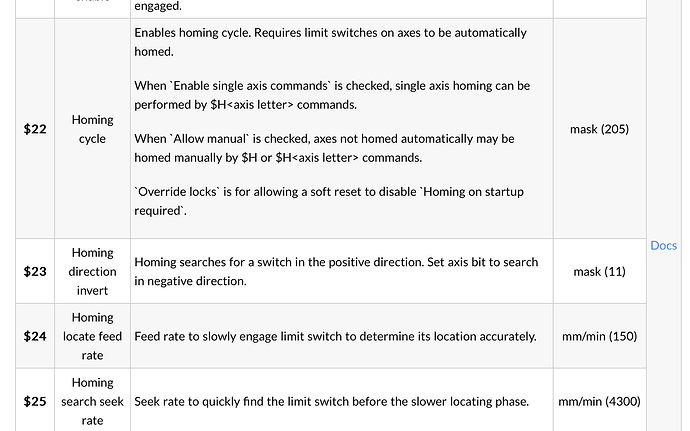@FBWoodcraft I have an internal document of all the settings but they currently have a similar description of how they work to what’s shown in the Firmware tool. If it would be useful I could get to work on a more fleshed out document if you think it could help. What would you say you’d be looking for in such a ‘guide’?
I for one could use a better description. Many of the new options are unclear about their purpose.
Can we start a couple of posts in the Guides And Resources section that can serve as a wiki? I don’t know if it is enabled here, but I believe Discourse software allows for wiki posts. Ones deemed worth could possibly be pinned.
We could have a post that starts with the Chris internal list of firmware settings and people could add to it with tips/tricks.
A post on homing/work coordinates would probably be helpful for newbies like me. I recently stumbled across a post from 4 years ago loaded with info that would make a good start.
Just an idea. I feel like there is a ton of good info here and that could help serve as a way to organize some of the most helpful threads/info.
Why not just make a dedicated category for firmare settings?
Hey guys, I’ve put up the page now of all the current info I have. Made for referencing SLB settings, Alarms, Errors or other useful commands.
In the future I want our docs to be able to be user suggestible, but that’s still in the works. @jpnharris for instance if there are specific settings you’re unclear about, leave a comment in this thread and I’ll make the updates to the page manually for now
Lots of settings related to parking, I can guess the purpose but not clear and why you would use. Lots of new options on homing passes 43->47 unclear why more than one would be necessary. #392, #393 discusses a safety door? Should we be using #666 to mark the add-ons we use?
Parking, homing passes, safety door, and $666 are all items that have been put into the firmware in advance to support future features we’d like to release for the SLB. Would it be useful for me to maybe colour code the rows in the doc with something like:
- beginner
- intermediate
- advanced
- unused
?
I’m not sure how helpful beginner, intermediate, advanced labels would be, pretty subjective depending on perspective. “Unused” would be relevant information.
Made updates accordingly, let me know if you have any other comments or suggestions ![]()
I think the key description you have now is very good:
For added clarity, settings that are currently unused on the SLB have been highlighted in orange. Also, the ones highlighted in blue though they are supported we don’t advise changing or are still building up documentation on.
Beyond that, I’d suggest that you include links to other parts of your documentation that explains uses of those firmware settings (only where that other documentation exists, of course).
That’s a great suggestion John, thanks ![]()
I’ve added that in now, let me know how it looks on your end ![]()