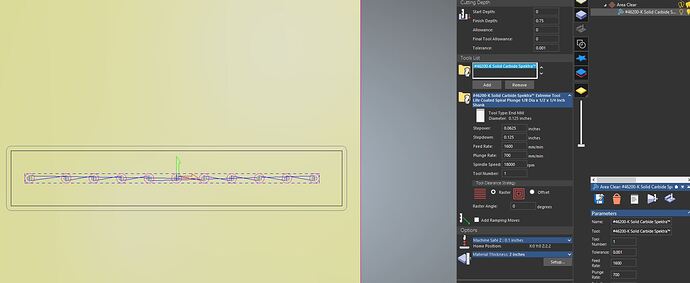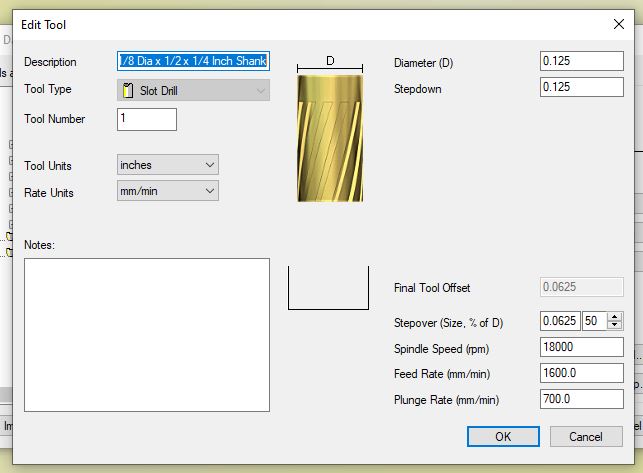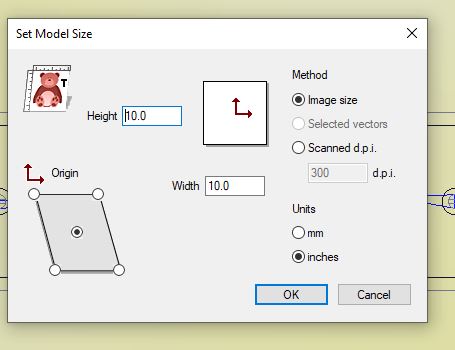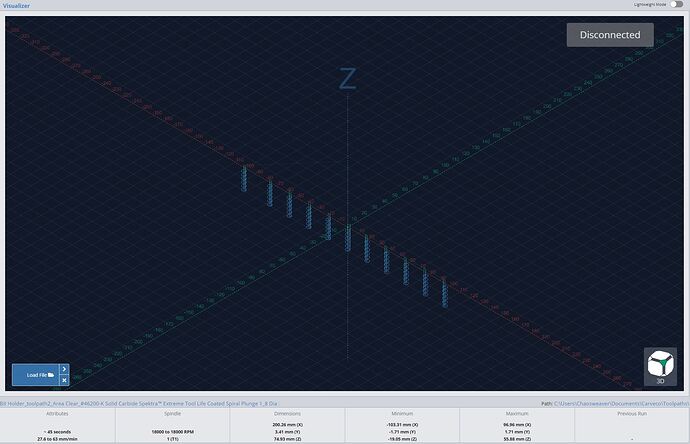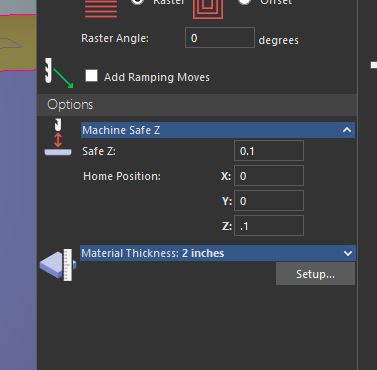I haven’t had an issue before but now my carvings are going super fast, shooting straight down and carving like a speeding bullet, burning one of my bits. Seemingly its seeing feed rates in MM as Inches.
Using Carveco, I’ve not had a problem setting my work area and design in inches, with my router bits settings and feed rates in mm/min.
In carveco the toolpath summary says for example Profile 1 will take 12 minutes, when uploading to Gsender, it shows 45 seconds. File is exported as Grbl Inches like always. Not sure whats going on.
So whats the rule on exporting to either MM or Inches? Based on tool feed rate or how you designed the project?
I think I found the problem. Machine Safe Z had X:0 Y:0 Z:2.2 I thought since the piece is 2 inches thick, I could stay 0.2 above that for traveling around.
It is what your machine is set too. You can design in either and the export will convert. In other words your machine setting and the export just need to match.
How do you check the machine settings? Through GSender?
Go to Settings > Workspace and make sure that you have Inches selected.
1 Like
Your post processor should insert a G20 for inches or G21 for mm in the beginning section of the file. You can open a g-code file with Notepad or any plain text processor to check.