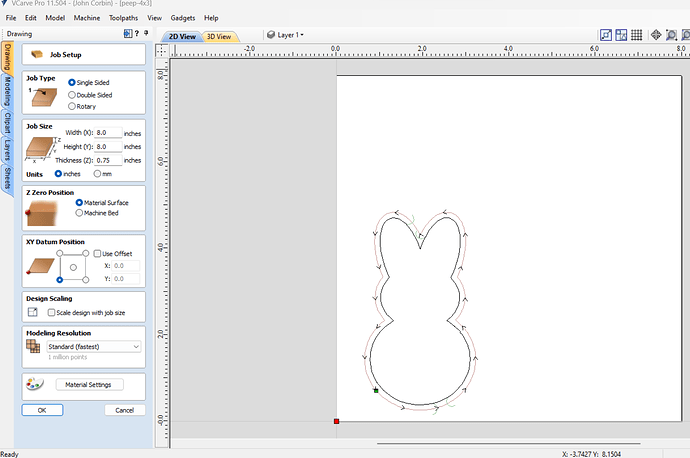I have a fair amount of experience on Lightburn, on lb you see the entire laser bed, and place objects in ref to a home on that grid. Having trouble understanding the CNC process, I have a longmill Mk2 48x30, once I design say a 4" circle, on an 8x8 project material, anchored bottom left, save the project, save the gcode. I put a 8x8 material in bottom left corner, zero the machine out there. When I try to run the outline it appears to try to do the top half of the circle inside the legal bounds of the machine but the bottom seems to be out of bounds, (lots of grinding etc). So I take the machine and zero it in the center of the machine bounds, around x 690 & Y 440 its works fine there. What should I be doing here?
If I had to guess, and it’s a blind guess without seeing your complete setup you may have inadvertently setup an offset in Vcarve. It’s happened to me and I have no idea how. I find it best with routing to never plan your work at the absolute limit of machine travel in any direction. It makes troubleshooting design issues a pain because you hit hard limits and your piece is ruined.
Nope I know what your speaking of and that wasnt the case. So attached is a screenshot of my project. So what you’re saying is I am doing the correct steps ?
@jcorbin121 How are you setting your XY zeroes on your material?
again Im new so I think the answer is Im using paper method for Z, I manually jog to the Y & X to 0.0. and set in gsender
As you have found out you don’t have to put the stock in any particular place on the machine. As long as you set zero the same way on the machine as you set it in Vetric e.g. both at the bottom left or both at the center etc. After you ‘zero out the machine’ everything is relative from that spot.
That said you should be able to get pretty close to the edges if you need to, either for a large work piece or for surfacing the spoil board.
Edit: Grammar
Thank You - at least I know now that is the way. I will keep experimenting. I was able to surface the spoil board with no issues.
Hmm. That looks like a good job setup. I can’t see any reason it would want to cut outside of the machine’s limits. The only other thing I could imagine would be toolong related, if your selected bit was going to push you to your machine limits due to tool diameter. What bit and operation were you running?
Went to the garage this morning, repeated all the steps and everything works as expected. Not sure WTH i did yesterday but its all good now.
@jcorbin121 As you appear to have resolved your issue, John, I’m closing this thread.
If you have further problems, don’t hesitate to open a new thread.