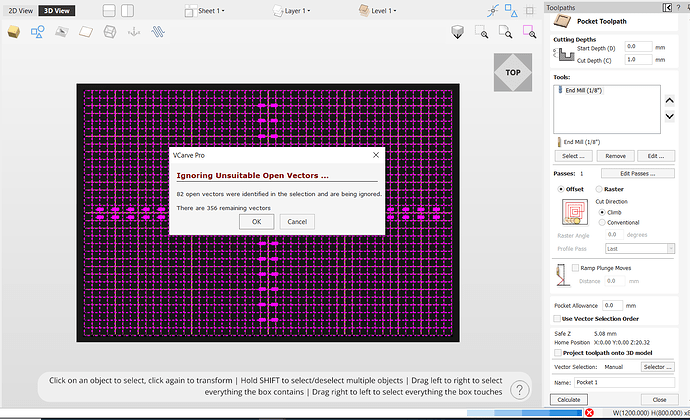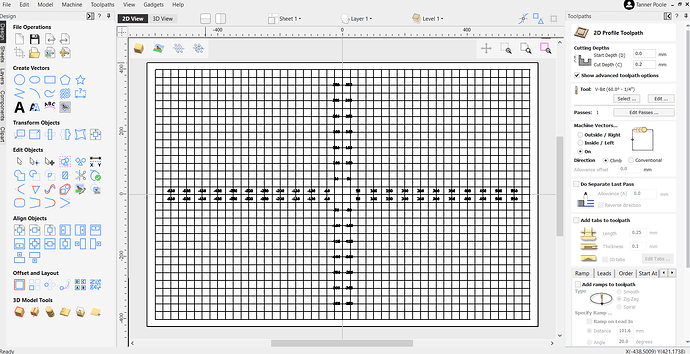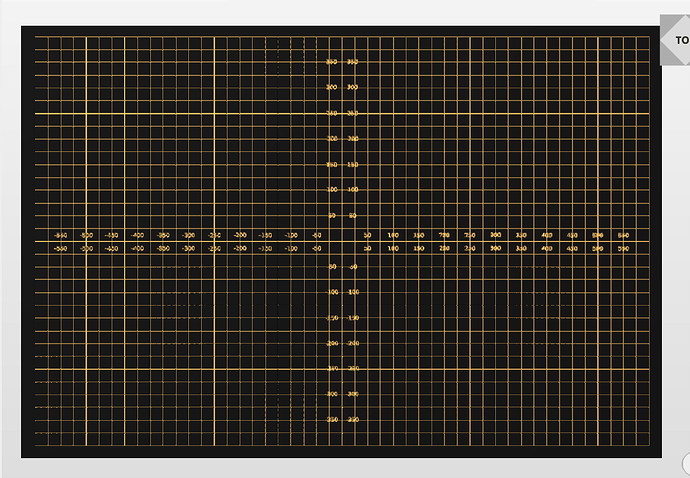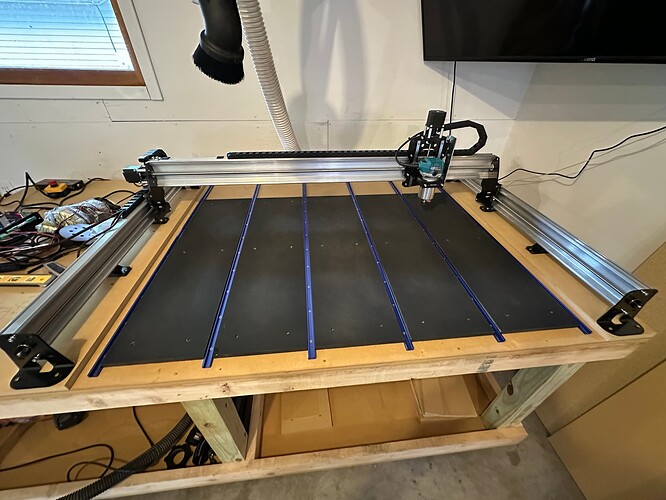I was wondering if anyone could help me with the tool path for a 60 degree 1/4 V-bit to make this spoil board. I knew the lines wouldn’t show up very well on plain MDF so I looked online for inspiration and saw where someone had painted their spoil board black and then used a V-Bit to cut in 0.1 - 0.2 mm and create clearly visible lines. I painted my spoil board black and I’m going to attempt to do the same thing. The VCarve file was sent to me by someone on this platform who used a laser engraver to make their board, so the Toolpath selection is up to me and I’m very much a rookie here. Because of “Open Vectors”, V Carve is only allowing me to run a 2D Profile Toolpath. I tried to “Group” every vector in the file as well and it also just lead to errors. If I use the V-Bit in the 2D Profile Toolpath is there anything I should look out for in terms of setting my start depth/cut depth? I have an AutoZero Touch Plate, do I need to use it? And where should I set my Origin Point? After squaring, tramming, painting, etc I would hate to have come this far to drive my bit straight through the bottom of my table and start over.
Thank you in advance for any help or feedback.
Open Vectors Error
My 2D Profile Toolpath *File below image
SpoilboardText48x30.crv (2.7 MB)
Envisioned Output
Spoil Board Setup