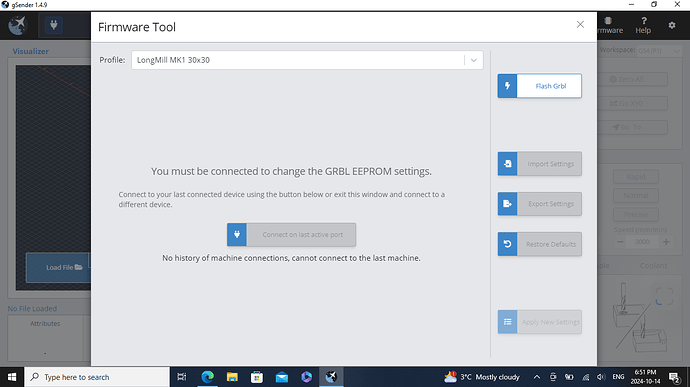Good afternoon all I have ordered a vortex attachment for my longmill mk1 and am getting ready for when it comes in. I have upgraded my gsender to 1.4.9 and I do not have the rotary option showing anywhere. Is there an extra file that I need or did I do something wrong?
@tinman When you say that you don’t have the rotary option, do you mean that the rotary tab does not show on the main screen? If so, you need to go into options, rotary and turn on the “turn on rotary tab” option. If you mean something else please provide a bit more information.
yes it doesnt show in main screen of gsender I have an older mk1 do i need a file to flash my controller to grblHal because when i choose firmware grblhal and connect to my machine, there is nothing showing in firmware
@tinman Do you have the super long board for your Mk1? If not, you cannot use grblHal.
Did you look in options/rotary as I posted?
I have the longboard not the super long board why dont they warn when we order I will have to return the vortex if they take it back
You didn’t need grblHAL to use the vortex.
i dont? how can I get rotary switch button to show on gsender?
@tinman As @NeilFerreri said, you don’t need the slb to run the Vortex. I had the vortex long before I had the SLB. The point that I was trying to make was that you cannot run gSender in grblHal if you don’t have the SLB.
As I have asked twice before, have you gone into settings and turned on the rotary tab option?
options in firmware? I do not have the rotary option in that list
I will wait until I get my vortex before i waist anymore of your time thanks for trying to help
@tinman You do not need to have the Vortex to set this option. Also, it has nothing to do with the firmware tab. When you open gSender, you will see the gear icon in the upper right hand corner. Click that. It will open the options menu. Along the left hand side of that window, you will see an entry for “rotary”. Clicking that will open a new window. In that window, you will see a “toggle” window. Set the “display rotary tab” slider to on. Exit out of options. You will now see the rotary tab in the main screen of gSende.
With respect, you would be well served by reading the gSender manual. Everything that I have posted here is in the manual.
finally found it tks for your help and patience ![]()
![]()