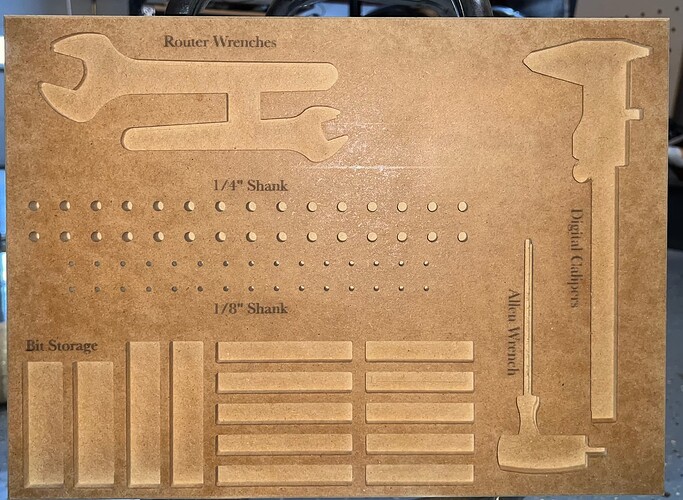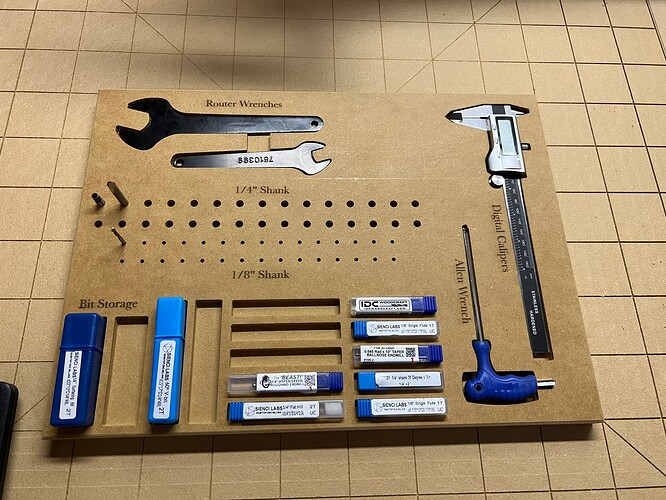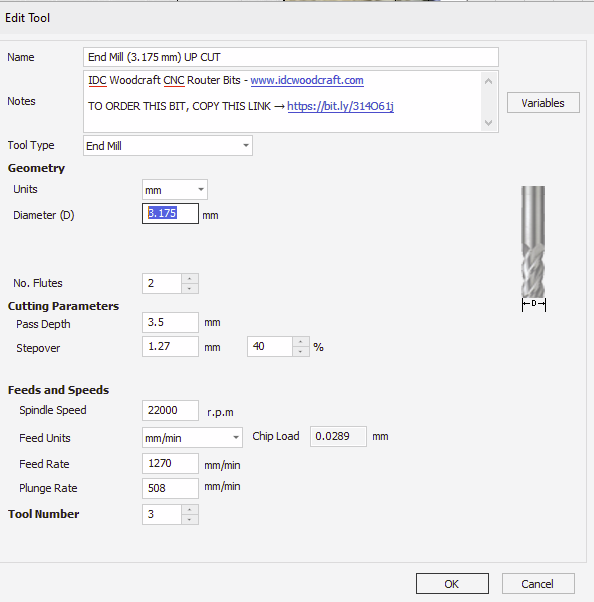Now that I’ve been able to get the Longmill dialed in, and I’ve gotten through most of the learning curve for all the software, I’m starting to actually make some useful things for the shop. Late last night I sat down with V-carve Pro and started designing a very simple tool and bit holder for all the tools and bits I’ve had laying on the router table. Then I threw a piece of MDF on the table and hit start. After it finished cutting on the CNC, I carried it over to my laser and labeled everything. This was both an exercise in learning if I understand things, and also seeing just how much tweaking is really necessary after putting in measurements.
I’m curious to hear from those of you with more experience. When you take a picture of something and then import the bitmap, after creating the outline of the object, how much do you add to your measurements to make things fit in a pocket? For example, you import an image of a wrench. You measure the length of the wrench and see that it measures 7.25". If you input that into your size of that vector, it’s too tight for the wrench to fit in. So how much, on average, do y’all find you have to add to a dimension to make an item fit nicely into a pocket?