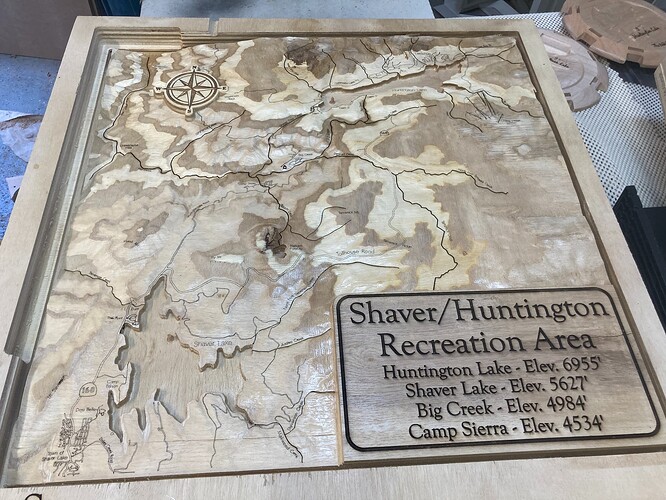I have a Onefinity Woodworker X-50 that I have been running from a OpenBuilds BlackBox. Trying the SLB as it has some features that I find pretty attractive. Having issues getting the Steps/MM setting dialed in. I don’t feel like I’m having issues on the X or Z axis using basically the same steps/mm settings from the BlackBox. But I cannot get consistent and reliable movement on the Y axis. Testing movement using a digital dial indicator I jog Y+ 10mm and get between 9.98 and 10.01 mm which I can live with. When I jog back Y- 10 mm I may get anywhere from 9.7 to 9.9 mm of movement - sometimes acceptable other tomes not but not consistent. Getting 10mm movement as dialed in as I can I then try a Y+20mm and will get somewhere around 20.2 - 20.3 mm of actual movement. I have holding set to 35% for each axis ($37 and $210 thru $212) but there enough new settings that I’m wondering if I’m missing something. Didn;t have this issue with the BlackBox so I’m wondering if I’m running into something with the new drivers? First thing tomorrow morning will reconnect the BlackBoax ad see if I can recreate the problem with that controller. Any insights into things I might be missing woudl be helpful and appreciated.
If you’re trying to isolate one issue at a time, I’d first try by going to the motor acceleration settings ($120 - 122) and lowering those values - just to make sure that the higher accelerations aren’t making your motors lose steps slightly which doing calibration.
It’s a good idea to also try out the Blackbox, since it’s possible that the mechanics of your machine have been worn down - but this is also something you should be able to notice by jiggling the axis carriage with a small amount of force to see how much it moves by
I’ve got my Onefinity Journeyman mostly up and running with the SLB. As Chris references, much of the discussion around the Onefinity machines so far has been the acceleration settings - I had to drop my Y accel value down to 250 or 300 to eliminate binding problems due to dropped steps. These seem to be working so far, but I haven’t done enough serious testing under load to fully declare victory.
Other than potential dropped steps, asymmetry between forward and backward movement seems more like backlash or mechanical slippage than it does the steps/mm controller setting.
Thanks Chris and Doug. I think my post was a bit premature and likely due to the beginning of a little nutty I was having wondering if I had made a mistake upgrading to the SLB. My problem was primarliy when I was measuring 10mm moves and I began to suspect that the problem might have been my measuring set up. So I created a test cut using squares at 10mm, 20m, 50mm, 100mm and 200mm. I cut this pattern and using calipers measured and determined average errors across the 5 squares. I then adjusted my X and Y steps values based on these average errors rinsed and repeated a couple times. I got to the point were my errors were on the order of +/- .15 to .2 mm (or .006 - .008"). I realized that I was likely chasing a level of precision that wasn’t going to be possible with my machine and even if it was possible I was not going to be able to accurately measure it anyway. I decided it was time for a beer and to call it good. Given this is a hobby level machine (albeit a reasonably robust one) and I’m cutting exclusively wood (an unstable medium on its own) I figured I needed to just chill and accept that this was way good enough for what I do. I went ahead and cut a couple jobs the next morning and I am way satisfied with the performance of the machine with the SLB. Pictures show two Mexican Train domino stations and a 3D terrain map both awaiting resin pours for the lakes.
Chris, if I still have you here…First off I love the SLB. The LEDs for all the different functions make troubleshooting and monitoring board functions so nice. Second, I’m continuing to obsses about the Background Color setting for the Custom Visualizer settings not loading on new instances of gSender. Thirdly, I am soon going to set up my spindle using the RS485/Modbus port. I have two lasers - a 7W for 3D etching and a 44W for cutting. I would like to set up the 7W using the Laser PWM and the 44W using the Spindle PWM. I tried this and I think it works but I’m not sure I can choose the ‘SLB-Laser’ spindle type for both Spindle 1 and Spindle 2 options. Also, it woudl be kind of nice if users could define labels for the different Spindles. Not sure that all makes sense as I’ kind of bumbling through this part of the configuration myself.
Anyway for anyone who hung with this post to this point thanks.
Great Feedback @martindg for gSender-based items feel free to post about them in the gSender channel on the Fourm as a “Suggestion”. For setting up using both Laser PWM and SPindle PWM options, I’m not sure if that wiring would work with your unit, but if you do find a way to do it then definitely share it on here. You would have to choose one as “SLB_LASER” for using the Laser PWM output, and the other as “SLB_SPINDLE” to use the Spindle PWM output.
I’m glad you’re loving the SLB! Glad you’ve sorted through the issue too. Great projects, those disk caps you made are truly beautiful