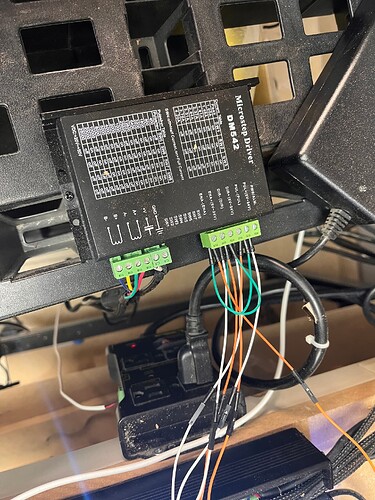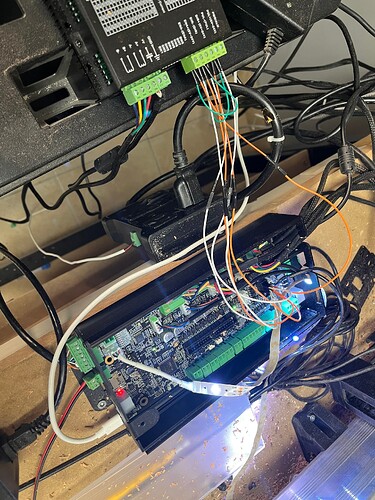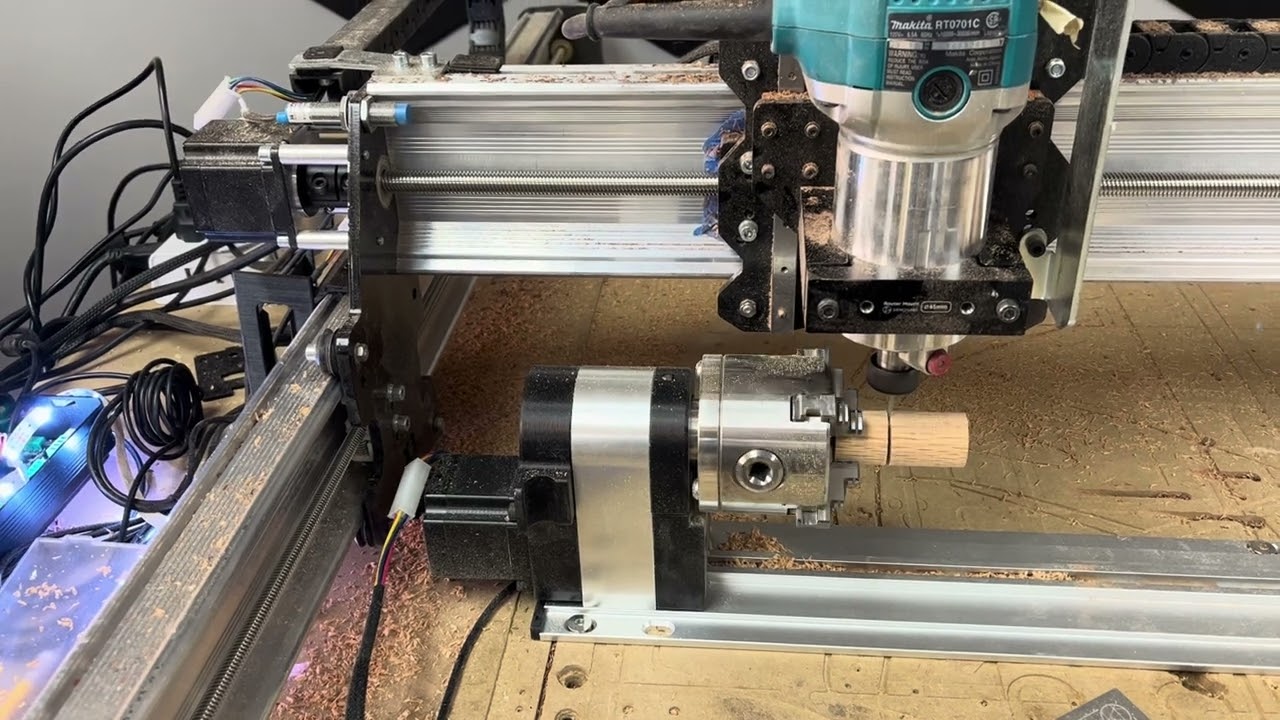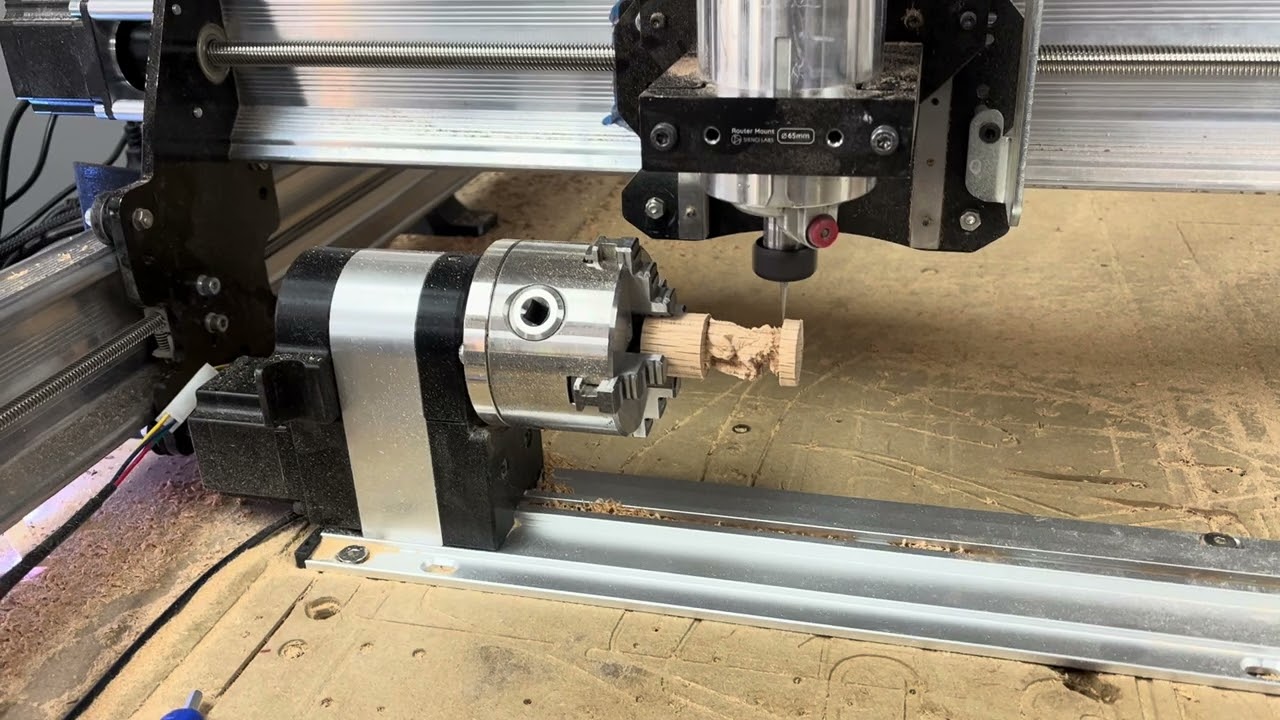What is required to connect the Vortex to the SLB without using the A/Y switch and connecting to the A channel on the board and having a true 4th axis? Is there an interface available for this connection? I want to be able to move the Y axis during milling to move off the center axis.
So we went through the entire 4-axis process today from wiring it up to running a job since I haven’t actually done it personally yet on the SLB - in general I think past setting it up to verify it was working as expected not much has been cut using 4-axis on the SLB by anyone who tested the board.
We used a DM542 driver for the 4th axis (Dirt cheap at ~$30 cad) and wired it up. We colour-coded the wires so all the ground connections (-) were orange for easier tracking of what goes where - the pinout on the board ends up with all ground one side, all non-ground the other. I think a slightly blown up diagram of the pins on the board is coming soon since it’s something I commented was a little unclear. It was a sub 10-min process to get it hooked up and plugged into the mounted Vortex - just make sure you understand what is left and right based on board orientation in the instructions and you should be good to go. It’s very frustrating that every driver has slightly different labelling/layout of connectors.
Once it was wired and confirmed to be alive with some cursory jogging, we ran the lion sample file using gSender 1.4.6 with 4-axis mode. We did need to edit out one of the early Z movements since there’s a 90mm dive that is unnecessary - we should be updating the files on the website soon but just to be aware. Past burning a hole through the piece on the first run, the process was pretty seamless compared to the general vortex flow - set 0s the same using the probe functionality, set X manually, and ran.
Since the file is pretty small and we weren’t using the tailstock, we lined up the bit on X at the right side and adjust the X 0 to the left by the length of the toolpath using the DRO to adjust - this left us with a nice pedestal and nothing needing to be removed at the end.
It’s pretty cool to see the true 4-axis running - I think we’re going to try to design a toolpath that wouldn’t be possible with the current XZA setup to show it off a bit more in the near future if we can figure out the CAM side without excessive file editing.
Here’s a few short videos we took during the cut - really happy with how similar the process was with the standard Vortex process. Please excuse the yapping/lower volume if using headphones.
Great added info @KGN ![]()
To add, this aspect of the docs is not even further expanded in the Manual for anyone’s future reference: