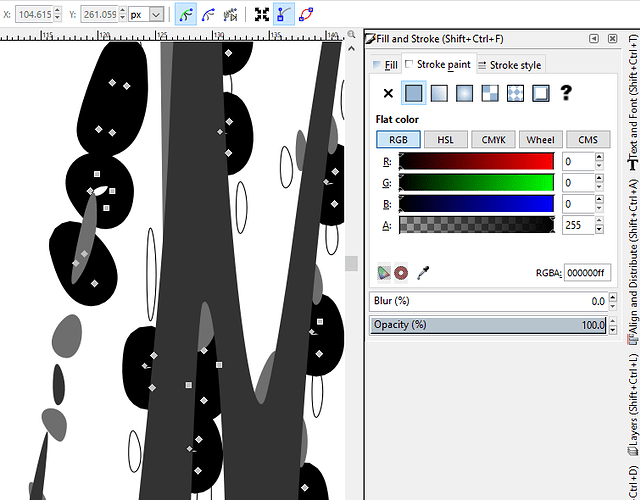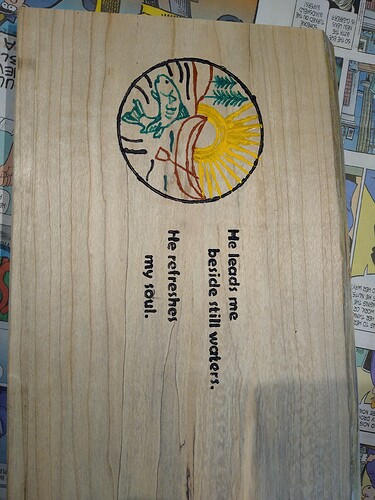I put my long mill together just before Christmas and am going through NOOB 101 learning curve. I have been trying to take basic clip art images such as a silhouette of a boy fishing on a pier with reeds next to him and create a good vector file in Inkscape. I am having trouble converting the image into a usable vector file. It either interprets the reeds as a massive blob with no definition or skips them altogether. Also trying to get the fishing pole definition hasn’t worked either. It treats different parts of the image as separate parts of a group. I’m also guessing that when I bring it into Carbide Create the tool selected has something to do with tool paths and what can’t be carved. Any ideas as to getting clearer tool paths from black and white clip art?
@Wascally As in wabbit?? 
Can you either post the image or a link to it, Steve?
I don’t use Carbide Create, but in any cad/cam software the tool dimension will determine the level of detail of the carve.
I usually put the clip art into Easel software then save the file by doing the “download.zip” option under file. when you unzip this file it will give you a “svg” file that can be imported to Carbide Create. In there you may have to do slight modifications.
Good Luck
Gerald
Try saving as svg in inkscape.
Import svg into Easel.
Select a small diameter bit (1/16 or smaller)
Select "On Path " or “Inside Path”
I tried it by copying your file and it seemed to work ok.
Thanks for the responses. It looks like I can take the jpg into Easel and save it as an svg. Easel’s simulation of the tool paths looks better than the on in CC.
@Wascally It sounds like you have solved your problem, which is just as well. When I import the svg into VCarvePro, there are tons of artifacts and duplicate lines. I don’t think it would do a good carve from that graphic.
I think I know why the reeds looked like a blob. there are a lot of small flowers? of pussy willows maybe… I turn off the fill on one type and make the outer vector visible. Ther are many different colours and each colour is grouped.
every flower (maybe everything) has an invisible thick black line around it.
strip everything away except the vectors