This is not a big thing but it would be nice to have some sort of visual clue that the “Test Run” function has ran successfully. It took me some time with the manual and a question in the forum to realize that it was in fact successful. It looked like it did nothing at all. I guess it only report on failures but a simple success message would have been nice.
Hey @jbf,
Great feedback, thanks for sharing! Running on the current Edge 1.3.8 version, you do see the visualizer showing you where you are in the job as indicated in this gif. (It’s sped up quite a bit here)
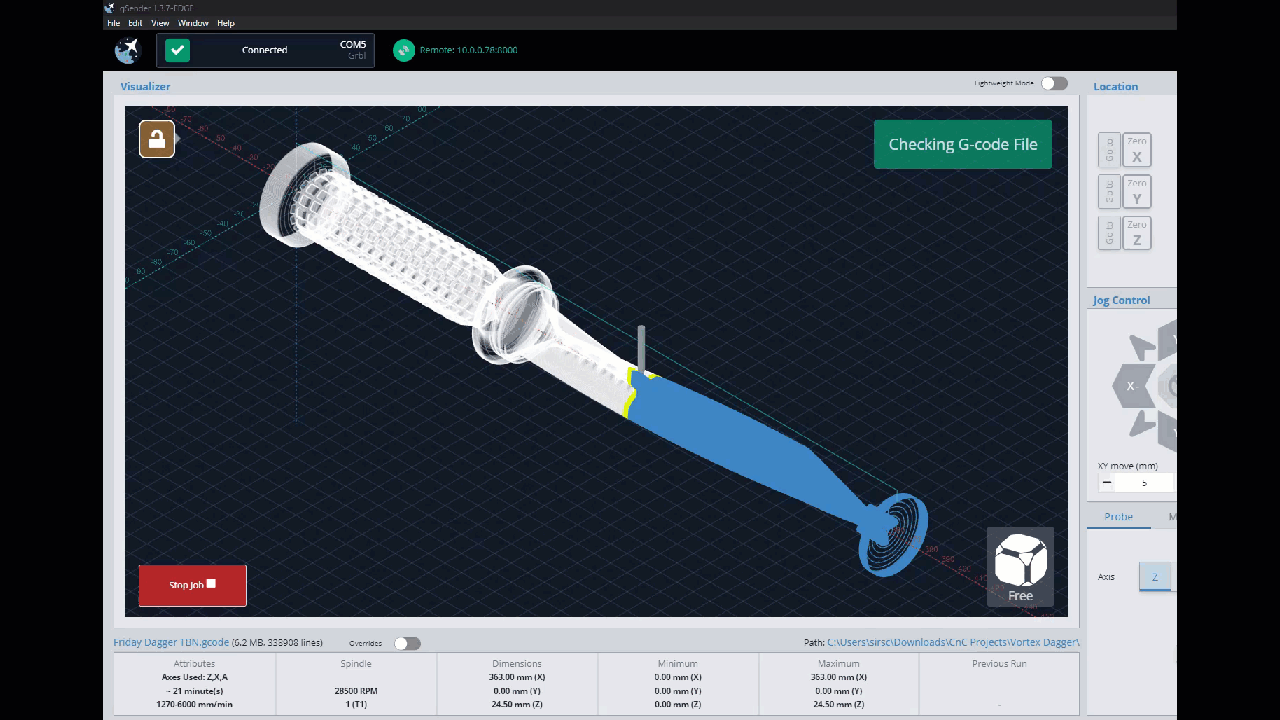
Once finished without errors, it will simply return to the ready state. Are you thinking about a prompt at the end that states all is good and you click OK to continue or should this visualization be enough?
Cheers,
Stephen
We can add a toast that indicates success at least on completion. Visualization during test run depends on how large the file since each line doesn’t get planned so the process is basically as fast as we can fill the firmware input buffer - so small files “test” quickly enough that the visualizer jumps from point to point as we poll machine position.
Why are we “testing” a file that we already designed and tested while we were designing it? Does your design software not output proper gcode?