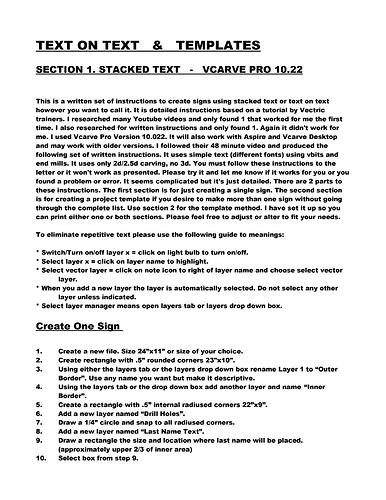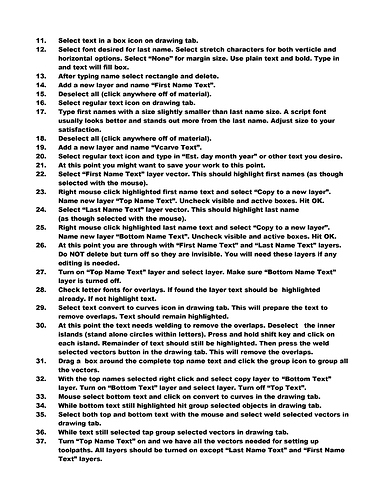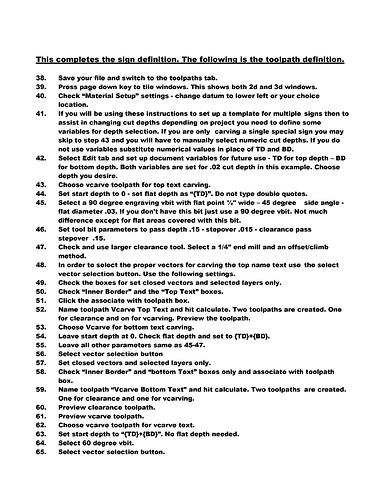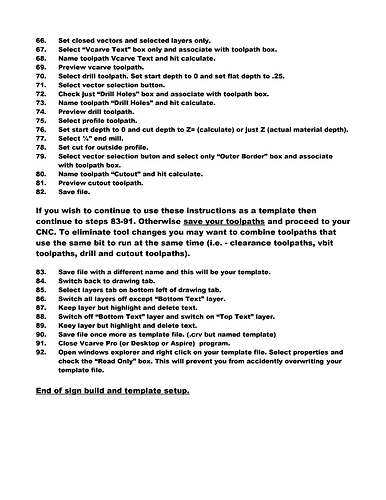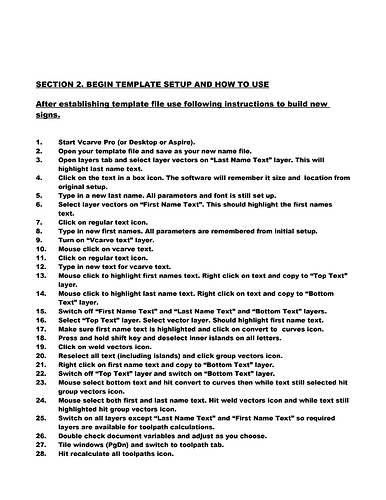If you are interested in making signs using text on text (or call it stacked text) then the attached instructions are for you. I use Vectric’s VCarve Pro (will work for Desktop and Aspire also) so that is the software used for these instructions. I have not used any other software so can not offer any instructions for them, sorry. I don’t know if this method can be used elsewhere. These instructions are very detailed and must be followed exactly or it won’t work. I have tested them numerous times and even I fail at times. It’s usually a missed step causing the fail. Please respond via this channel if you find a mistake or find a better way or just like the signs you make. I did not include any 3d data in an effort to keep it simple. I’m sure 3d data could be incorporated without too much difficulty. The instructions are in 2 sections. Section 1 just builds a single sign. If you wish to turn this into multiple signs with less work then use Section 2 to build the template that reduces work beyond the initial build. I suggest you read the entire list prior to starting work.
Enjoy! Sorry about the upload format but I couldn’t upload the PDF. I will load the PDF on the Facebook group.