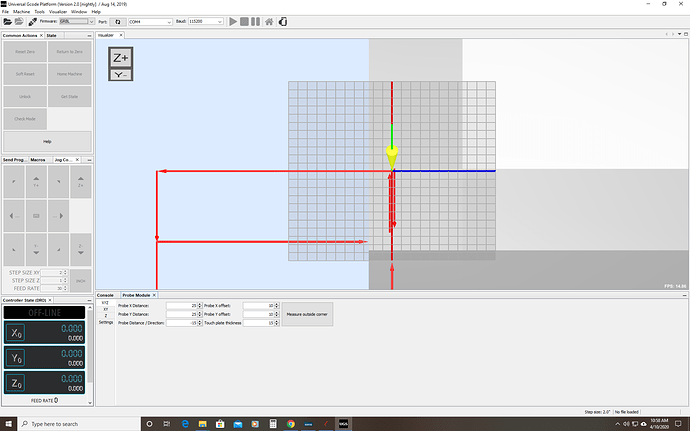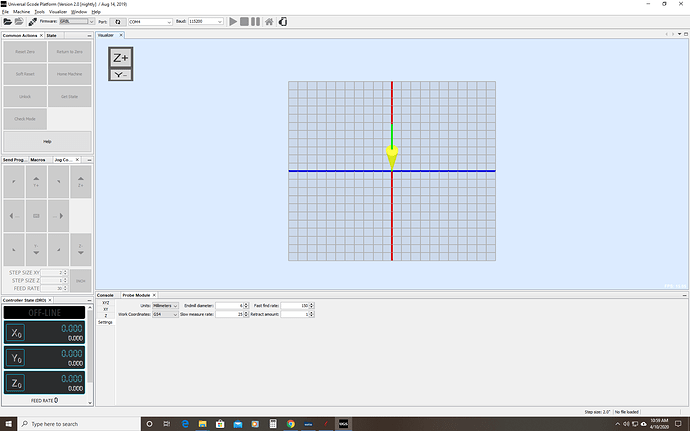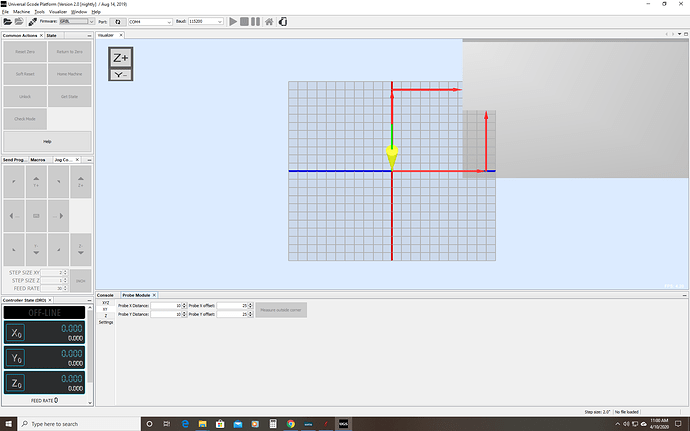hey guys i see lots of posts about the touch plate i have all my numbers in correct for the touch probe the x and y work mint but the z axis is always way off by a mile. Im not sure if i am missing a step so it probes z x and y n returns above the probe u then go into ugs and reset zero. and the x and y are right but the z is saved at the retracted point if anyone know what
i am doing wrong please let me know,Not your specific issue, but note on your XY tab your offset and distance are reversed. Not your fault, they are wrong in the video which I pointed out to Chris the other day. Compare the XYZ with the XY and you’ll see what I mean.
Can u share a picture of your setup for the probe?
I was saying you need to swap the 10 in to the probe offset and the 25 in to the probe distance.
-Jeff
Do a reset zero first, not last. After the probe completes do a “Return to Zero” only.
Got ya i see that now. I still have no clue why the z is always so off. Hopefully chris or someone how has had this issue will see this lol.
Thanks jeff for the assist
I had a lot of issues with this just after my build, and I discovered various loose parts on my XZ assembly. Go through and methodically check your belt tension and drive, and also your wheels etc. Make sure everything is still tight. As soon as any of those loosen up the Z gives the appearance of doing odd things, since it isn’t physically where the software thinks it is.
-Jeff
Heyward thank you yes return to zero is what i missed thanks i must of over looked that in my video.