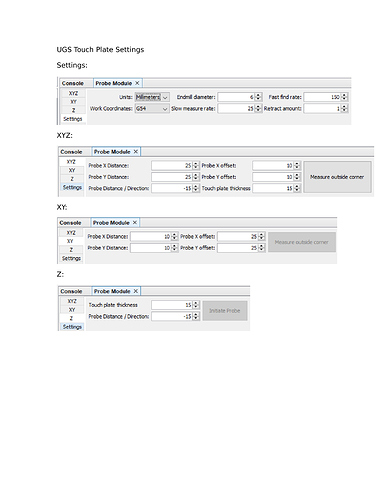Ok resident gurus. Here’s your chance to show off. I need some help with what numbers to put into UGS probe plugin. I noticed on the touchplate the x=10 y=10 z=15. I’m guessing these are the metric thicknesses/widths of the mentioned planes. I guess I don’t understand where in the plugin these numbers go. Also what do the offsets, distances, directions (+or-) mean. I tried playing around in UGS but not getting anywhere as I don’t understand the parameters. Since I’m in the US I work in inches, of course, so I can convert metric to inches with my calculator. But it would be nice for someone in the know to post both values. TIA.
Never mind about what to set the parameters to. I found the information in Andy’s video about the touchplate. I still don’t know what they all mean yet but I now know what numbers to put there. Thanks Andy.
They are the measurements of the touch plate in millimeters. The walls are say 10 mm its about 15 thick ect. I don’t have one. I am not sure you have to input anything do you?
Yes you do if you want it to work right. I ran an air run with the default values and it moved in a tiny square. I didn’t think that was right as I didn’t want to break a bit. So I got to looking on facebook and youtube and nobody had anything that I could find. Then I ran across the video that Andy made and there the numbers were. So now I have them all. Thanks for the reply though.
Ok I didnt know that can you post that info here for me please? Well not just for me but others as well. Thanks a bunch.
It’s late and bedtime. I will make myself a note and post the complete list in the morning. Good night and Happy Thanksgiving or do you Canadians call it something else. What ever.
You guys are a week behind Canadian Thanksgiving.
Here they are in screen capture format. Click on image below to enlarge. If still too small click on enlarged image to blow it up even more. To input these settings in UGS - start UGS, select the windows tab, then plugins and then probe module. Then select each option on the left (settings, XYZ, etc.). Thanks Greg for putting up video link.
Hey @Heyward43, all the information you’re looking for can be found here: Touch Plates
Let me know if you need any more clarification 
I was looking too Chrismakesstuff. I didnt know it was needed at all.
Thank you chrismakesstuff. That is exactly what I needed. Very good! How did I miss that information. I searched all over for that stuff. Couldn’t see the forest for the trees. LOL