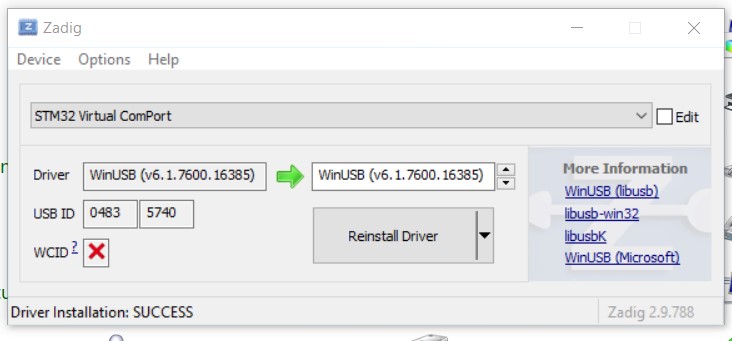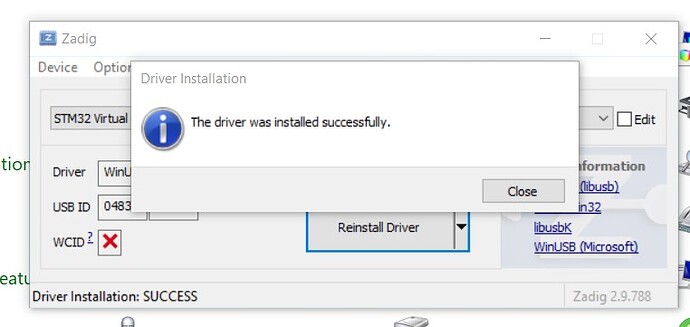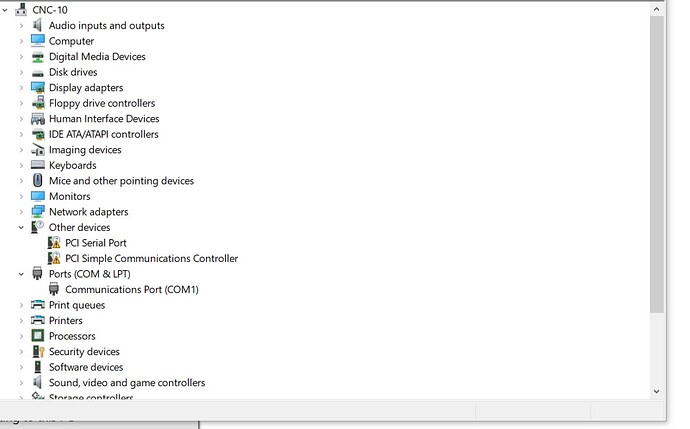Update: As I have now learned that most if not all of my problem was pilot error, I wanted to update this for the benefit of those who are looking to use gSender to update the firmware on their SLB. I now know that the root cause of my issues with Zadig was that the SLB was not in DFU mode. I did follow the instructions set out in the SLB manual and I did enter $DFU in console. However, it returned an error message that I foolishly ignored. If the SLB is not in DFU mode, Zadig will not behave. I need to do more research into why the $DFU command returned an error. However, at least I know the “what”, just not the “why”.
- Firmware version: 5.0.3
- Sender: gSender 1.4.10
- Relevant tested files:
I figured that it was about time that I updated the firmware to 5.0.5b. I re-read the instructions to refresh my memory. In doing so, I remembered that I have never successfully updated the firmware from within gSender. I connected to the LM using com3 with no problem. However, when I tried to update the firmware, I got the usb error message set out in the instructions. I tried to put the LM into DFU mode, but it returned an error. I ran Zadig. That was my big mistake. Only after I ran it did I remember the mess that it created the last time. This time was no exception. I chose the STM32 option and the winusb driver type. After a few minutes, Zadig returned that the driver had been loaded successfully. This was correct. When I looked into device manager, com3 was gone. Obviously gSender could not connect through USB. I restarted both the computer and the SLB. No change. So, now I’m back to the same process as the last time I tried to use Zadig. In short, I need to uninstall very instance of usb driver until I find the offending one. The issue that process is that, unless I am extremely lucky, I will uninstall the driver for my USB mouse and keyboard. Then, of course, I will lose all input ability and need to cold boot the computer so that Windows reloads the drivers.
If anyone here has been able to flash the firmware for their SLB from within gSender and has used Zadig to install the needed driver, I would be grateful if you would post how you did it. I followed the instructions on the Sienci website to the letter - as I did that last time. From my perspective, the process is a waste of time. More than that, I now had bad usb drivers on my computer that I must somehow remove. I will go back to using the stmcube method.
I’m attaching pics of the Zadig windows to show its returns and to show that com3 disappeared in device manager after Zadig mucked about.;
Edit: Zadig has so mucked up my PC that the cube cannot see the usb port that the SLB is on. Unless I hear otherwise, it would seem that the only option is a repair install of windows. I’m hoping someone here has a better idea.