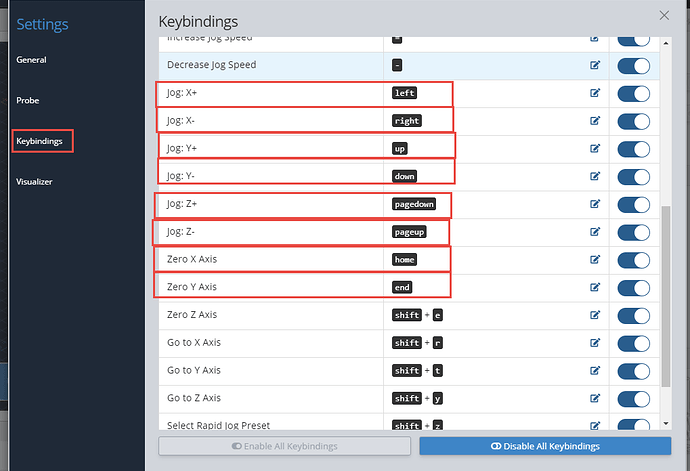So I wont pretend this is the best solution or the easiest, but it works for me now, and if someone knows a better way, PLEASE POST IT.
1 )
I purchased a SNES USB controller from Amazon.

cost me 20$ cdn for 2.
(any joystick will work as far as I can tell)
2 )
Downloaded AntiMicro joystick to keyboard emulator
Releases · AntiMicro/antimicro · GitHub (FREE application)
I downloaded the portable version, since I dont like installing things, unless I need too.
There are other apps to do this, but this one is free. so SOLD!
3 )
in gSender or the Gcode sender of your choice, map the JOG buttons and functionality to keyboard maps you would like to use.
for me, it was : Arrow keys for X and Y and PgUp & Dn for the Z (didnt use the Shift buttons.)
note: I was unable to map the PROBE button as there doesnt seem to be a key mapping for it.
4 )
Launch antimicro
Click on the QUICKSET button
Click on the Joystick the button you want to program
(I did the LEFT ARROW)
a keyboard will come up and ask you to push the button you want to map too.
Press or click on the LEFT ARROW
It will return to the previous screen so you can program the rest of the buttons.
5 ) once you have programmed all your buttons, you bring gSender into focus and use the joystick and it will move the head.
6 ) SAVE your profile.
UNDERSTAND THE FOLLOWING
1 - This is a Joystick to keyboard mapping application.
if you push the buttons in any application, it will mimic depressing a key on the keyboard)
2 - antimicro has up and running, with your profile loaded. (can be minimized)
3 - gSender or which ever application has to be in focus for it too work.
Basicall, if you press the Arrow buttons on the keyboard, and the head doesnt move, the joystick isnt going to work either.
4 - This Application allows you to map a joystick to a keyboard. so if you want to map any keybinding, just need to make the joystick have that mapping.
if your joystick has 30 buttons, you can map 30 keys, this joystick has a dpad and 6 buttons, use them wisely.
**
Doesnt look like much, but this is me moving the head using the joystick.
https://youtu.be/fbEmJZpG-QA
Note:
No animals where harmed during the making of this document.