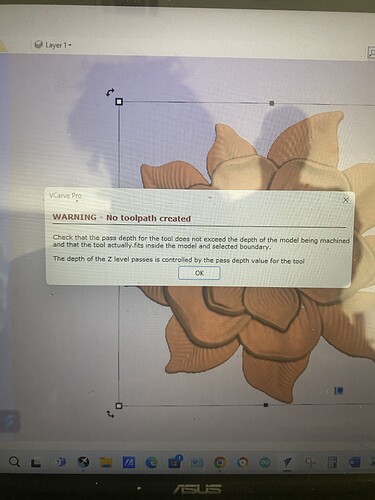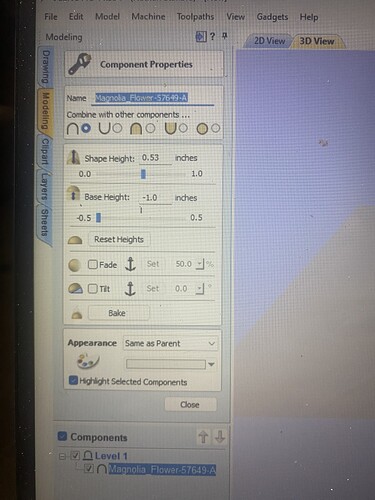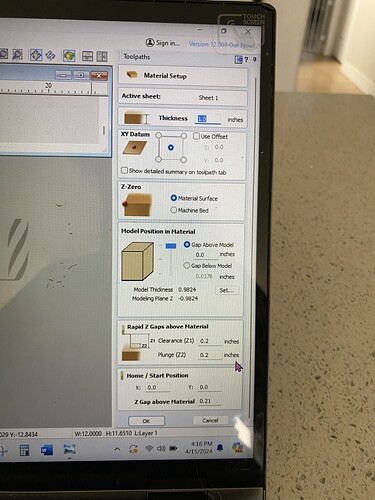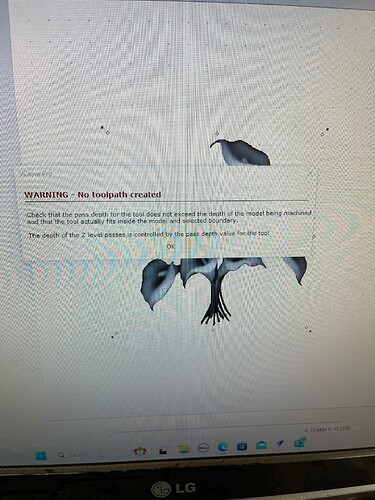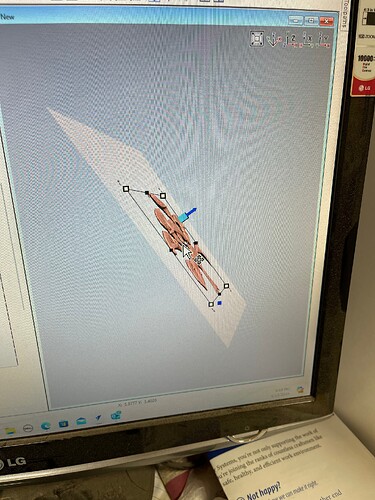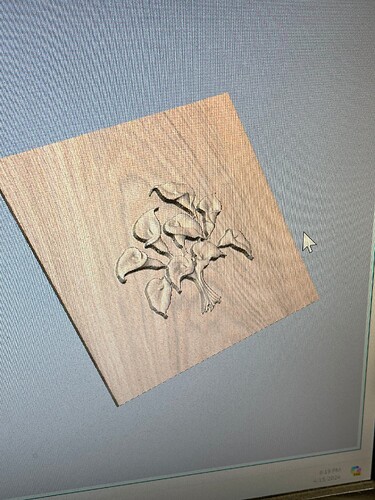I am using VCarve Pro and I’m in need of some help . I am trying to create the 3D Magnolia Flower and I ran into a few issues . 1) I tried to cut the file and it hovers over the wood instead of cutting into it so 2) I changed the base height and now I’m getting this error report . I need some help please ! Lastly , in the section combine with other components , which icon do I need to pick.
I m new at carving 3d, but you haven’t captured your image. Click one more time and “highlight” it. Just cause you have the square and ability to enlarge or shrink doesn’t mean you have the model highlighted. Someone with more knowledge should chime in to help.
We highlighted the model but it’s still not working
@5020gallery I’ve moved your topic to the Vectric help category.
How have you adjusted the settings in the Material Setup on the toolpath panel?
You have to move your part within your material there.
Is this correct ?
@CrookedWoodTex
Now go back to your component properties and play with the two height sliders until you get something that is within your wood thickness. I think you might hit reset heights to start over.
As was said before, click on the model image and make some changes there.
Play until you’re familiar with what the controls are doing. Sometimes it’s a crap shoot. Also add a “zero plane” to get it to cut edges right.
So I went to the shop and created from clipart included a flower. If I only went to create tool path after importing it, I got the same error message as you did. So then, in the 3d view, there is an aqua and blue box, that moves the model in and out of the wood. By adjusting the depth of the model there, I was able to create a tool path for both rough and finish. Hope this helps!