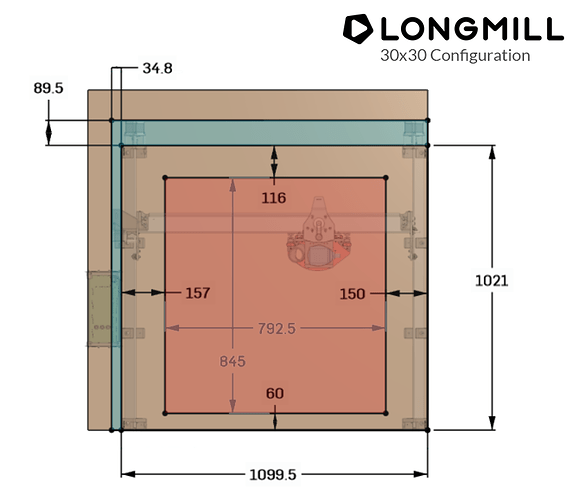From what I’m seeing and what you describe it all looks feasible to me Jeff  . I’ll go get that info for you on the cutting area within the feet so you can plan for that more appropriately.
. I’ll go get that info for you on the cutting area within the feet so you can plan for that more appropriately.
EDIT: Took some time to put together a new graphic which more accurately shows the layout of the machine in the X and Y. Note that:
- This applies to both LongMill V1 and V2 (pictured is the 30x30 configuration)
- The red area inside the main box shows the cutting area as an offset from the foot base
- The blue area outside the main box shows the hanging parts as an offset from the foot base which makes up the total machine outline
- The area taken up by the control box isn’t accounted for in this diagram
- The foot base of the 12x30 machine is found by shrinking its Y dimension by 500mm
- The foot base of the 12x12 machine is found by shrinking its Y dimension by 500mm and its X dimension by 500mm
- If you have our dust shoe attached, your cutting area in the X-dimension will be shrunk by approximately 50mm (about 22.5mm off the left side and 27.5mm off the right side)
- The width of the foot area is determined by the distance between the middle feet (not the front and back feet) since the middle feet sit slightly wider than the front and back feet do
- The red cutting area is based about the center-point of the router which is presumed to be mounted inside the 65mm router mount (I have yet to double check that this diagram applies to all router mounts)
- You can plane an area larger than what’s stated, add your bit diameter to the width and depth of the cutting area to find out what this maximum is
- Finally, keep in mind that this diagram isn’t perfectly exact. I added a bit of a buffer on the cutting area (i.e. shrunk it slightly) since each part has its own manufacturing tolerance and I want to ensure we’re providing a reasonable guarantee on what can be expected